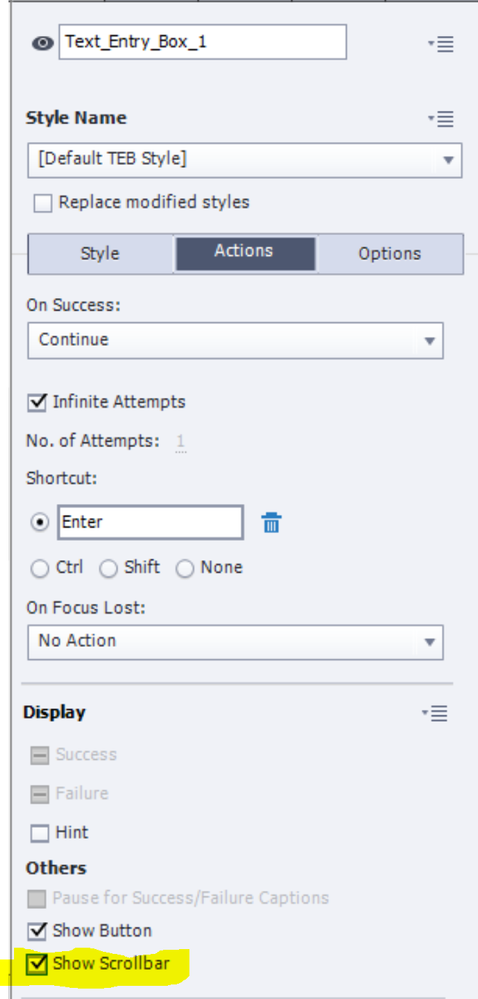Adobe Community
Adobe Community
- Home
- Captivate
- Discussions
- Captivate 2017/2019 Scrollbare Textfelder
- Captivate 2017/2019 Scrollbare Textfelder
Captivate 2017/2019 Scrollbare Textfelder
Copy link to clipboard
Copied
Hallo liebe Community,
ich bin ein Student und weiß einfach nicht mehr weiter. Es soll in einem Projekt eine Indexseite mit den Links zu den einzelnen Elementen erstellt werden. Dieses Textfeld sollte mit einem Scrollbalken ausgestattet sein. Grund hierfür ist die sich noch stetig erweiternde Anzahl an Elementen. Zur Lösung dieses Problems habe ich bereits ein Flash-Widget gefunden. Der Export ist aber bei diesem Projekt nur in HTML5 vorgesehen und das Projekt soll über Jahre auf dem Server bestehen. Flash scheidet deshalb aus, weil es dieses Jahr ausläuft.
Nun zu meiner Frage: Gibt es eine Möglichkeit Scrollbare Textfelder in Captivate 2017 oder 2019 zu erstellen die nicht auf Flash basieren? Idealerweise sogar ein fertiges Widget auf HTML5 Basis?
Danke schonmal für die Antworten.
Copy link to clipboard
Copied
A Text Entry Box can have a scroll bar.
Moreover you can use the Scrolling Text Learning Interaction, is compatible with HTML5 output. Have a read:
http://blog.lilybiri.com/scrolling-text-interaction-to-replace-text-entry-box
Copy link to clipboard
Copied
My problem is, it should be scrollable and allow links to other external parts of the project, or ideally a link to a specific slide. While both of your options have a scrollbar, the other part is not doable with those options.
Copy link to clipboard
Copied
Sorry, need for hyperlinks which are interactive objects, was not mentioned in the original question. I only did see a request for a scrollable text container which was functional for HTML output.