 Adobe Community
Adobe Community
- Home
- Captivate
- Discussions
- Re: CP 2019 won't play Zira voice, only David
- Re: CP 2019 won't play Zira voice, only David
CP 2019 won't play Zira voice, only David
Copy link to clipboard
Copied
I can't get Captivate 2019 text-to-speech to play the Microsoft Zira voice. Here's what I've tried:
- Verified that Zira is my default Windows 10 voice.
- Verified that I've chosen Zira in Captivate.
- Rebooted my machine.
- Cleared my Captivate preferences as suggested in this older post: CP9: Microsoft "Text to Speech" - only David is working
Does anyone have other suggestions for getting Zira to work in CP2019?
Thanks!
Kathryn
Copy link to clipboard
Copied
Why not install the superior voices that are included with Adobe Captivate from Neospeech? Here are the links in case you need it.
Download locations for Captivate text-to-speech converters - eLearning
Copy link to clipboard
Copied
Paul, thanks for your reply! I actually already installed the Neospeech voices and maybe it's just me, but I thought they sounded a lot worse than the Windows voices. I'll try to install from your link again in case I did something wrong the first time. Maybe I had an outdated version.
Thanks again!
Copy link to clipboard
Copied
Can you show how you did set up the TTS in its dialog box? Are you using the most recent version of CP2019 which is 11.0.1.266?
Copy link to clipboard
Copied
@Lilybiri, thanks for responding! By the way, I really appreciate your blog posts and other responses on this forum. I am learning a lot from them!
My About Adobe Captivate screen shows that I am using the version you mentioned above, 11.0.1.266.
Is this the TTS dialog box? (I'm still learning Captivate ![]() ) The second button only shows Microsoft in the screenshot below, but both buttons are set to Zira.
) The second button only shows Microsoft in the screenshot below, but both buttons are set to Zira.
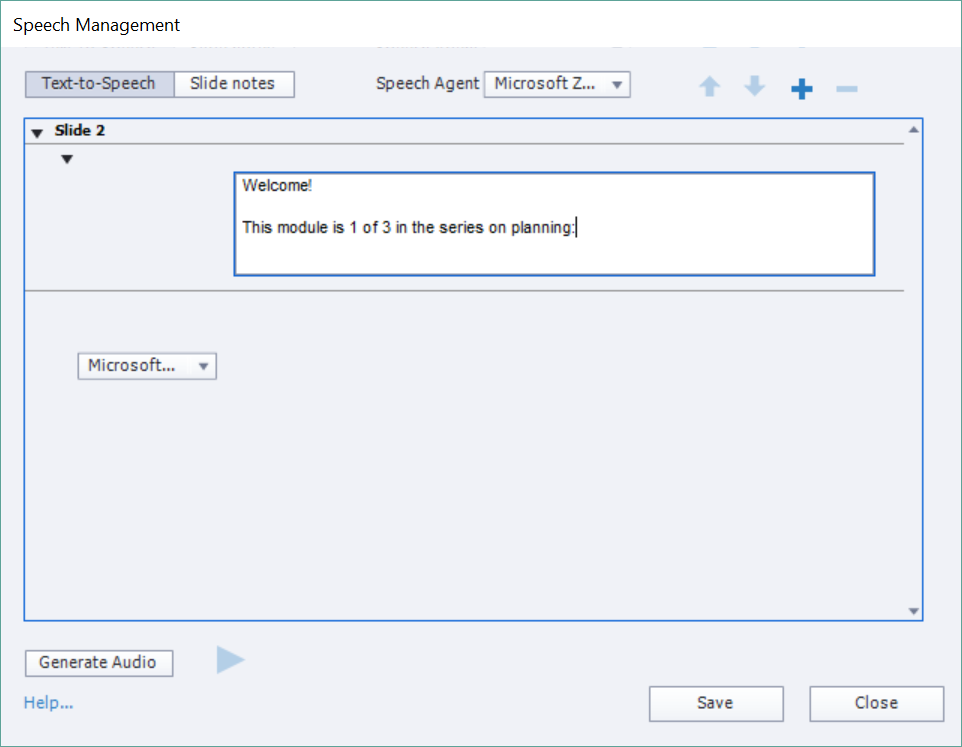
If I should be on a different dialog box, please let me know. Maybe that's the problem.
Thanks again!
Kathryn
