 Adobe Community
Adobe Community
- Home
- Captivate
- Discussions
- Device Demo not working in Captivate 2019 & iPhone...
- Device Demo not working in Captivate 2019 & iPhone...
Device Demo not working in Captivate 2019 & iPhoneX
Copy link to clipboard
Copied
I'm using Adobe Captivate 2019 for the Mac (Mojave). I've hooked up my iPhone X to the Mac and am attempting to use the Device Demo feature to record a mobile app for training. Unfortunately, a message is displayed "Device Not Connected. Check if the device is connected and unlocked". It's hooked up properly with the usual white Apple cable and it's unlocked. Is there something else I need to do or check in order to get the iPhone connected?
Copy link to clipboard
Copied
I bought a new lightning cable and it still will not connect to my iPhone.
Copy link to clipboard
Copied
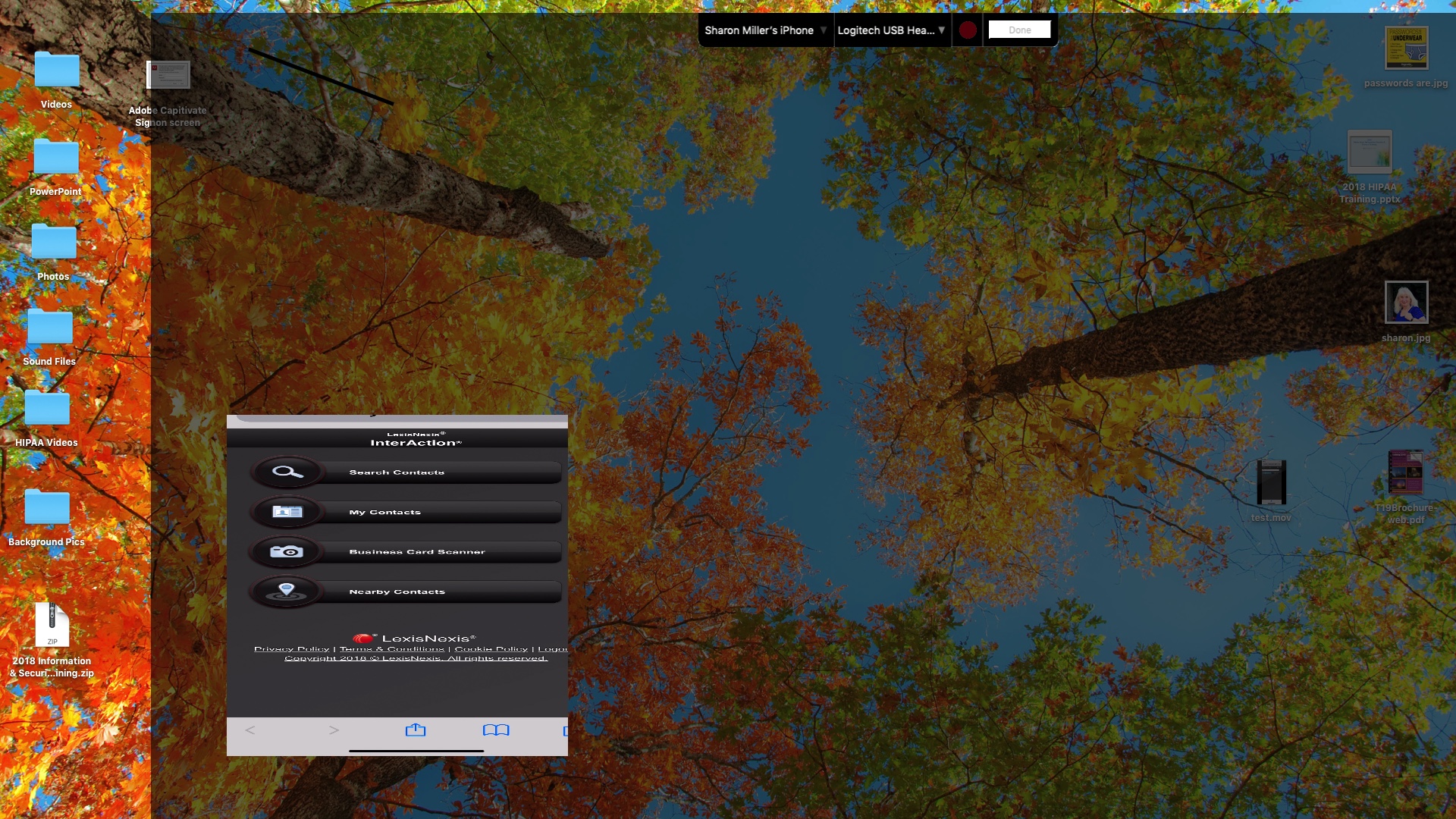
I have found that when I go to File, Record a New Device Demo in Captivate, it does NOT pick up on my iPhoneX. But... when I close out of that screen a green circle icon comes appears on the Mac dock bar that reads "CPDeviceCapture". When I click it, it does make a connection to the iPhoneX but, unfortunately, as you can see the phone is skewed and the red record button is not available to click.