Fade In Fade Out?
Copy link to clipboard
Copied
Good morning,
In Adobe Captivate 8 there is an Advanced Audio Management tool. I notice it has a Fade In and Fade Out section.
It's obvious this is there to display the length that the audio fades in and fades out. Am I correct?
Am I able to add a fade in our fade out from within the Advanced Audio Management Tool?
Where might I be able to add or edit the Fade In and Fade Out option?
Thank you.
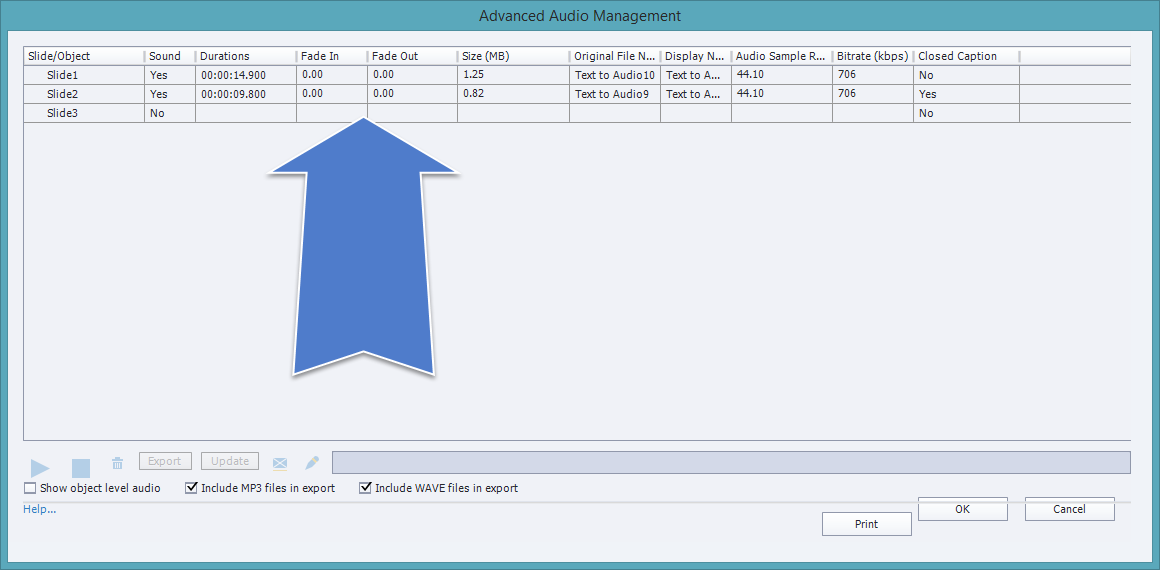
Copy link to clipboard
Copied
After working with it I found the Fade In and Fade Out option within the Properties panel.
One thing I noticed, is, that the Fade In and Fade Out option within Adobe Captivate 8 only can be heard when I Preview the Project and NOT when I play the slide within Captivate.
Copy link to clipboard
Copied
Play Slide is NOT a Preview method at all, just meant for editing reasons. It is confusing because it seems to be a Preview option (is under the Preview button). However since there is no temporary output file created, as is the case for the real Preview methods, Play Slide will never give you an idea of how the output will look/sound.
Copy link to clipboard
Copied
Sorry but the answer is No. The Audio Management panel is a passive panel (like Advanced Interaction): you are not able to edit in that panel at all. You can use the Edit button (pencil) after selecting an audio clip, and the Audio panel will open on the Edit tab. But the Fade in/Fade out functionality is in the Properties panel - contrary to the Advanced Interaction panel, the Audio Management is not dynamically linked to the Properties panel. That would be a great enhancement, since you could easily change Fade in/Fade out in the Properties panel of that audio clip if that were the case.