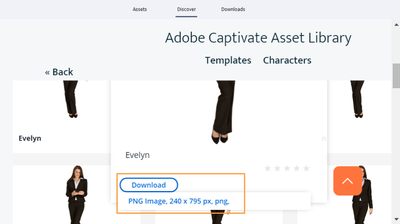- Home
- Captivate
- Discussions
- Re: Issues with Asset panel in Adobe Captivate (20...
- Re: Issues with Asset panel in Adobe Captivate (20...
Issues with Asset panel in Adobe Captivate (2019 release)
Copy link to clipboard
Copied
Asset Panel is blank
When you click Asset Panel on the toolbar, the panel appears empty.
Solution
- Download Assetpanel.txt file and save it on your machine locally.
- Rename the file Assetpanel.js.
- Copy AssetPanel.js file from the attached to C:\Program Files\Adobe\Adobe Captivate 2019 x64\ui_components\AssetsPanel folder.
- Restart Adobe Captivate and launch the Asset Panel.
Unable to download characters from the Asset Panel
When you try to download characters from the Discover tab, a blank screen appears. The file gets downloaded in the Temp folder; you cannot open the file.
Solution
Windows
Clear preferences.
- Navigate to C:\Program Files\Adobe\Adobe Captivate 2019 x64\utils.
- Run the batch file CleanPreferencesWin.
Delete the following folders from C:\Users\Public\Documents\Adobe\eLearning Assets.
- 11_5
- Content
- Characters_11_5
- Interactions_11_5
- Layouts > 11_5
Update to the latest version of Captivate.
- Launch Adobe Captivate.
- Click Help > Check for Updates.
- Follow the on-screen instructions.
MacOS
Clear preferences.
- Navigate to Captivate installation location > Utils.
- Run the file CleanPreferencesMac.
Delete the following folders from Documents > My Adobe Captivate Projects > Adobe > eLearning Assets.
- 11_5
- Content
- Characters_11_5
- Interactions_11_5
- Delete the folder 11_5 in Documents > My Adobe Captivate Projects > Layouts.
Update to the latest version of Captivate.
- Launch Adobe Captivate.
- Click Help > Check for Updates.
- Follow the on-screen instructions.
Captivate crashes while downloading characters from the Asset Panel
Captivate crashes or freezes if you try to insert any character from the Asset Panel.
Workaround
If you are on Windows, unzip and replace the file CaptivateUI.dll file in C:\Program Files\Adobe\Adobe Captivate 2019 x64.
Note: Take a backup of the file before replacing it.
If you are on MacOS, follow the workaround below:
Instead of clicking the file, mouse over the Download button, and then click the size that you want to download.
Copy link to clipboard
Copied
Thanks for your suggested fix, but this is not working for me. I have downloaded the assetsPanel fix and ollowed all instruction but this did not help. I have also downloaded proxy sever fix you suggested elsewhere but this also did not work.
Kindly help fix this, I am not able to preview on browser and also not able to open the assets panel - curious though, the discover tab work well. It is only the assets tab and download tab that dont open.
I am using Windows 10 latest build
Copy link to clipboard
Copied
Hi,
I have sent you a private message. Kindly check your inbox and contact us directly so that we can connect and assist you further.
Regards,
Ajit
Copy link to clipboard
Copied
I did not receive your email
Copy link to clipboard
Copied
Ajit was talking about your private messages here in the forums. Look at the top right corner, where you see your avatat. There is a mail icon which will bring you to your private messages.
Copy link to clipboard
Copied
I am having the same issue right now. Did this ever get fixed?
Copy link to clipboard
Copied
This is an old thread. Can you please specify which exact version you are using? I suppose it is not the new version 12? You find the full version number under Help, About Captivate.
Can you specify the exact problems you have with the Assets Library?
Copy link to clipboard
Copied
I have tried both in the classic version and the newest 12. to access the assets library. I cannot find a solution on how to see the library. The link above assetpanel.txt is broken and I get a 404 message. Please advice on the fix as I am currently starting to look for other options if I cannot get this to work.
Copy link to clipboard
Copied
You cannot access the Assets library directly in version 12. When you want to replace a placeholder in a slide template or a block you'll get the choice between Assets (which will open that category of the Assets library) or System (to choose on your system).
If by Classic Captivate you mean 11.8.2 which is pretty buggy, the Assets panel should open using the button at the top right.
Copy link to clipboard
Copied
The AssetPanel.js did not work. Please advise further
Copy link to clipboard
Copied
Is there any way to download assets via a webpage? There are quite a few useful assets that I want to download, but seems I can't get this working!!
Though the Assets panel is loading and all looks good, but the moment I click on Insert, it goes into loading and then nothing happens. I then need to shift to the Discover / Downloads tab and Cancel to close the panel.
Copy link to clipboard
Copied
I am also having this problem and after following all of these instructions, nothing has changed. I still get the blank "Blank Download" screen and am unable to successfully download new characters. Is there anything else that can be tried after following these steps and are using the most current version 11.5.1?
Copy link to clipboard
Copied
I am having this same problem with my work computer. The Assets Panel works just fine on my home computer. I think the firewall at work is somehow blocking access. I tried the fix, but it didn't work. Thanks for the information. I don't think the information you gave is the problem. The problem is the firewall. It always put a damper on everything. So glad I have Captivate on my home computer.
Copy link to clipboard
Copied
Same issue. Work computer Asset screen is blank, home Mac -- asset and every other function works. Please advise on how to get this issue resolved.
Copy link to clipboard
Copied
Did you ever get this working? My employer's IT Department has a firewall that is blocking access for me. The Assets Panel is working fine on my personal computer. So frustrating!
Copy link to clipboard
Copied
THIS DOES NOT WORK!
Copy link to clipboard
Copied
Well it's obvious something isn't working for you, but it works fine for most other people.
Are you actually interested in getting any help or did you just want to SHOUT at the people who might help you?
If you want help, give useful details that could be used to debug the issue.
Copy link to clipboard
Copied
I'm also having problems with this today.
I try to update, it says I'm up to date.
I tried the fix on this page, still no show.
I uninstalled, then reinstalled, but still nothing.
Copy link to clipboard
Copied
@nanner888: You mention that you tried the fix on this page, but there are actually several suggested fixes on this page. The suggestions given by Saurav from Adobe include resetting preferences, installing a patched AssetPanel.js file, and replacing the CaptivateUI.dll file. So, which of these have you tried?
Also, one of the main reasons people encounter issues with the Assets panel not showing any results is that the link to the resources there is being blocked by a firewall. Firewall or antivirus settings can be changed without warning, especially if you work for a large organisation that has its own IT department managing such things.
So, could I ask, did the Assets panel work for you previously but then stopped working today? Or has it never worked for you?
Have you checked with your IT department to ask them to check the logs for their firewall to see if your user ID is being blocked from accessing certain URLs? Those might be the URLs required to view content on the Assets panel.
Copy link to clipboard
Copied
Hi, I did try both the AssetPanel.js and the CaptivateUI.dll from this thread. There shouldn't be any problems with my firewall, as I am doing this from my personal computer. And yes, the Assets panel did previously work for me. I am really lost.
Copy link to clipboard
Copied
@nanner888: If the assets panel worked previously then something has changed. I may not be related to anything on your own system but could also be something at the other end. The web server that delivers the assets to your Captivate window may be down.
I am seeing the same issue on my own system at the moment. So, my guess is that this is something wrong at Adobe's end and they will be the only ones that can resolve the issue.
Copy link to clipboard
Copied
Thank you. While I'm not trained in computer stuff, I'm not usually helpless. I will try my best to work around it while I wait for Adobe.
Copy link to clipboard
Copied
Whoever named you, named you correctly. I'm not the only one with these problems and all of the problems that I am experiencing have been asked and NOT addressed by the community effectively so I am trying to RE-ENGAGE anyone. Unfortunately, it seems i'm only attracting online adobe hobbyist who has nothing better to do than to antagonize someone who is really struggling with this software.
Copy link to clipboard
Copied
@Seekered: I think you misunderstand how this forum works. Unless the name of the person indicates they are an Adobe Employee, the people providing assistance on this forum are mostly unpaid volunteers. Abusing them will not result in kinder treatment or greater willingness to help you. If you want Adobe to help you, then phone them directly.
Copy link to clipboard
Copied
@RodWard I understand how this forum works and it is my perogative if I decide that the best way to contribute to it is by clearly idenitfying on multiple threads that these issues are STILL not resolved for many people. I think that this information is valuable for everyone in my shoes, people who'd like to inquire and help, OR Adobe if one of the "few" employees happen to engage. Not everyone in this community is funded by a large corporation they can fall back on if they are having problems and I will absolutely be calling Adobe for help. Thanks Rod.
-
- 1
- 2
Find more inspiration, events, and resources on the new Adobe Community
Explore Now