 Adobe Community
Adobe Community
Problem installing Captivate
Copy link to clipboard
Copied
Hi all,
Everything goes as well as intended until it gets to the setup. The 2GB package that you download from the site extracts fine, but when it gets the the setup the window is too small to do anything with. The window cannot be resized and there is no button visible that allows me to continue.
Screenshot:
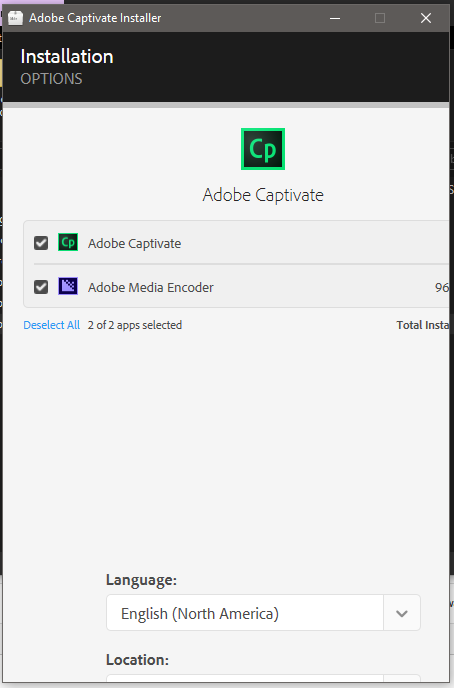
Its not that I have too small of a screen to use it properly, I have 2 1080p screens extended together (one is vertical, don't know if that info will be helpful, it does cause Krita to act a little weird for me). I also have the creative cloud app installed (window size looks like its from there).
System specs:
OS: Windows 10
CPU: Core i-5 4460
GPU: NVidia GTX 1050ti(Horizontal main monitor), Intel graphics(Vertical monitor)
RAM: 8GB
Let me know if any more info is needed
Copy link to clipboard
Copied
Reduce your Display Percentage setting in Windows. You're probably using high density monitors and these make everything look too small so you've cranked up the display percentage above 100% and this is causing issues with the install dialogs in Captivate.
Copy link to clipboard
Copied
My display percentage is at 100%. It does this anyway. Interesting note, When I change the scaling, it just makes the window bigger but does not change how much I can see.
Copy link to clipboard
Copied
My gut feeling is that something about your unusual monitor setup is affecting this.
Have you tried unhooking from your secondary display and just using the main horizontal display only? What resolution is that set to?
Copy link to clipboard
Copied
I have 2 identical monitors having a resolution of 1920x1080. The caveat is that one is hooked up to a discrete GPU and is horizontal and the other is hooked up to the integrated GPU and vertical, both hooked up by an HDMI cable (horizontal display to discrete GPU separate from motherboard rear I/O and vertical display to port in rear motherboard I/O) .
I have given disabling my vertical display a shot (Win+P), but I have not physically unplugged the cable from it. I'll try that when I'm able to and maybe throw in a system restart as well.
For the sake of more info, here are the monitors that I am using (Link to amazon):
https://www.amazon.com/gp/product/B072M34RQC/ref=ppx_yo_dt_b_asin_title_o03_s00?ie=UTF8&psc=1