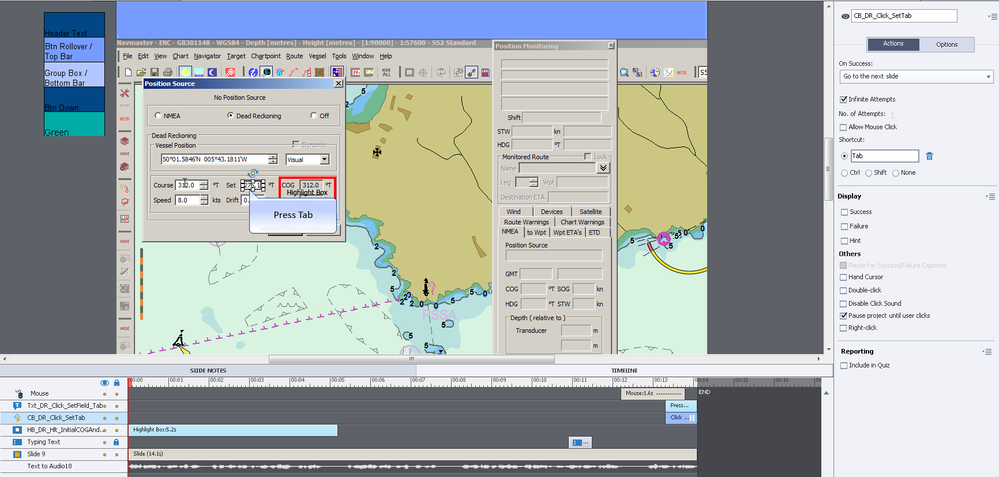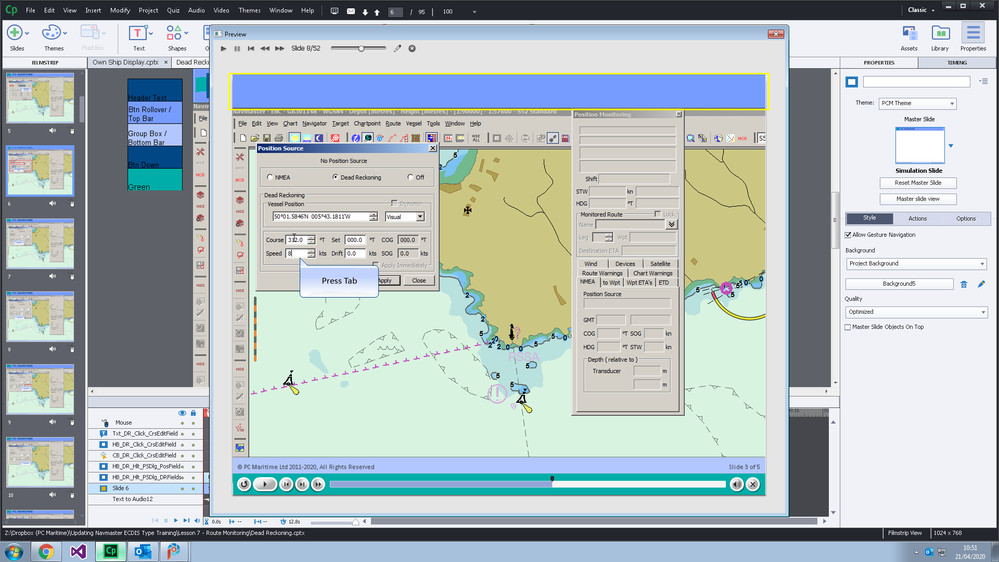Adobe Community
Adobe Community
- Home
- Captivate
- Discussions
- Re: tab click box between edit fields flashes a ye...
- Re: tab click box between edit fields flashes a ye...
tab click box between edit fields flashes a yellow box
Copy link to clipboard
Copied
Afternoon,
I am using Adobe Captivate v. 11.5.1.499.
I have created a project that has 4 edit fields.In each field I type in some text and then ask the user to press Tab to move to the next edit field. I repeat this 4 times. The Tab is handled by creating a Click Box with the Tab as a shortcut. Each time I am pressing the Tab key though it flashes up a yellow box at the top of the project (testing is done in the Published project) before focussing on the next slide.
Any idea why this is occurring?
Thanks
Phil.
Copy link to clipboard
Copied
I don't understand your question. Why do you not use the shortcut key for the Text Entry Box, why do you need a click box?
Copy link to clipboard
Copied
Afternoon,
The project is a training simulation and when I recorded the CBT I typed in the values and press Tab for each edit field.
When I came to run the recorded CBT project, for these 4 fields I enter the text and it says press Tab, but it automatically goes to the next slide. What I would like to happen is to automatically type in the value by stating we will add a value of 7 and then press Tab. The project pauses until the user presses Tab to move to the next slide.
Since when recording the CBT it didn't add a click box to pause till user response I manually added them.
Hope that clarifies the point .
Regards
Phil.
Copy link to clipboard
Copied
You didin't tell it was a software sim. Each field with its Text Entry Box will be on an individual slide, that is the way software sims are set up. Did you change that? You could have edited the shortcut key for the TEB and set it to Tab. How many attempts? Do not leave it to Infinite. What is the Success action?
Copy link to clipboard
Copied
Thought I would include a picture of the click box properties. It is set to indefinite tries. No success, hint or failure messages. It just pauses till Tab is pressed.
Copy link to clipboard
Copied
When I press tab the following Yellow box appears for a 1/2 second before going to the next slide.
Copy link to clipboard
Copied
You seem not to understand what I wrot. In a software sim click boxes are inserted when only a click is needed, one click box on a slide. When a Text has to be entered, a Text Entry Box is inserted, also one on a slide. I don't know why you need a Click box on a slide where you have a TEB? You have edited the default setup, but cannot detect what you have edited.
I didn't ask for the Properties of the click box but of the TEB.