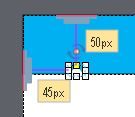Unable to Retrieve Object's Position Using JavaScript
Copy link to clipboard
Copied
I want to be able to change an object's position using JavaScript. I thought I found the answer here:
When I tried it, I got a blank. I'm not sure what the reason is.
var obj = document.getElementById( 'Image_12c' );
var posX = parseInt( obj.style.left );
alert(posX);Copy link to clipboard
Copied
I think it's just because posX has the value 0 at this stage. Try console.log intead of alert and check in the browser's console.
If you fired obj.style.left = ( posX + 10 ) + 'px'; at it now like advised in the post you cited, your image should jump 10 pixels over to the right as expected.
If you run this script on slide enter, you might have to wrap it in a timeout to give the image time to load.
Copy link to clipboard
Copied
When I check console.log, it says NaN.
When I use this:
var obj = document.getElementById( 'Image_12c' );
console.log(obj);
I get this:
(unknown)
<canvas id="Image_12c" class="cp-shape" width="196" height="156" style="left: 0px; top: 0px; right: 0px; bottom: 0px; width: 100%; height: 100%;">Copy link to clipboard
Copied
Will not help with JS, but are yuu busy with a responsive project (Fluid Boxes)?
Copy link to clipboard
Copied
Yes, it is a responsive project. I want more control over the objects that are unlocked from the fluid box.
Copy link to clipboard
Copied
I also tried a shape that was unlocked from any fluid box and the left and top were 0 also, which made no sense.
<canvas id="Tri1c" class="cp-autoShape" width="17" height="11" style="left: 0px; top: 0px; right: 0px; bottom: 0px; width: 17px; height: 11px; margin-left: 0px; margin-top: 0px; display: block; visibility: visible; position: absolute;"></canvas>
Copy link to clipboard
Copied
This is what shows in Captivate while working this object: