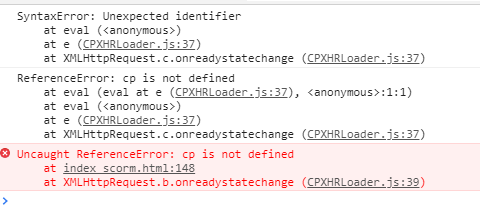- Home
- Captivate
- Discussions
- Uncaught ReferenceError: cp is not defined
- Uncaught ReferenceError: cp is not defined
Uncaught ReferenceError: cp is not defined
Copy link to clipboard
Copied
I repaired a non-working Captivate quiz file and wanted to replace the file. The Scorm Export works absolutley fine. When Exchanging the needed files on our content Server of our LMS, it shows the following error:
When creating a new Learning Item in our LMS, the content works absolutley fine. Please help finding the problem. Thanks
Copy link to clipboard
Copied
Try publishing again, that usually works for me.
Copy link to clipboard
Copied
Unfortunately that's exactly what we don't want to do. We are trying to change the content (captivate quiz file) on our content server so people using our LMS won't recognize any changes and won't lose there learning progress.
Copy link to clipboard
Copied
How exactly are you exchanging the needed files on the content server of your LMS?
Copy link to clipboard
Copied
We had to make changes in the captivate project. After exporting it again, we are looking which files in the Scorm folder differ to the already existing ones. Than we exchange them on the content server.. Normally that always works. But in this case unfortunately not
Copy link to clipboard
Copied
I would think at the very least you should copy the index_scorm.html, assets/CPM.js and the entire dr folder.
When I had access to the files on a server in our LMS I used a program called Beyond Compare to move files. I think it's the best utility for the money and I still use it all the time.
https://www.scootersoftware.com/
You should be able to copy every single file that is published if you want without affecting any user progress in the LMS. That only get's destroyed if you actually re-import the SCORM package as a new course.
Copy link to clipboard
Copied
Yes, have exchanged the index_scorm.html, die imsmanifest, metadata, project, scorm utilities, CPM, and the dr folder as these were there files which differed to the already existing ones.
What I don't understand is, why the content works fine now, if i put it into a new learning item but not in the item were it already existed. I am wondering if "cp" is a variable which only exists, when users start the learning content. And that's the reason, that the content works in a new item.
Copy link to clipboard
Copied
It all depends on the LMS. We use Canvas now and you can update the content by loading in an entire SCORM package, but it does not affect the grade center. You must name the zip package exactly the same.
So the actual SCORM files do not get updated except that the Name of the Lesson will update from either the manifest or the metadata. It will not update the size of the window it launches in, that would need another import as a new lesson.
Every LMS I've used acts a little differently depending. In Blackboard, we change the path to the index file to point to the content section. The SCORM package doen't have any content in it. We can then just replace the files in the content.
No telling how yours actually works, So I would try replacing every file and not just those that you think are different.
Copy link to clipboard
Copied
Thank you for your help! Will try that now and will keep you updated, if that actually worked.
Copy link to clipboard
Copied
I have replaced every file, but still the same error message. I really don't know what it could be. What exactly is cp? There has to be a reason cp isn't defined in the item where it already existed, but putting the content in a new item, there is no problem with cp
Copy link to clipboard
Copied
Based on your issue it seems the error message is just a general error message. I just had the same cp undefined issue. After digging into the CPM.js file and chrome console. It was an identifier/variable in the CPM.js file. It was a Drag n Drop page in the source file. The page title had an extra space at the end of the title. Once deleted it fixed the problem. This also coincides with other postes i've seen same issue, but they rebuilt drag n drops to fix issue. They might have just needed to check naming convention. I've actually had this same, extra spaces, issue in Storyline and Lectora.
Copy link to clipboard
Copied
Same error and actually similar reason.
Cause of the problem - a line break in one of the fields in the Project Info.
It seems that linebreaks/returns cause problems loading the javascript files
Get ready! An upgraded Adobe Community experience is coming in January.
Learn more