- Home
- Captivate
- Discussions
- Re: Video full screen and download options to be d...
- Re: Video full screen and download options to be d...
Video full screen and download options to be disabled for browser
Copy link to clipboard
Copied
Hi,
I am facing an issue when SCORM output is uploaded on TalentLMS.
Many .mp4 videos are embedded on slides. These videos though played from LMS get full screen option and download / save as option.
I would like to disable the download option and full screen option both.
Can someone please help?

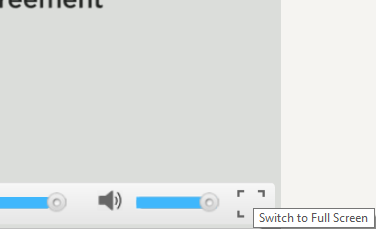
Copy link to clipboard
Copied
@Lilibiry or all others, any comments?
Copy link to clipboard
Copied
Sorry, I am unable to help you. Hope for you that a video expert can help you.
Copy link to clipboard
Copied
Unfortunately, that is the nature of MP4 and HTML5. With HTML5 and browsers now natively support MP4, that 'Save As' feature is just built-in to the browser for video...just as it is for images.
Two possible options:
1) most true streaming services disallow the Save As feature by the nature of true video streaming. So not only does uploading your video to a streaming service, then integrating it into CP result in a better viewer experience, but the Save As almost surely won't be an option.
YouTube/Vimeo are good, free options to do that.
2) you could try to layer an invisible hotspot overtop the video and have it respond to a right-click. So when users right-click the video, maybe the hotspot will intercept the click and...do whatever you tell it to. I've not tried that though.
Copy link to clipboard
Copied
Hi Erik,
Thanks for your comment.
Unfortunately client doesn't want to stream it from third party websites.
In case of second option, I tried.but couldn't succeed.
I am consulting a friend from programming background. if I get a solution from her, I will post it here.
Copy link to clipboard
Copied
Guys,
Can anyone share javascript code to disable right click and hide full screen options which is SCORM compliant.
When I inserted following code LMS didn't accept my output. Works perfect for chrome, firefox and IE on standalone system.
Right click disable code for index_SCORM.html sourced from internet with due respect to author:
1. Find <body onload="onBodyLoad()"> and replace it with <body onLoad="onBodyLoad()" oncontextmenu="return false;">
2. Find tag </head> tag and add following code before it .
/**
* Disable right-click of mouse, F12 key, and save key combinations on page
* By Arthur Gareginyan (arthurgareginyan@gmail.com)
* For full source code, visit http://www.mycyberuniverse.com
*/
window.onload = function() {
document.addEventListener("contextmenu", function(e){
e.preventDefault();
}, false);
document.addEventListener("keydown", function(e) {
//document.onkeydown = function(e) {
// "I" key
if (e.ctrlKey && e.shiftKey && e.keyCode == 73) {
disabledEvent(e);
}
// "J" key
if (e.ctrlKey && e.shiftKey && e.keyCode == 74) {
disabledEvent(e);
}
// "S" key + macOS
if (e.keyCode == 83 && (navigator.platform.match("Mac") ? e.metaKey : e.ctrlKey)) {
disabledEvent(e);
}
// "U" key
if (e.ctrlKey && e.keyCode == 85) {
disabledEvent(e);
}
// "F12" key
if (event.keyCode == 123) {
disabledEvent(e);
}
}, false);
function disabledEvent(e){
if (e.stopPropagation){
e.stopPropagation();
} else if (window.event){
window.event.cancelBubble = true;
}
e.preventDefault();
return false;
}
};
</script>
To disable full screen option we pasted such code for every video:
#btnFSVideo_Object_93 { display:none;}
HELP PLZZZ!!!
Copy link to clipboard
Copied
There are a few factors at play here. Where you host your videos, and the available functionality of your LMS - for example my LMS strips out <script> tags.
There is a simple workaround however. You can place an invisible box (no fill, no border) in front of the video. This will prevent the user from click anywhere behind the box. You can put the box over top the full screen button. Let me know if that helps.
Thanks
Copy link to clipboard
Copied
I am assuming that you have inserted an Event Video in your project. If not please correct me.
In order to disable the full screen and other options, please click your video on captivate slide, and choose Skin=None from Properties. You should not get those options anymore.
You call also try inserting a Multi slide synchronized video instead and choose Modify slide duration to accommodate video from bottom. It will also remove the full screen and diwnload option. You may choose a suitable Skin if you need play at for video.
Copy link to clipboard
Copied
Hi,
Client wants skin but not he full screen option. So we edited Scorm_HTML
We added a line #btnFSVideo_Object_93 { display:none;} which disabled full screen button. PLaybar, pause, volume buttons can still be seen and operated. 93 is video object number. Need to add this code for each video in the file.
Copy link to clipboard
Copied
Hi,
Where in the index_scorm.html file should this line of code be inserted?
I will be grateful if you can send me this information.
Kind regards
Lucia
Copy link to clipboard
Copied
Did any one ever solve this? This is becoming a huge issue for me.
Copy link to clipboard
Copied
I need a full screen option, but don't want the download option.
Find more inspiration, events, and resources on the new Adobe Community
Explore Now