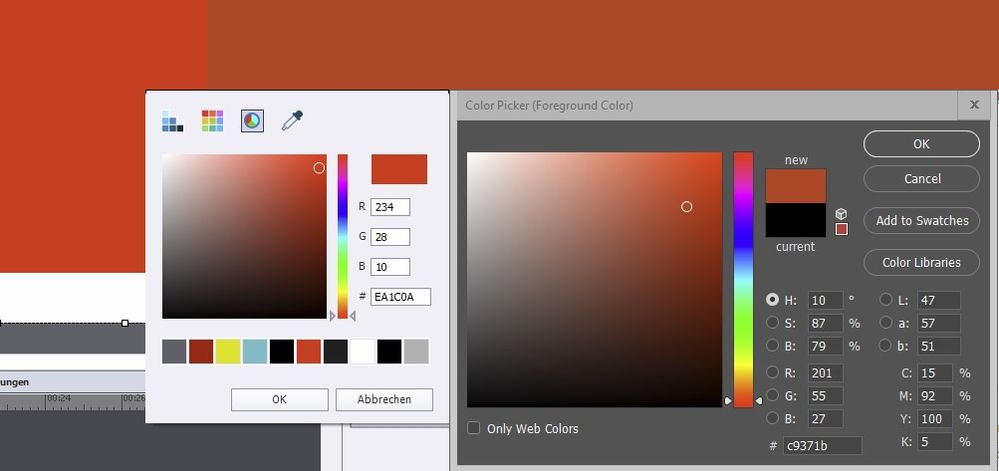Adobe Community
Adobe Community
Wrong Color in Browser
Copy link to clipboard
Copied
[SOLVED - See below.]
I created some Smartshape Boxes and give them the red color (EA1C0A)
Here a screenshot:
If I then publish the project as html5 and look in the browser (Chrome), the colors are wrong. I compared both colors in the picture. On the left is the color from Captivate. On the right is a screenshot and the color in Photoshop. The colors are also next to each other at the top. Where does this problem come from and how can I solve it? Of course, it also affects other colors.
Copy link to clipboard
Copied
Probably a not websafe color. Try to limit in Photoshop to websafe colors and double check.
Copy link to clipboard
Copied
I give a hex color to a Smart Box in Captivate. Then I publish the project as HTML5. Then I look at the project in a browser. And then the hex color doesn't match what I gave the box in Captivate? Is this correct behavior?
Copy link to clipboard
Copied
Indeed if you talk about a color which is not WEBSAFE. Look in Photoshop, you can see if that color is websafe.
Copy link to clipboard
Copied
Thanks for your answers.
Then the question arises for me, why can you choose other colors than web safe at all? Then why is the range not limited?
What would be the solution if I want "my color"? To create the box as a PNG?
Copy link to clipboard
Copied
Not the place here to give a course on colors (have done for many years in university). Color being websafe has nothing to do with the type of object. If you want a color to look exactly the same on all devices, all OS and all browsers, you need to choose a websafe color. That is valid for all applications, not only for Captivate.
Copy link to clipboard
Copied
I would think that in this day and age choosing a web safe color wouldn't have any bearing. That was relevant back in the day when monitors couldn't display the depth of color they can now.
Smartshapes are reneered as a canvas element so you may want to research canvas color not renering correctly in chrome.
Here is a sample of your screen grab above with the color you are trying to display (ea1c0a) from my computer.
The ea1c0a color is on the left, then your color from Captivate in your screen grab, then the Chrome color. They are quite different.
Copy link to clipboard
Copied
New versions of browsers are supporting lot more colors, agree about that. The websafe palette is needed for old monitors and older browser versions. It is clearly proved here.
Copy link to clipboard
Copied
A couple of things to consider. Is this smart shape partially transparent? The colour codes could be one thing, but the opacity mixed with the background could alter that colour in the published version. Also, make sure you are publishing with the appropriate quality settings for each slide. For example, if you have set the slide for a quality selection of 8-bit, it might change the appearance of the published version of the smart shape. Try High 24-bit or select Optimized for a more accurate colour. When you choose Optimized you will get the following warning which what made me think of this for your situation:
Optimizing the colours of the slide will ensure the best possible picture. This is beneficial if the colouring appears drastically wrong. However, optimize the colour only if necessary as it increases the size of the project.
Copy link to clipboard
Copied
Thanks for your answer. I often watch your videos. Thanks for all the information.
It is a very simple smart box. Nothing special. No transparency. No gradient. Nothing. Only the box. Entered the hex number. That was it. I have set all slides to high, 24-bit. I use Win10 and Chrome as a browser. My two monitors are calibrated. I am a very experienced user. I have been using Captivate since version 4 or so. I work a lot with Photoshop, Illustrator, AE, Premiere, 3D Tools etc. I've also implemented a lot of Captivate projects, but I've never noticed that. It's the first time.
Oh, wow, wait. I just checked the output in Firefox. The colors are right! How can that be?
Okay, then it looks more like a Chrome problem! Although I currently cannot imagine how that will come.
Copy link to clipboard
Copied
Okay, I have it.
Here is the solution: https://www.faqforge.com/windows/fixed-google-chrome-wrong-color-after-update/
Thank you very much for all the tips and help. Now it's solved.