Copy link to clipboard
Copied
Loaded up a new puppet for the first time and I get this. This puppet was created based on another puppet that works fine in CH. I think I just made this one bigger in size. Thanks in advanced if you have any ideas what this means.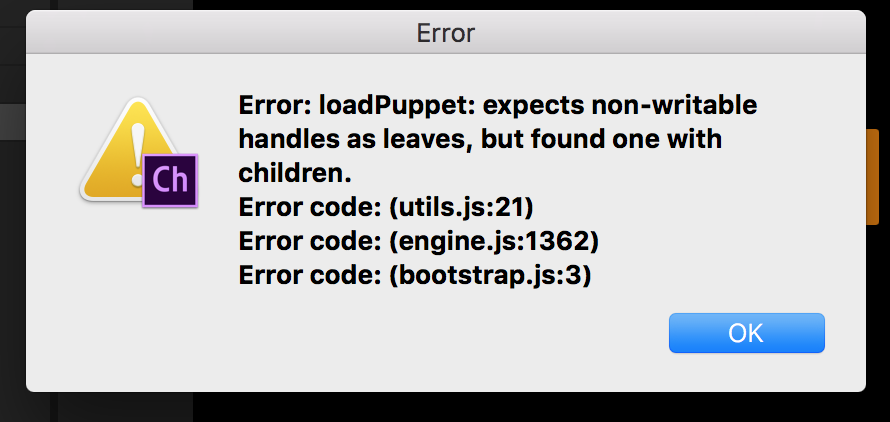
 1 Correct answer
1 Correct answer
Wow! That's a cool one. (Looks like a Character Animator bug.)
I downloaded your file, imported it, got exactly the same error.
I then tried resizing, deleting bits, etc - and eventually got a different error message. Clicking refresh in the scene window started working. So I downloaded your original again... and it worked. Like what? So I started a new project and re-imported. Failed again with your error message (phew! I'm not going crazy!).
Conclusion: I found if I delete the "anchors" layer ins
...Copy link to clipboard
Copied
Wow! That's a cool one. (Looks like a Character Animator bug.)
I downloaded your file, imported it, got exactly the same error.
I then tried resizing, deleting bits, etc - and eventually got a different error message. Clicking refresh in the scene window started working. So I downloaded your original again... and it worked. Like what? So I started a new project and re-imported. Failed again with your error message (phew! I'm not going crazy!).
Conclusion: I found if I delete the "anchors" layer inside the puppet before importing, it works. You could report that as a bug if you wanted to (there are links at the top of the forums for bug reports), but hopefully that at least gets you around your problem.
Copy link to clipboard
Copied
This is indeed the answer, thanks for solving that.
Copy link to clipboard
Copied
I got to this one too late. It looks like the psd linked in Google Drive has already been adjusted to avoid the bug. Out of curiosity, what was in the anchors layer that triggered the error?
Dan Tull
Copy link to clipboard
Copied
layers marking chest, legs, bodies. I don't think these are needed anymore in CH. I get worried about deleting things that work on a previous working puppet that I modeled this one after.