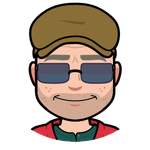- Home
- Character Animator
- Discussions
- 2 or 3 years ago I saw Adobe Character Animator an...
- 2 or 3 years ago I saw Adobe Character Animator an...
Adobe MAX and Character Animator 3.0
Copy link to clipboard
Copied
It's Adobe MAX time and with that, we are seeing a new version of the application, Character Animator 3.0.
It is the biggest release ever. It’s easier than ever to get started using Character Animator with new, in-app example puppets, an all-new interactive onboarding experience, and new in-app tutorials!
Character Animator 3.0 Key New Features
- Keyframes: It will give us a new method of precise parameter control on the timeline. Discuss this feature here.
- Scene Camera: Scene cameras give you more control over your scenes by allowing you to set up specific shots within your scenes. Discuss this feature here.
- Triggerable audio: You can assign audio to a trigger and play the audio back live or during a recording by invoking the trigger. Discuss this feature here.
- Motion Line Behavior: This behavior draws lines along the motion path of and behind an object to convey fast movement. Discuss this feature here.
- Rigging Issues Panel: Identify rigging problems and get guidance to fix them. Discuss this feature here.
Other new features
- Search filter for behaviors, tags and triggers: For more details, check out this link.
- Camera-Based muting: For more details, check out this link.
- Updated save options: For more details, check out this link.
- Start workspace is now Home screen.
- Automatic lighting compensation for camera input(Windows only): For more details, check out this link.
Other enhancements
- The Layer Picker behavior has a new Camera Input parameter that, when armed, allows you to use head movements to pick the layer to use.
- The Preferences dialog box now has a Lip Sync pane for controlling how the lip-sync engine is used for detecting and generating visemes.
- Use the position-based Mode parameter in the Walk behavior to capture the exact movement of walk animation.
Relevant documentation
- Adobe Digital Video Blog: Faster, Smarter, More Creative: Latest release of Adobe video and audio apps available now.
In addition to the new features, please review the following items before updating to the new version.
- Character Animator 3.0 Release Notes
- Character Animator 3.0 Known Issues
- System requirements for Character Animator 3.0
- Adobe Character Animator 3.0 compatibility with macOS Catalina
Breaking news, information, and new videos.
Watch the Tuesday MAX Keynote Live. 10AM PST here.
Tuesday MAX Keynote Live. Live Blog here.
Watch the Monday MAX Keynote Live. 9AM PST here.
MAX Live Blog here.
MAX 2019 live events on YouTube here.
What's New in Character Animator with Dave Werner | Adobe MAX 2019
Copy link to clipboard
Copied
Character Animator has earned its place as a professional application, complementing traditional tools and empowering storytellers, animation studios, and agencies to bring artwork to life
Thanks for the overwhelming responses for the new features introduced to the latest release of Character Animator (version 3.0).
This version has improved efficiency and creative control with keyframes and allowed artists to enhance performances with audio triggers and motion lines, and craft stories with scene cameras.
Check out this blog to get more information
https://theblog.adobe.com/professional-animation-thats-faster-and-more-fun/
Get started (and get inspired)
Download the latest release of Adobe Character Animator today. It comes with a whole set of pre-built puppets and tutorials to get you started.
Our own Dave Werner, a designer on the Character Animator team, has a YouTube channel called Okay Samurai with a ton of tips, tricks, news, and inspiration.
Copy link to clipboard
Copied
I had a chance to attend the Adobe MAX Preconference session led by Dave Warner and Dan Ramirez. The new features are astounding and so practical! Dave covers many of the things he taught in tutorials, and in the on-demand replays of his Adobe MAX 2019 sessions. I look forward to unpacking these features on my next project. Kudos to the engineers who developed practical features that animators really need!
Copy link to clipboard
Copied
Thanks for appreciating the efforts!
The Character Animator team defintely deserves it. I'll share the comment with them. 🙂
Cheers,
Shivangi
Copy link to clipboard
Copied
2 or 3 years ago I saw Adobe Character Animator and thought it showed amazing promise, but
was still a bit unwieldly for professional use.
Then in the last 6 months I noticed that it had a few very great uses, along
with severe drawbacks...
However, ACA 2020 is an IMMENSE improvement and works around many problems.
Congrats!
I might need to repost these last 3 lines in new features. The only reason I would now animate in after effects are the following.
1. No true 3D camera with true parralax, like after effects.
2. The system of turning head and limbs is limiting. I would love a smooth joystick system like After effects has with joysticks and sliders plugin where a turn is smooth.
3. Ability to import an after effects path composition for a quick effect such as a puff of smoke would be great.
Copy link to clipboard
Copied
We're glad you observed improvements. 🙂
Thanks for the suggestions! Would you mind adding your voice here? https://adobe-video.uservoice.com/forums/911317-character-animator
Copy link to clipboard
Copied
The addition of Keyframes, Scene Cameras, Motion Line and the Rigging Issue panel, has made CA something a whole lot different and usable single app. This is much better!
I back here to stay now and look forward to seeing, and hopefully helping, CA grow!
Great Job!