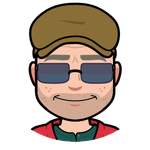- Home
- Character Animator
- Discussions
- All Behavior options available and adjustable in R...
- All Behavior options available and adjustable in R...
All Behavior options available and adjustable in Record mode?
Copy link to clipboard
Copied
All Behavior options available and adjustable in Record mode?
Copy link to clipboard
Copied
You can record anything you can put a red dot next to. You can record a new "take" over the top of an previous recording. You cannot edit all takes after they are created (just replace/override them) - it depends on the behavior. For example, you cannot edit a dragger take or eye gaze take. You can edit keyframes, visemes, triggers in the timeline panel.
Copy link to clipboard
Copied
Thanks for taking the time to reply, but it not what you can click, it's what behaviors you can adjust in Record. Some you can adjust in Record mode and see the results live, but others you have to go back to Rig mode, make the behavior adjustments, and then back to Record mode to see what the adjustments do. Hope that makes sense?
Copy link to clipboard
Copied
This is a copy of an earlier post about the same thing... might make it clearer.
Hi... CA just gets better and better!
Could not find an answer when I searched, so thought I would ask.
I'm working my way through the Behaviors options. These are amazing!
Just looking at Motion Lines and noticed that this Behavior is visible in Record Mode.
This means that I can make adjustments and see results without going back and forth. This is such a great asset and time saver.
However, this isn't true for all Behaviors... for example, Cycle Layers does not show in Record Mode, so I have to go back to Rig Mode, make a guess at the adjustments, and go back to Record Mode to check.
Is there a reason for this variation with different Behaviors?
Could this be amended in future updates? Please!
PS: I think Replaying Triggers is fantastic!