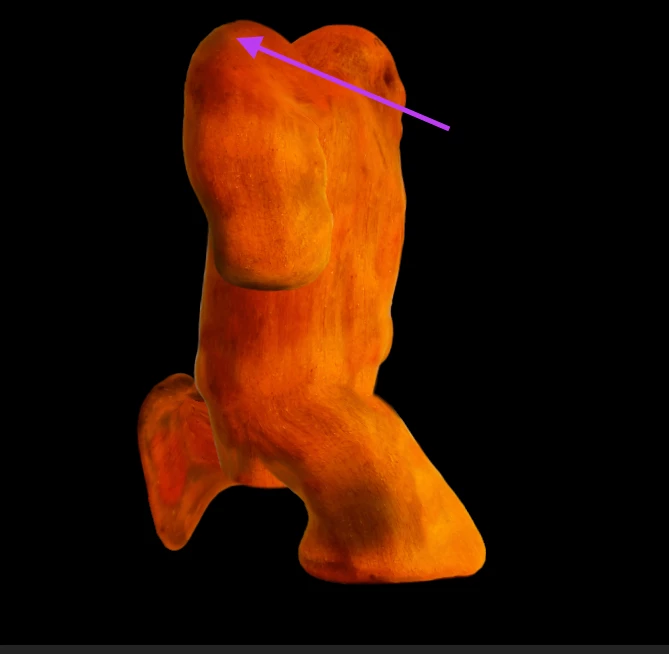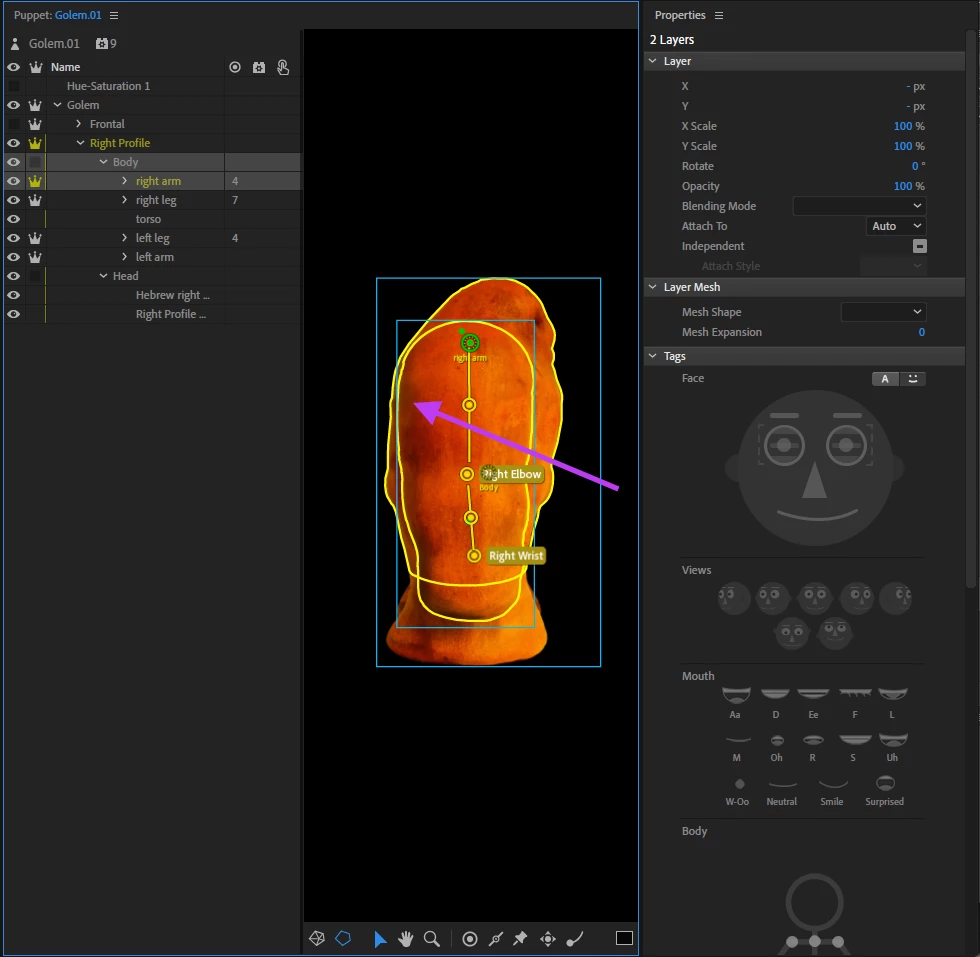Arm Distortion While Walking
There is always one thing or another to trip me up while rigging.
I'm trying to teach my puppet to walk. I've been working from Okay Samurai's excellent new Walking tutorial. I've got all the Walk Properties set to default, but for some reason, the arms tend to distort upward as if my puppet's angrily walking with his elbows up — see pic. NOTE: the uppermost part of the arm in the first image is not the top part of the arm. It corresponds the the purple arrow in the second image. The arm is distorting rather than simply rising up too high.
Any idea what I'm doing wrong? Happy to provide additional images.
Martin