Audio doesn't play from Timeline
I've placed my audio files (mp3) onto the timeline along with my puppet, selected them all and then chosen Timeline > compute Lip Sync Take from Scene Audio. The visemes and waveforms appear but when I play it, the mouth moves but I don't hear the audio. The audio plays in Audacity. What is it I am missing?
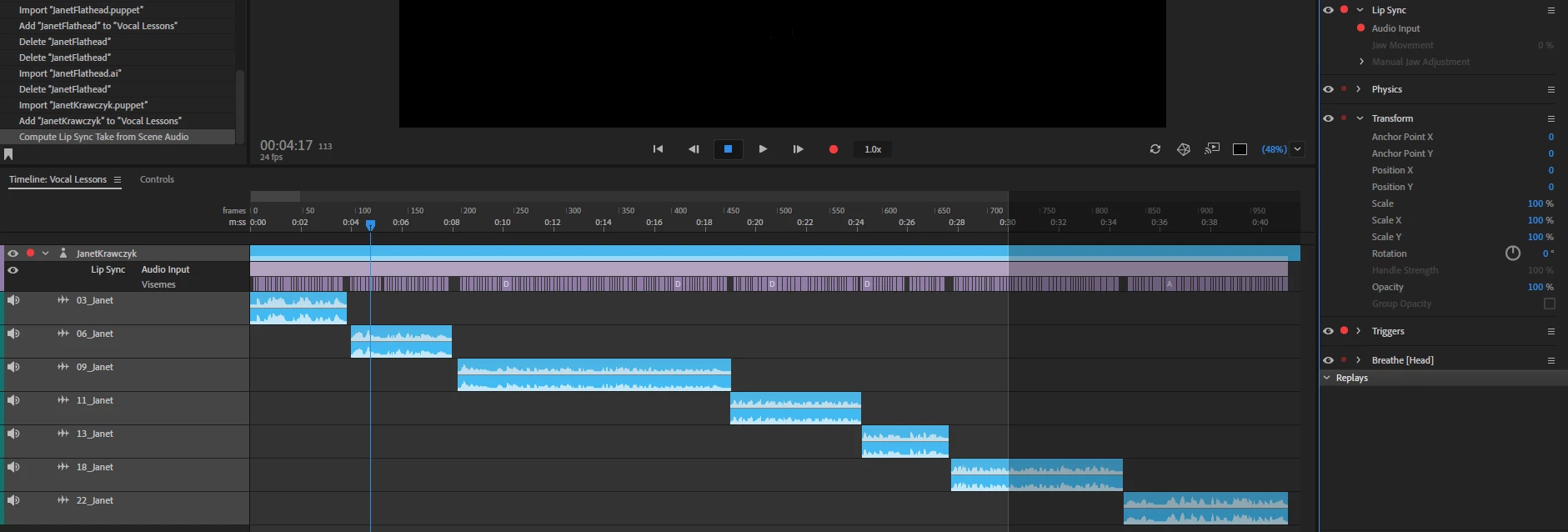
UPDATE: I've now tried also exporting the audio as AIFF and WAV files (both 16- and 32-bit) but neither of those seem to work.


