Copy link to clipboard
Copied
Hi ! I Imported an audio file to my scene, yet, I wanted to use only part of it - multiple times.
now, I couldnt press "copy - paste" to my file in order to use it many times during the scene so what I did is duplicated the layer. now, it looks like this :
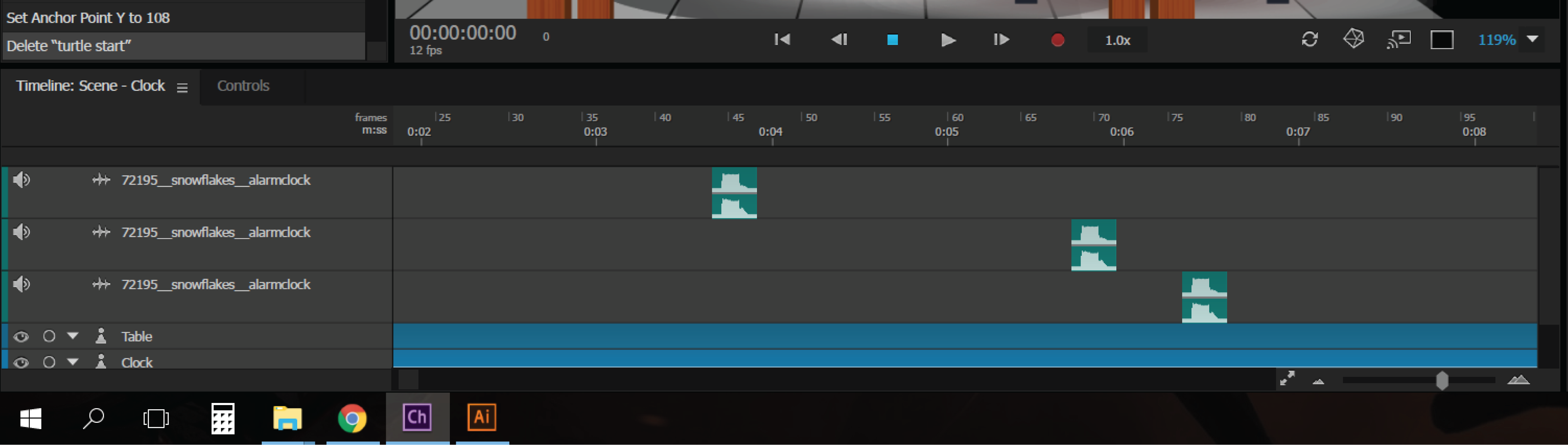
Is there a more efficient way of doing it ?
ty, Omer.
 1 Correct answer
1 Correct answer
So, from what Im getting here, there is no real option of putting multiple audio part in one row ? I was sure im mistaken.
Copy link to clipboard
Copied
I'm a beginner to CA, but I'm a composer who is animating children's songs. I use Logic for my audio files. Then I upload it entirely. I do the animation afterward.
In your case, I would create separate audio files in an audio program, such as Logic or the Adobe app. The free program is Audacity. I don't use that for this because I really want high quality and I'm not sure of the quality.
It seems to me, so far at this stage of development, that putting things on the timeline in different parts of the timeline always require placing it on again. For instance, if I have a character in one part of the animation, I need to re-enter it on the timeline in another part.
I think that is what you've got, only with audio. So my answer is no-there isn't another way to do it yet in Character Animator. But I would create smaller files with the shorter examples. Then keep adding them where they need to be. So there is another way.
I've been involved in computers since their inception-I always worry about size of files. So if you are putting an audio file up and you are only using a portion of the file, I would take the time to make it shorter before importing, so you save file space.
Copy link to clipboard
Copied
Audacity is very good quality too. I have been using Adobe Audition to chop up audio files into smaller files exactly like Sharon describes. There was a video on using multiple tracks in audition Adobe did as well, but I have not tried that aporoach
Copy link to clipboard
Copied
So, from what Im getting here, there is no real option of putting multiple audio part in one row ? I was sure im mistaken.
Copy link to clipboard
Copied
Right-so far.
Copy link to clipboard
Copied
I tend to create videos with many short scenes, so having separate audio tracks has not been a problem for me to date. I guess you could merge tracks using Adobe Audition / Audacity / etc, but I think that will give you less flexibility.
Get ready! An upgraded Adobe Community experience is coming in January.
Learn more