Copy link to clipboard
Copied
This is just a heads up. I recently updated to Ch 2.0.1 and my camera stopped working. I am using a Windows 10 machine I7-7800X 64GB RAM and a logitech C920 camera.
I restarted and did everything I know to try to get it to show an image. It works in any other program and the mic from the camera worked just fine with in CH. I reverted to version 2.0 and it works fine. Thanks for all your hard work.
 1 Correct answer
1 Correct answer
Character Animator version 2.0 (and 2.0.1) require a minimum of Windows 10. (Adobe Character Animator CC System Requirements)
Copy link to clipboard
Copied
There is a separate bugs area linked from top of forums. Would be good to post there.
Copy link to clipboard
Copied
Hmm, was the Camera & Microphone panel showing any error message... or was the panel's content just the background gray panel color? or black?
Was the C920 was listed in the Camera & Microphone panel's menu? And only one camera detected?
No other apps (Skype, etc.) that might've be using the camera at the time CH was launched?
Copy link to clipboard
Copied
I am having an issue with the web camera not being detected. I have the Character Animator CC 2018 version loaded and the camera works all fine. It loads up and the characters respond to the face movement.
But on the Character Animator CC 2019 version I get this error after "selected camera is unavailable". I select the burger menu and the camera name is displayed correctly and is selected. For reference i have attached 2 screenshots of the error.
Hope someone can help me out with this issue.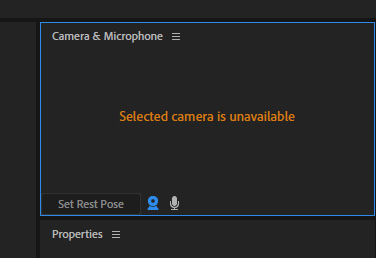

Copy link to clipboard
Copied
I am having an issue with the web camera not being detected. I have the Character Animator CC 2018 version loaded and the camera works all fine. It loads up and the characters respond to the face movement.
But on the Character Animator CC 2019 version I get this error after "selected camera is unavailable". I select the burger menu and the camera name is displayed correctly and is selected. For reference i have attached 2 screenshots of the error.
Please Help me.
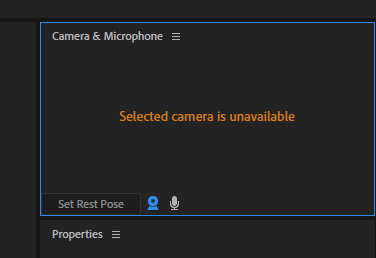
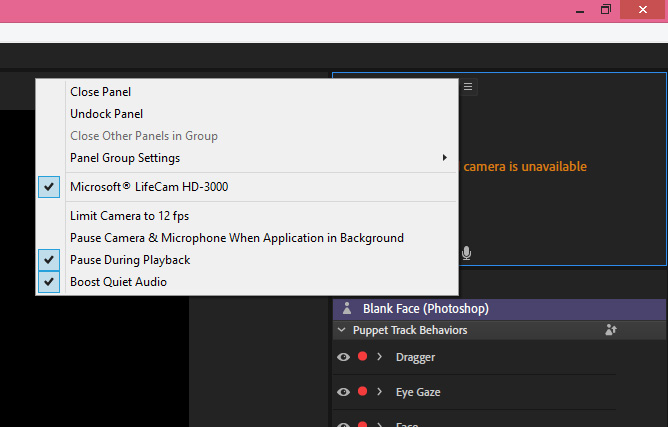
Copy link to clipboard
Copied
Do you have any other programs (e.g., Skype) accessing the camera at the same time?
Can you check if the Windows built-in Camera app can also use the camera?
Copy link to clipboard
Copied
Thank you so much for the respond. I have checked with the old version of Adobe Character Creator CC 2018 and the camera works fine. I have also checked the web cam using the default windows video and that also loads the video fine.
Only with the new version of Adobe Character Creator CC 2019 only this happens. Do you know if there is any way to force the camera or will there be any coding in the program that may need to be granted access to the camera? I have included a picture of it working fine on Adobe Character Creator CC 2018.
Copy link to clipboard
Copied
Character Animator CC 2019 has different camera detection than the CC 2018 version. If the Windows 10 Camera app is working and if there are no other applications using the webcam on your machine, we'd need to investigate and try to reproduce the issue with the Lifecam HD-3000 webcam on our side. We've ordered that webcam and are waiting for it to arrive. We'll update this forum thread as soon as we have additional information. Thanks for your patience.
Which version of Windows 10 are you using? If you right-click the Start button on the taskbar and choose System, then scroll down to the Version information, does it show Version 1803 or some older version?
Copy link to clipboard
Copied
Hi Jeff,
I have the EXACT same issue as above with a logitech c920. It used to work with every version of CA previous to V3.1 included Beta and Prerelease.
SELECTED CAMERA IS UNAVAILABLE
Have you resolved this issue?
My camera has been retested and does work with all other programs.
Logitech C920 HD
Windows 10 - 1903
CA V3.1
Copy link to clipboard
Copied
i am using an older version of windows. i am currently on Windows 8.1
Copy link to clipboard
Copied
i am using an older version of windows. i am currently on Windows 8.1 Jeff AlmasolJeff Almasol
Copy link to clipboard
Copied
Character Animator version 2.0 (and 2.0.1) require a minimum of Windows 10. (Adobe Character Animator CC System Requirements)
Copy link to clipboard
Copied
SAD ![]() everything else works but camera in win 7. hope for a workaround.
everything else works but camera in win 7. hope for a workaround.
Copy link to clipboard
Copied
I'm having the same problem between CA 3.2 and Beta. Camera works just fine in 3.2, if I close it and open beta, the camera icon is lit (blue) but no feed. I can't figure out how to fix it.
Copy link to clipboard
Copied
I have the EXACT same issue as above with a Canon eos m6 mark2
Copy link to clipboard
Copied
I am having an issue with the web camera not being detected. I have the Character Animator CC 2018 version loaded and the camera works all fine. It loads up and the characters respond to the face movement.
System info
Application: Character Animator v4.2.0.34
OS: Windows v10.0.19043, RAM: 31.94 GB, CPUs (logical): 8
Canon eos m6 mark2
Copy link to clipboard
Copied
Never solved, good.
Copy link to clipboard
Copied
Nothing to do with CA: if u r using chrome or edge or any folk, check the autorisations because still not taking images the webcam is used by the browser.
Or you give out the authorisation or you block it through the security program you could have in your computer.
