- Home
- Character Animator
- Discussions
- Re: Can you use a photo with character animator?
- Re: Can you use a photo with character animator?
Can you use a photo with character animator?
Copy link to clipboard
Copied
Just wondered if it was easy to use a photo of a face instead of using a cartoon for the character animator? If so, how do you do it? And if not do you know of any programmes that could work?
Thanks
Copy link to clipboard
Copied
Hi willows,
I don't know if there is an easier way than this but here is what I do:
1. Use Adobe Capture to convert my photo into a vector, which opens seamlessly in Adobe Illustrator
2. Simplify and organize layers & groups in Illustrator
3. Bring that into Character Animator
Thanks,
Rameez
Copy link to clipboard
Copied
You can, but it works better if you do a bit of massaging afterwards in order for eyes and mouths to work. I took photos of a stuffed toy. I then photoshopped out the mouth and eyes.

I then added them back as layers in the Photoshop file. (I split the head from the body as well, but I did not really need to do that.) (Actually, this was not the final file - I cannot find it just now - but hopefully +Left Eye gives enough of a clue.)
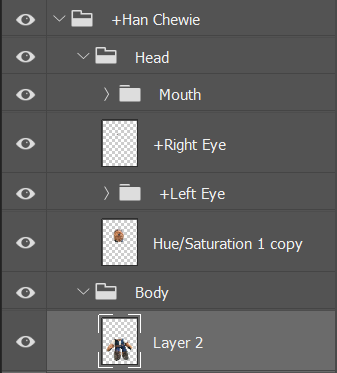
So when turned on it looks sensible again.

But Ch can move the eyes and mouth etc. I only did one eye above, the "Left" eye (on the right above). Character animator does all the clipping etc to make it look correct.
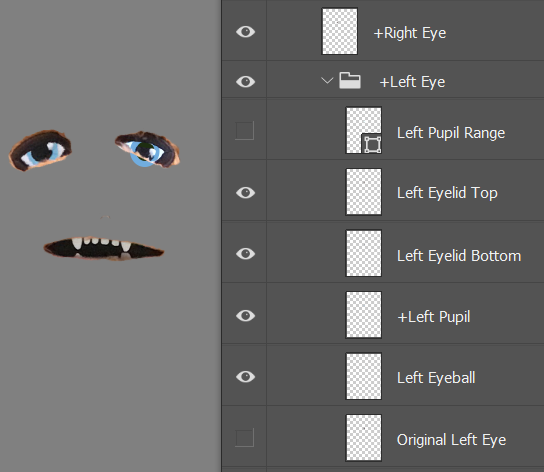
My son then did a quick video Wookies! - YouTube
Find more inspiration, events, and resources on the new Adobe Community
Explore Now