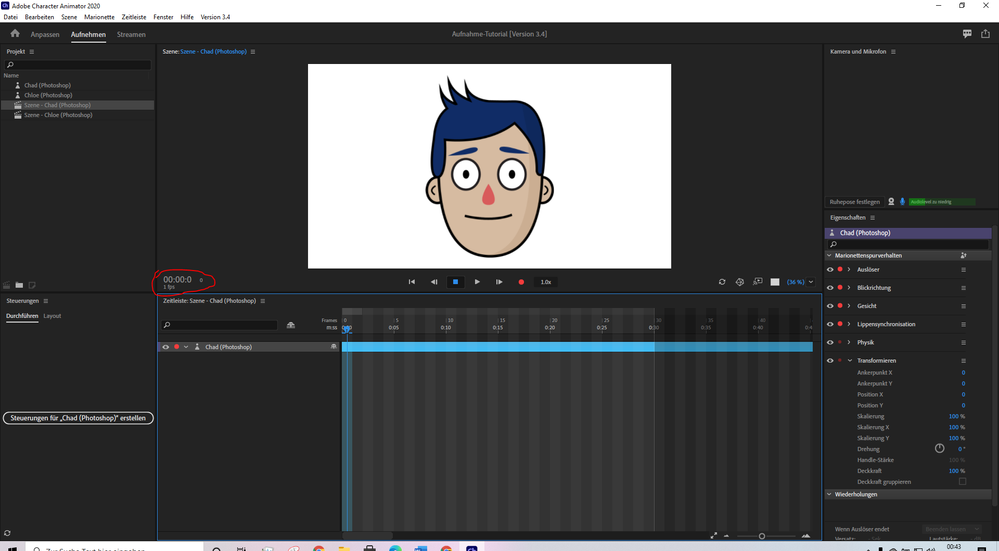- Home
- Character Animator
- Discussions
- Re: Change FPS in Character Animator
- Re: Change FPS in Character Animator
Copy link to clipboard
Copied
In Adobe Character Animator I notice my Characters are moving real slow. So I tested with Chad or else but these Characters are slow speed. Then I see my Project is running on 1 FPS and I don't know how to change the FPS setting or else I should click. The Tutorials are running on normal 24 FPS.
For example, I have Chad for the Picture and I marked my problem with a red circle.
 1 Correct answer
1 Correct answer
Hi!
In the Project Panel select your Scene.
Then in the Properties Panel you'll see Frame Rate - FPS. And you'll see a number in blue. You can simply hover over it and then click-drag the numbers to the left or right to increase or decrease. Or you can just click and type the exact FPS that you want.
The Properties Panel is also where you can set Duration and the Width and Height.
Copy link to clipboard
Copied
Hi!
In the Project Panel select your Scene.
Then in the Properties Panel you'll see Frame Rate - FPS. And you'll see a number in blue. You can simply hover over it and then click-drag the numbers to the left or right to increase or decrease. Or you can just click and type the exact FPS that you want.
The Properties Panel is also where you can set Duration and the Width and Height.
Copy link to clipboard
Copied
Thank you bro I was kinda frustrated. Thanks 🙂