- Home
- Character Animator
- Discussions
- Re: Character Animator and Media Encoder Not Conne...
- Re: Character Animator and Media Encoder Not Conne...
Character Animator and Media Encoder Not Connecting
Copy link to clipboard
Copied
Hi Adobe Community,
I'm Raven and I recently got started into Character Animator.
I just want to do simple animations like fire and rain.
The issues I keep getting is exporting the project through Media Encoder.
I have Character Animator, Adobe Premier Pro and Media Encoder installed on my laptop but they don't seem to be communicating.
I tried to sync settings with the Creative Cloud but in Media Encoder I get an error message and says "Can't Import File"
I tried in Character Animator but it tells me to install Media Encoder first which I already did.
I'm not sure what I'm doing wrong but any suggestions can help.
Raven
Copy link to clipboard
Copied
What version are you installing and how? Is it Creative Cloud etc? Windows or Mac? Any details about versions you can supply can help.
For example, I install via Creative Cloud on Windows using the tool below. Is this what you did? If so, see why mine says "NO UPDATES" - does yours say the same?
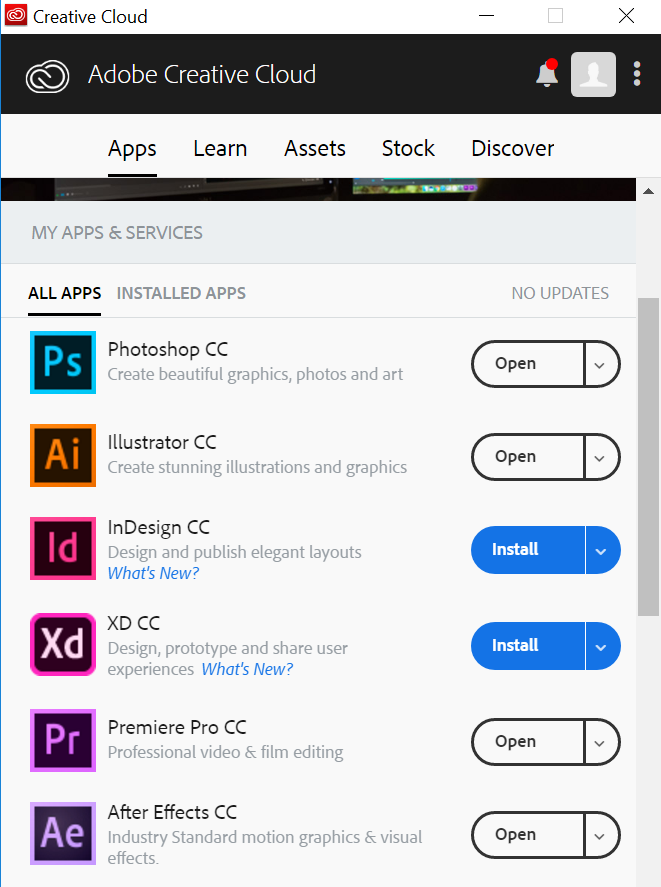
If you go into the "Help" / "About xxx" menu items of the different programs, what versions of the various programs do you have installed? Here is my version of Media Encoder. I am wondering if you have incompatible versions installed. (I don't know what versions are compatible, but if you report the version numbers you have others may be able to help.)

Copy link to clipboard
Copied
I have Character Animator Beta, not sure what version it is and its running on my PC.
I don't think there any updates on this app.
Raven
Copy link to clipboard
Copied
Ah, that'd probably explain why it wasn't working. Those newer versions of AME and Premiere Pro assume you're using the non-Beta version. We've been out of beta since the end of last year. You can find the non-Beta version in the Creative Cloud application as "Character Animator CC" (without the " (Beta)" suffix); it just wasn't offered as an automatic update to the Beta version because of some technical reason.
Copy link to clipboard
Copied
Hi Jeff,
thanks for the tip. I'm installing the Character Animator 2018 now and uninstalling Character Animator Beta.
Also I'm planning to do some scenes in the future but I'm not sure how to sort the contents.
My idea was to have a scene where there's a room with objects being animated.
For instance, lighted candles, toys, books and curtains, doors will be animated.
The only objects that won't be animated are the walls, floors and furniture.
Would it be best to make objects and backgrounds (non-animated objects) into separate AI/PSD files first and then import them into character animator or animate each object first and then bring the non-animate objects into Character Animator?
Raven
Copy link to clipboard
Copied
Personally I import backgrounds as puppets as well (one puppet for all of the background image) because then you can animate it for say a panning or zoom shot. (shot of Sam walking down corridoor at start of episode 1 on extra-ordinary.tv shows background zoom - there is an occasional pan larer)
I don’t create separate puppets per bit of furniture - everything static goes into the one picture just to keep thing simple. I do create separate puppets for furniture the puppets need to walk behind.
There is a cool recent tips and tricks videos on hooking up walk behaviors of a front background (tables the puppet walks behind) and a rear background, that moved at different rates for a parallax effect. (The puppet had zero Walk speed, Front furniture moved faster with negative walk speed, rear image had slow negative walk speed).
The only time I don’t put background directly into scene is if I want a video background.
Copy link to clipboard
Copied
Can you send me the link to those videos please?
I need some references to help me with my scene.
Thanks,
raven
Copy link to clipboard
Copied
I believe this is the video being referenced:
Copy link to clipboard
Copied
Thank you Jeff,
Raven
Copy link to clipboard
Copied
Hi Raven,
Yeah, I usually put all of the non-animated elements into the same PSD or AI file and import that, then remove all the behaviors on it unless I want to do something like scale or position it (e.g., Transform). Another option is to use After Effects of Premiere Pro and place the static backgrounds there, then overlay the Character Animator scene on top.
Copy link to clipboard
Copied
Thank you Jeff, I'll try it out.
I'll let you know how it goes.
Raven
Copy link to clipboard
Copied
Yes, be sure the version of Character Animator is 1.5 and Adobe Media Encoder is 12.1.
Try the following:
1. Quit both Character Animator and Adobe Media Encoder. (Also quit Premiere Pro and After Effects if you have those running, too.)
2. Wait up to 30 seconds, then relaunch Character Animator.
3. Select the scene in the Project panel, choose File > Export > Video via Adobe Media Encoder, then specify a file name.
4. Start the queue.
Copy link to clipboard
Copied
Hi Jeff - does removing unused behaviors improve performance? Or do you remove unused behaviors just to make it “clean”?
Copy link to clipboard
Copied
I haven't timed it, but possibly if it doesn't need to access behaviors. Partly for cleanliness.
Find more inspiration, events, and resources on the new Adobe Community
Explore Now