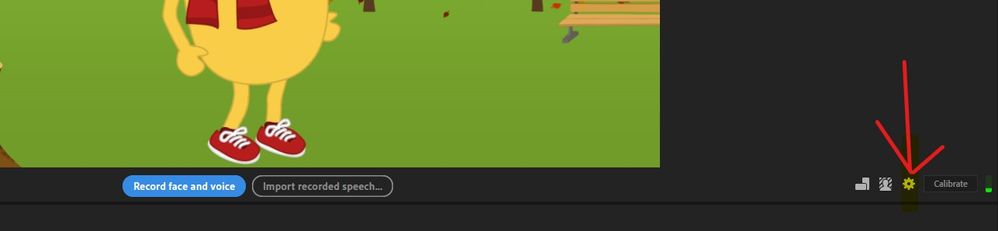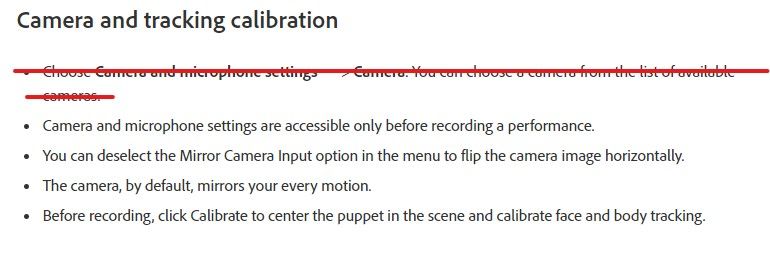Adobe Community
Adobe Community
Character Animator Camera
Copy link to clipboard
Copied
We get frequent posts from users that cannot get the camera to work with Character Animator. I have my own set of troubleshooting tips, but I think it's far from comprehensive. Is there a HelpX topic for troubleshooting CH camera issues? If not, there should be.
For the record, here are my tips:
1. Make sure that the camera is working in other apps. Check the drivers.
2. Close any other app that might be using a camrea, such as Zoom.
3. Open up the camera menu and make sure that your camera is selected.
I could use some more tips.
Copy link to clipboard
Copied
I vaguely remember things like resolution or aspect ration of the camera could make a difference.
There was also something about not all types of cameras work (something to do with the driver type?).
Also lighting and shadows on the face (if the camera works but is not tracking well) is another thing to check.
But cameras I generally leave to Adobe staff - too hard for me! 😉
Copy link to clipboard
Copied
Just installed the app. I am signed into my account. In Starter Mode. ALL dropdown Menus are greyed (screen shot of one for reference). Camera works in other apps. No other apps using cam or mic currently. Restarted computer, switched USB ports for cam and mic (even though they work fine in other apps), etc.
Copy link to clipboard
Copied
Update:
I think the Adobe instructions are wrong. I went ahead and grabbed a puppet. I was able to record video and audio. Cam and mic came on automatically when I started recording. Controls are STILL greyed out in Menu bar but at least I can play with it. Suggested edit to https://helpx.adobe.com/adobe-character-animator/using/starter-mode.html attached (this was my experience, anyway.)