- Home
- Character Animator
- Discussions
- Re: Character Animator Help Documents
- Re: Character Animator Help Documents
Character Animator Help Documents
Copy link to clipboard
Copied
Copy link to clipboard
Copied
Hi!
I started by making a puppet's head in 3000x3000 pixels photoshop file. However, when imported to Character Animator, the head (shape) appeared outside the work area of the screen and I don't know how to adjust it. Is there anyway we can enlarge the stage of the Character Animator or what is the reason that the image showed up outside the work area?
I am new to this program so any comments/advice will be greatly appreciated!
Copy link to clipboard
Copied
In the scene, deselect the puppet, then over to the far right you can change the scene dimensions to whatever you want. Or you can use the transform controls to move or scale the puppet.
Copy link to clipboard
Copied
Thanks for replying, Jerry. However, Even after I have changed the dimension percentages and/or transform the scale, it is somehow still only showing the body and not the head and the feet of the character. However, I noticed that the default dimensions of the scene was not fitting for the character because the character was basically being cut of horizontally.
I think my question should be, how can I change the dimension (width and height) of the scene? I found that the width and height perimeters set in the "property" of the scene, but I couldn't find the way to adjust it. Do you know how I can do that?
Any advice will be greatly appreciated! Thanks again.
Copy link to clipboard
Copied
Hi Jerry (or anyone that knows how to resolve this) -
I think you are right... However, I just tried again and realized that my scene property is not showing the dimensions... Is this a bug or how do it fix this ?
Thanks in advance for your great help!
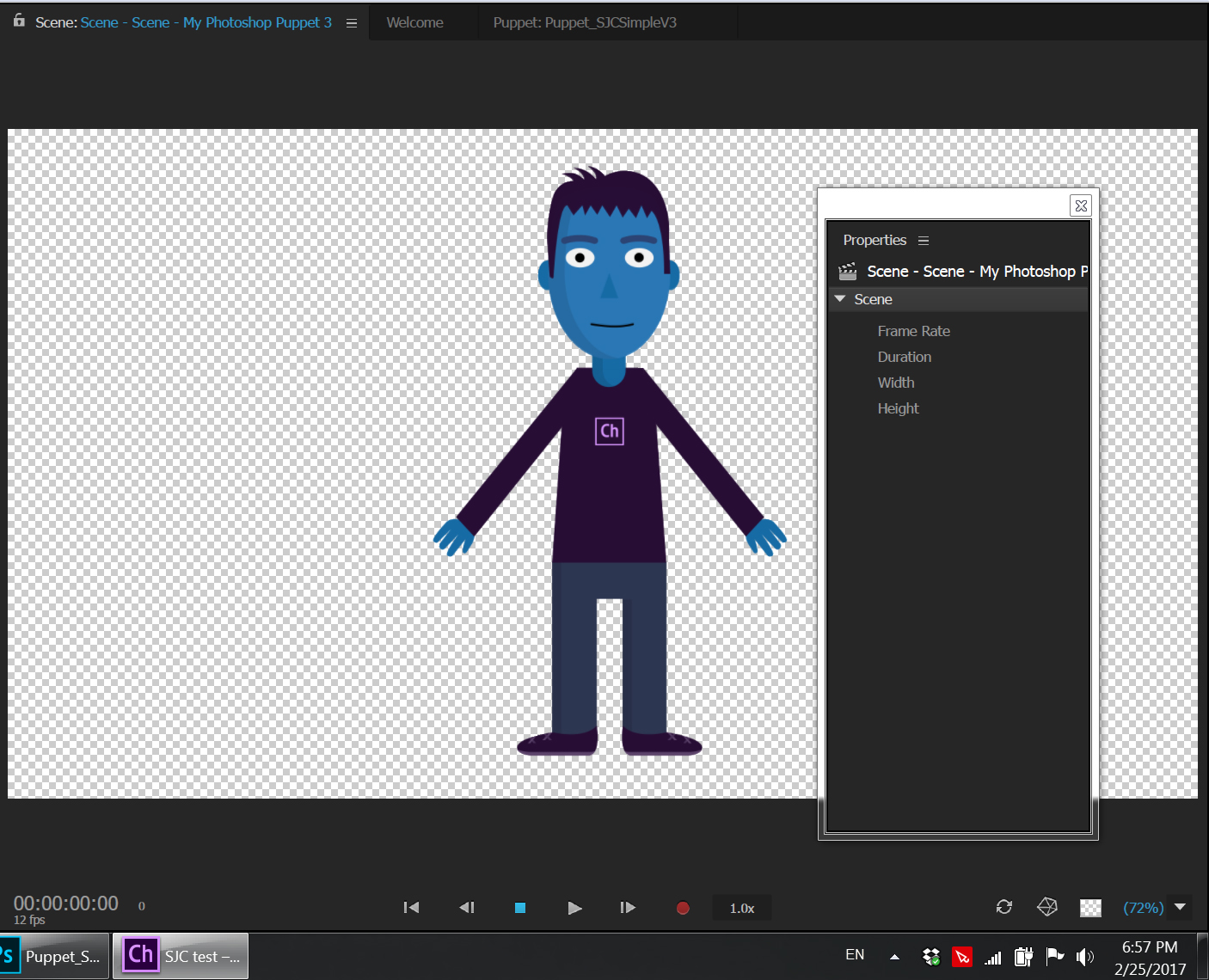
Copy link to clipboard
Copied
Try widening the Properties panel.
Copy link to clipboard
Copied
I made a George Washington puppet. He's sitting on his horse. I made it so I can drag the horse's head and neck. The reins are in their own group, inside the horse's head group, which is inside the horse's neck group. I want to be able to rig it so the reins stay stapled to the head, in a hinged staple, and that they stay fixed on the other end where they attach to the horse's body. I want the reins to be able to stretch when I drag and rotate the horse's neck and head. So far I can get them to attach and rotate on their hinges where they staple to the head. But I can't get them to anchor on their other ends. Any ideas??
Thanks!
Copy link to clipboard
Copied
Hard to say without seeing the puppet - can you DM it to me?
Copy link to clipboard
Copied
I'd love to... it's over 21Mb if that's ok... where do I DM you from? The popup doesn't allow for attachments...
Copy link to clipboard
Copied
You can DM me your .puppet file (File > Export > Puppet) via a shared link on Google Drive, Dropbox, or Creative Cloud.
Copy link to clipboard
Copied
https://www.dropbox.com/sh/qtsw183dlgbo5qg/AAANNDSMx0l2UPCYoJPYbvzua?dl=0
Hi, thanks for looking!
To recap what this is for: I want the horse's reins to staple/hinge to
its head, and on the other end to be pinned to the horse's body, so that
when I drag the horse's head and neck, the reins will stretch and move
but not float away from where they're attached at each end. Does that
make sense?
The way I have it now, they do staple/hinge to the head, but they just
pull away from the body. When I had the horse's head and neck inside the
Body group, they were moving around too much when the Washington head
moved...
Thanks!! Blue
--
Blue Bliss
www.houseofbliss.com
Copy link to clipboard
Copied
There's probably a way to do it with full independent pivoting, but I think that would require more of a complete puppet restructure that seems complex. I tried this as a quick fix - I made the reins non-independent, sliced them into 3 layers, and fixed the left edges. It now pulls as I'd expect. Hope that's at least a start on the right path...
Copy link to clipboard
Copied
Thanks!!!!
Copy link to clipboard
Copied
Hi, I finally got a chance to try it out... it works fine when I'm
dragging the horse's head, but not when I drag its neck. Oh well, maybe
it can't be done. I ended up just taking out the reins. I'm telling you
this in case it might be useful for you to know, down the road.... at
any rate, thanks again for taking the time to help me ![]() )
)
Copy link to clipboard
Copied
Hi there! I hope you're having a good day today.This is an amazing program and I love all the tips and update videos that are shared for this! Unfortunately I'm having an issue with my puppet. When I import it from Photoshop the body folder doesn't move with the head as I've seen it work in all the tutorials. It makes it look like my character get their head knocked off(yikes!). I don't know how to fix it and I hope you can help me find a solution. Thank you for taking the time to read this and I hope to here from you soon!
Copy link to clipboard
Copied
https://www.instagram.com/p/BQQMYa4FaeV/?taken-by=buttersphere
Here's a video when I first imported the body before realizing I wouldn't be able to fix it haha ![]()
Copy link to clipboard
Copied
My guess is the head and/or body is not in a "+Character" folder or independent when they shouldn't be.Check on the Common Rigging Issues segment of Character Animator Tips & Tricks (January 2017) - YouTube .
Copy link to clipboard
Copied
When I record an arm dragging, during playback it shows the opposite direction of which I recorded. If the elbow is bent to the right, it shows to the left in the play back. Refreshing doesn't help! Whats up with that?
Copy link to clipboard
Copied
This is a known bug and we're working on fixing it for future versions. Currently our best advice is to add extra draggables to the elbows to give you more control over them.
Copy link to clipboard
Copied
How many handles and such doesn't matter if the playback isn't what you recorded. Thats a pretty big bug.
Copy link to clipboard
Copied
Yep agreed, we're on it. It's annoyed me many times before as well. See:
How to make elbows bend opposite way.
Re: Getting joint to twist the right way when using blend
Re: How do I control a limb with a dragger's bend direction?

