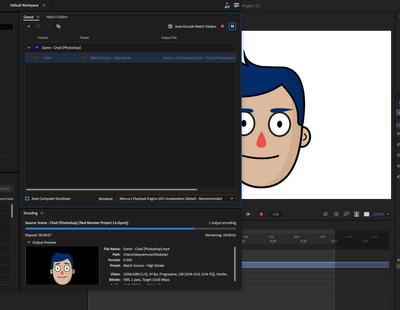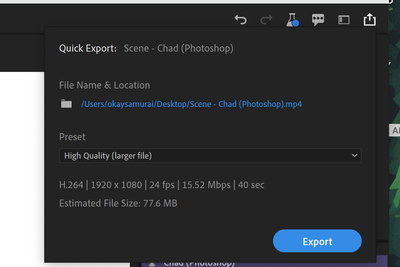Character animator into media encoder not working.
Copy link to clipboard
Copied
So you make an avatar prepare a script, follow tutorials. Film the footage you want, then the app asks you to use a completely seperate app to turn it into an MP4. Whatever install Media encoder but then all I get are error messages saying it failed to connect to Media encoder. And nothing I've seen online is helping, can someone help me? and can adobe just give Character animator a finish and render button, would solve many issues.
Please help I've got not idea what I'm doing I'm stuck.
Copy link to clipboard
Copied
That is strange. Media encoder is normally installed at the same time as Character Animator. You have to use the version that is compatible with the version of Character Animator. Normally I just upgrade all the Adobe tools together (including Character Animator and Media encoder) and they work. (Media Encoder is used by other Adobe apps as well.) For example, in Adobe "Creative Cloud Desktop", it lists Character Animator 22.2 and Media Encoder 22.2. Your screenshot shows Character Animator 22.2, so that sounds like the latest version. What version of Media Encoder is installed? You can start Media Encoder as a separate app then open Help / About Adobe Media Encoder from the menu. Mine shows 22.2.
Copy link to clipboard
Copied
Yes, like Alan says, make sure both CH and AME are up to date.
And yes, we know this is a pain and will have a better solution for rendering sometime soon, stay tuned...
Copy link to clipboard
Copied
I have Character Animator beta 22.4 and Media Encoder beta 22.4 and I am unable to render CH beta. Running on Mac OS 12.3.1
Many things have changed. Is this an OS issue or AME issue? AME 22.3 works fine with CA22.3
Copy link to clipboard
Copied
Hmm strange, that should work.
If you try opening up AME first, then import the CHPROJ file into it, does that work, or give you the same error?
Copy link to clipboard
Copied
I had AME beta open before exporting and made no difference. I tried one of the example puppets and this also failed. Specifically the dragon example.
Copy link to clipboard
Copied
Hmm, I just tried it with the latest Betas on my end and it worked. I'm not sure why it isn't on your machine.
One thing you might want to try is the new Beta Quick Export feature at the top right. This should render out a video without needing AME.
Copy link to clipboard
Copied
Thanks. This works but I need the video with alpha. Guess I will stick with the non-beta version.
Copy link to clipboard
Copied
My Mac running on OS 12.3.1 has the problem. I have another Mac on OS 11.6.1 that works fine.
Copy link to clipboard
Copied
Thanks for the info - I'll pass it on to the team to take a closer look.
Copy link to clipboard
Copied
Sorry it's not working for you. Have you tried rebooting first? There is an invisible communication process that might have hung.
What are the exact (including build numbers) versions of Ch beta and AME beta that you are using?
Copy link to clipboard
Copied
does not render on Mac OS 12.3.1
I have:
AME beta 22.5 build 4. and CA beta 22.4 build 50
Thanks
Copy link to clipboard
Copied
Are those the same exact build numbers that are working on one machine and not the other?
On the machine that doesn't work, can you dynamic link an After Project into Premiere Pro? (drag a composition from AE into PPro, does it show up properly?)
Are the machines intel or arm processors?
> I had AME beta open before exporting and made no difference.
Try running AME and using its File > Add Source... command and choose the .chproj (other option: drag & drop the .chproj file from the Finder into AME). Does that work? (Try it both with Ch running and Ch not running.)
Thanks for helping us to trouble-shoot this issue!
Copy link to clipboard
Copied
not work on qa different machine with a recent MAC OS update.
2. Both Intel
3. Using Add source with AME Beta also did not work whether Ch was running
or not.
Thanks
Fred
Copy link to clipboard
Copied
We’ve tried on different intel machines with macOS 12.3.1 and the same AME/Ch verisons you are using, but have not been able to reproduce the problem. If you’re willing to work with us directly to diagnose the issue, please DM me directly.
Copy link to clipboard
Copied
problem is not with Character Animator but somehow related to AME and/or
the OS upgrade.
Since a recent upgrade Premier pro and CA will not read two of my four
external drives which they had previously read. The drives can be read by
Bridge. Clips stored on other drives work fine, as is expected.
Strangely, in Premier Pro, when I load clips by import and not the Media
Browser it is possible to load clips, but with the Media Browser will not
recognize two of four drives. If a clip is loaded by import it will work
in the timeline but if it is from one of the non recognized drives it will
not render through queue. However if you just use export it is rendered
correctly. Hence if I want to use the two drives I must not queue clips
nor try to import with media browser. The problem in CA was that I had
imported clips from drives that AME would not recognize for rendering,
Something may have changed in how AME or Media Browser in PR recognize
certain drives. (These happen to be Seagate formatted to work on Mac.)
At least I can make things work while not using these two drives.
Sincerely,
Copy link to clipboard
Copied
Thank you for these details. Are there any unusual characters in the path to the directories/drives that aren't working? Or extra long paths?
Copy link to clipboard
Copied
Before recent updates the drives were recognized by PR. The only recent
changes were the PR and AME updates and the update of MAC OS.
Copy link to clipboard
Copied
macOS update makes me wonder if the permissions have been mis-configured. Normally macOS will request your permission when the app tries to access a restricted area. As a test, can you try adding any apps that can't access those drives to the list of apps in System Preferences > Security & Privacy > Privacy > Full Disk Access?
Copy link to clipboard
Copied
This resolved the problem.