- Home
- Character Animator
- Discussions
- Re: Character Animator Not Dragging
- Re: Character Animator Not Dragging
Copy link to clipboard
Copied
I cannot figure out why the arms on my character do not drag in Character Animator. I have been going through several different Okay Samuri's Character Animator examples from the Adobe website. Some have the plus + symbol on the arms, and others do not. It seems like no matter what I change in the naming of the layers, the arms still are not draggable. In glancing at the Illustrator layers, can anyone see anything wrong with my naming?
Also, most of the example files from the Adobe website that demonstrate what I want to do are Photoshop files. Is the code for the layers the same for Illustrator and Photoshop?
Thanks,
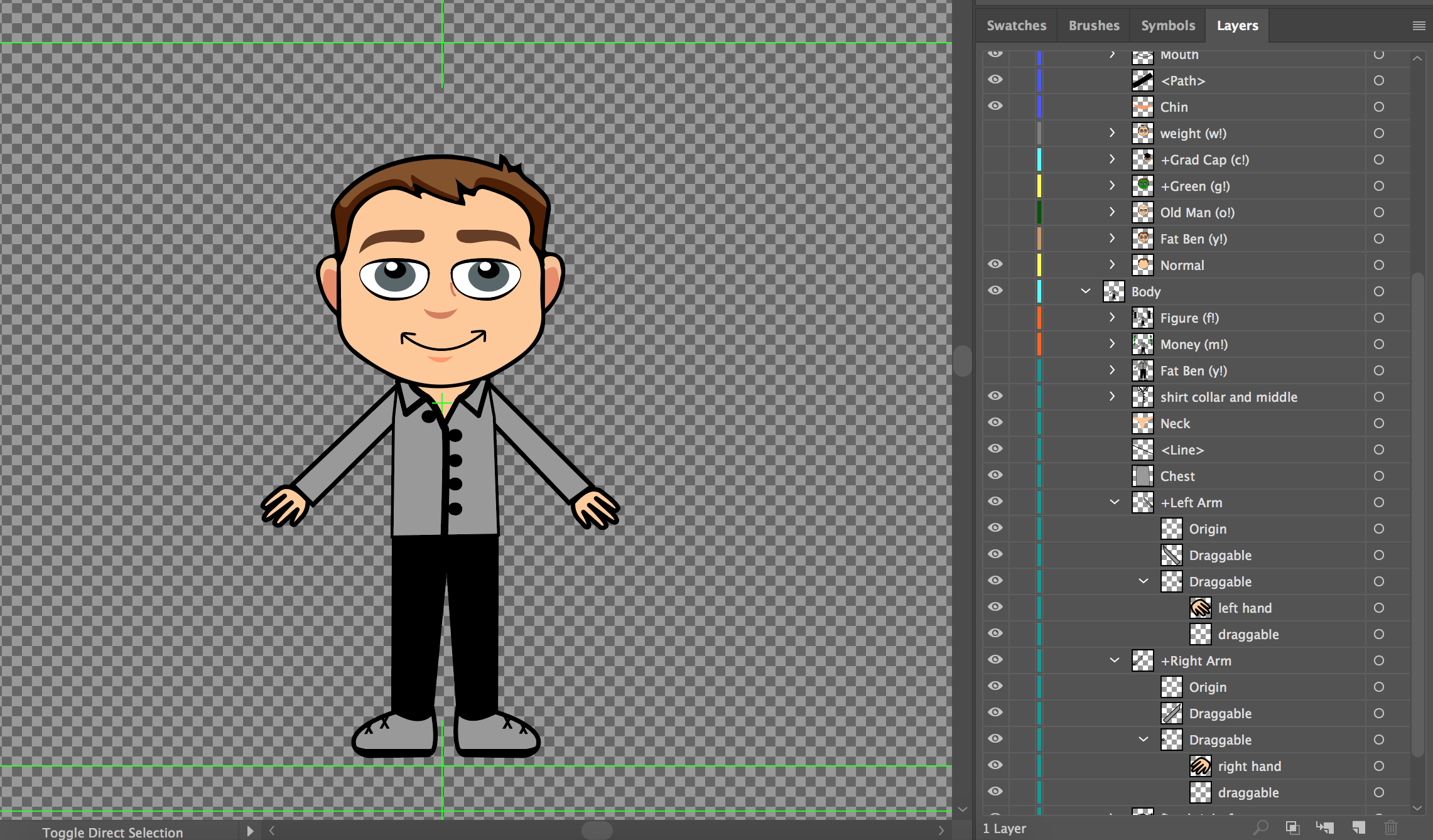

 1 Correct answer
1 Correct answer
Adding "draggable" in the art files is kind of an old way to do it - now we recommend using the dragger tool inside CH's rig mode. Just select the arm group, add a draggable handle to where you want it to drag, and it should work. See https://youtu.be/_smLXODTd6U?t=29m7s for more info.
Generally PS/AI doesn't make a difference - just use whatever you feel comfortable with.
Copy link to clipboard
Copied
Adding "draggable" in the art files is kind of an old way to do it - now we recommend using the dragger tool inside CH's rig mode. Just select the arm group, add a draggable handle to where you want it to drag, and it should work. See https://youtu.be/_smLXODTd6U?t=29m7s for more info.
Generally PS/AI doesn't make a difference - just use whatever you feel comfortable with.
Copy link to clipboard
Copied
Ok, that seemed to work! Thanks for your help, Dave. You have such great tutorials!
Find more inspiration, events, and resources on the new Adobe Community
Explore Now