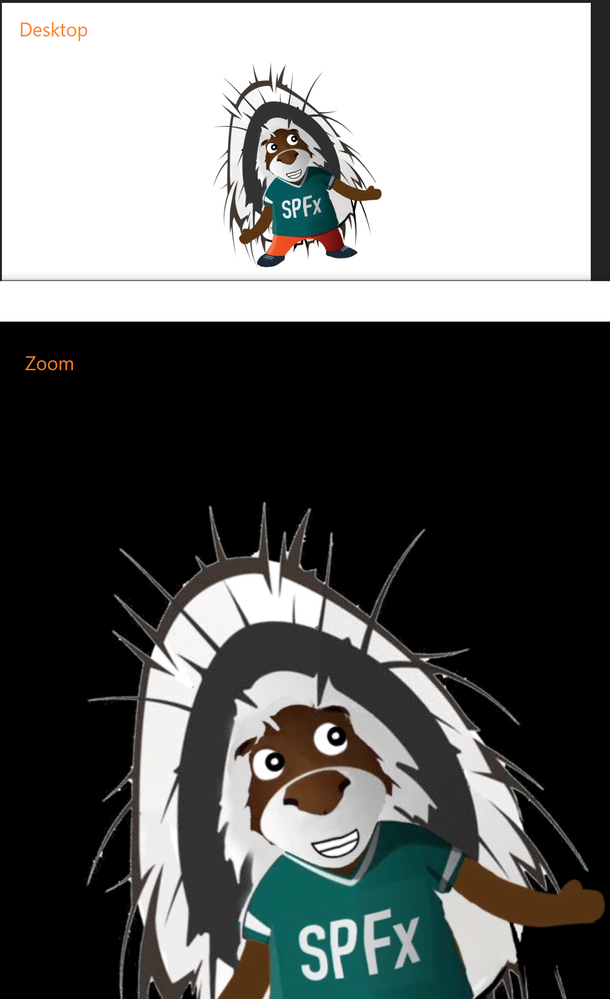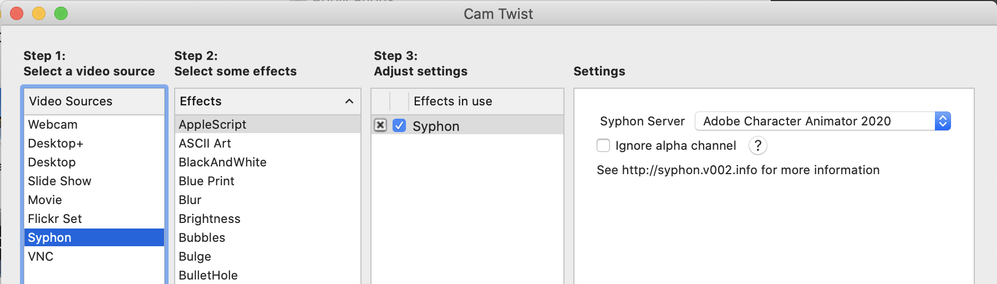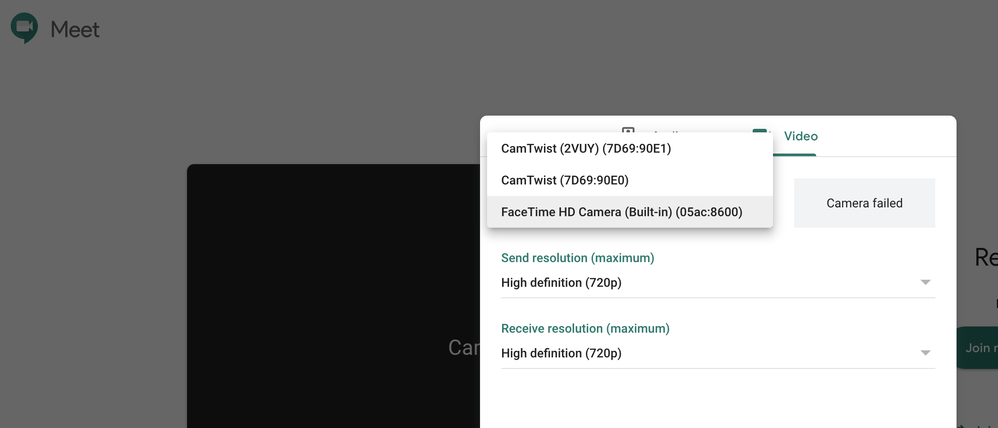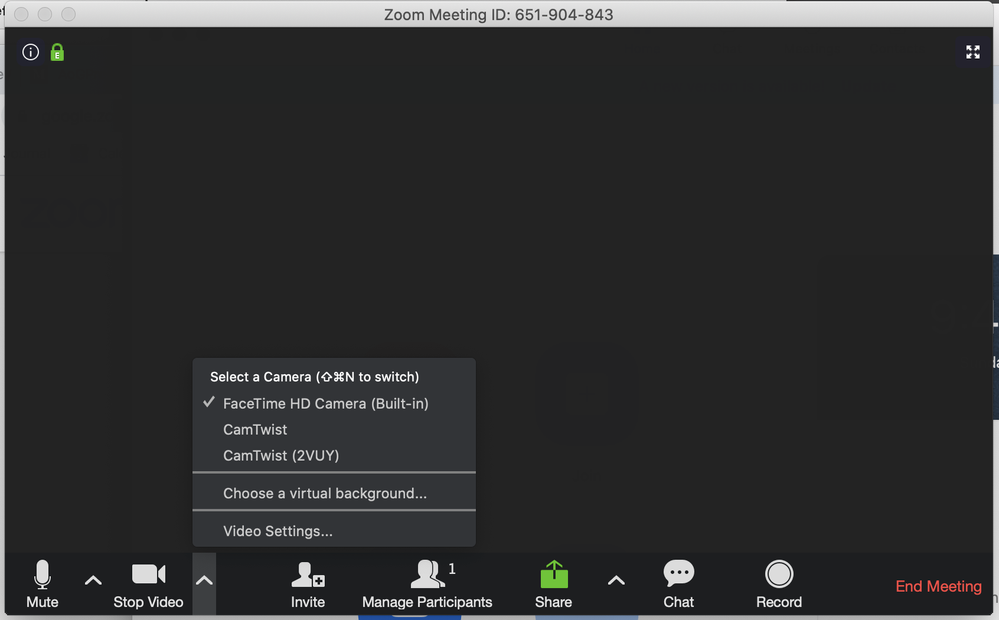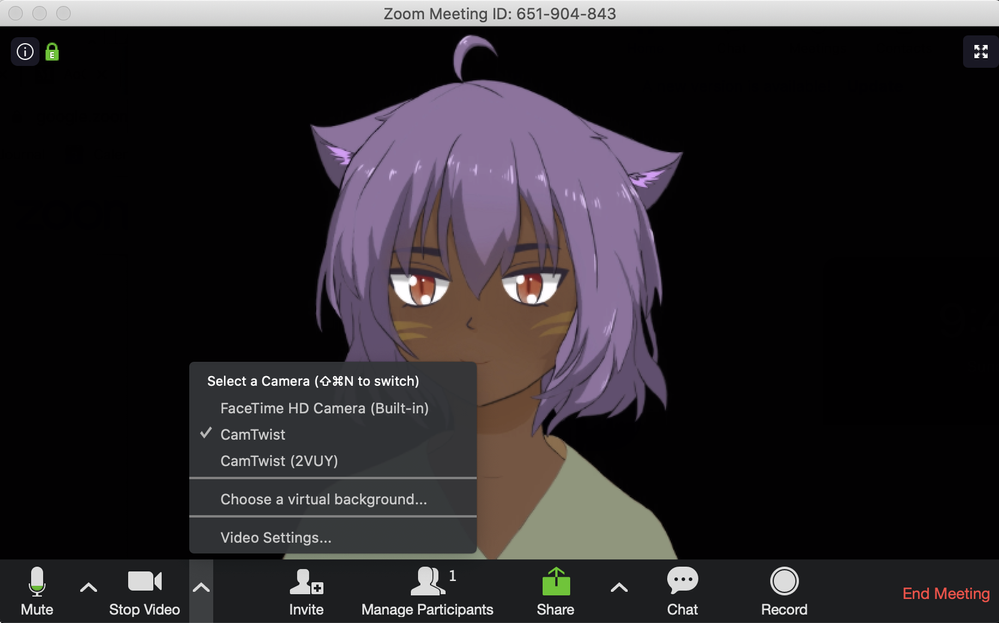- Home
- Character Animator
- Discussions
- Re: Pro tip: If you have Character Animator export...
- Re: Pro tip: If you have Character Animator export...
Copy link to clipboard
Copied
Hi community,
I'm not sure if this is a possibility, but here goes.
We use Zoom to run education sessions for students and I think the ability to live stream with character animator is great. I'd like to see if it's possible to run meetings/educational sessions as the puppet character. Has anyone else has any experience (or whether it's possible) to deliver a live meeting using Zoom.us as the puppet character from character animator? Would it work similarly like live streaming? (I haven't done live streaming before).
At the moment, we use Zoom as a host and deliver the session with the webcam. And I'm wanting to know if there's anyway that instead of using the webcam to show myself, that Zoom.us would take a stream of the puppet character instead? Using Zoom because of the security measures.
Thanks!
 2 Correct answers
2 Correct answers
OK. I finished the Windows tutorial. Here it is: https://www.youtube.com/watch?v=bGU4X_-MAo4
Mac will come ASAP. I should be able to post today.
I've created tutorials for how to do this on Mac and Windows.
Mac Tutorial: https://youtu.be/HS-atvYeZcU
Windows Tutorial: https://youtu.be/bGU4X_-MAo4
Copy link to clipboard
Copied
I have a similar need. Have you figured out a solution?
Copy link to clipboard
Copied
Yup, this is definitely possible and actually pretty easy. I've been doing this lately for my daily team meetings just to add a little fun.
Check out this video for a workflow: https://www.youtube.com/watch?v=0Va3_e-4bKE
For Windows you can install the NDI software, set your virtual input (no need to have the NDI Studio Monitor open) and then choose the virtual input as your webcam in Zoom. Make sure you either set your puppet's xScale to -100 or even better, click the option to mirror your webcam in Zoom. This way the puppet will turn the same way the performer's head turns and won't feel so backwards.
On Mac you can use an app called CamTwist to create the virtual camera.
Copy link to clipboard
Copied
I am not a Zoom expert, but my limited playing with Google Hangouts/Meet is that software can pick things up from a camera or a captured screenshot (using "present" mode). But it looks like on the latest Mac OS they closed some "loop holes" in security, and some of the virtual camera packages stopped working. So I could not work out a way to get any virtual camera going into Google Meet/Hangouts. (This does not mean its not possible!!) I think Windows does support virtual cameras, just Mac OS does not (any more).
I was going to use NDI to stream a video signal from my Windows laptop to my Mac to balance the CPU across machines.
I have not tried on Windows recently though, but my reading is it *should* be possible. E.g. using OBS-VirtualWebcam with OBS Studio. OBS is more for streaming, but I *think* OBS-VirtualWebcam allows the output to be sent to a "virtual webcam" which you can then use Zoom use as the video source. But I have not tried it yet.
Anyone actually done it? I have done it with Streaming to YouTube, but that is streaming via OBS (not using a virtual webcam).
Copy link to clipboard
Copied
Oh, for some reason I did not see davidabor's response above. I would follow that one! (I am going to give it a go myself later!)
Copy link to clipboard
Copied
Hi @davidarbor, have you tried CamTwist recently? I went to the site camtwiststudio.com, but the last blog etc is like 2013. I tried to install the download, but it said "CamTwist.pkg cannot be opened because it is from an unidentified developer." This might just be because its free software (so they did not get it registered etc). Otherwise I am on the wrong site! I am running MacOS Catalina 10.15.3.
Copy link to clipboard
Copied
Hi. Great idea. I will create a YouTube tutorial video on this subject and post it tomorrow. Stay tuned!
Copy link to clipboard
Copied
Thank you Daniel,
I am sure my students are going to LOVE this. Thanks for the effort!
Copy link to clipboard
Copied
Well, got it going both ways! No YouTube video from me, but a few pointers if you have a go before Daniel creates an up to date video:
- I tried a few things, failed, upgraded everything to the latest versions (NDI Tools 4.5, latest CH etc). It still failed but eventually worked.
- I installed NDI tools on my Windows laptop where I have CH running.
- In "Stream" mode, CH can be configured for Preferences / Live Output - turn on Mercury Output and select NDI Output. (You need to install NDI Tools before starting CH for this to appear I think.)
- You can use the NDI Studio Monitor to just checking it is streaming. You get a preivew panel on the screen.
- To feed that into Google Meeting, I started up on Windows "NDI Virtual Input". Messed around for ages. Finally noticed in the Window system tray there is a NDI entry now. Right click and pick the input source as my laptop. It worked!
- In Google Meeting, there is a settings button. Use that to change the camera to the Virtual Input source instead of the web cam. You streaming puppet shoud now being sent into Google Meeting! (I am sure the same works with Zoom.)
Okay, but what about Mac?
- I don't run CH on Mac, but I found there is NDI Tools also for Mac, but its only a subset.
- I did install CamTwist in the end. Feels a bit buggy (not all effects are working reliably), but pretty nice!
- I grabbed NDISyphon from the web and installed that as well (not in NDI Tools apparently)
- Run NDI Syphon - it found my laptop broadcasting its stream. NDI Syphon allowed me to say "take the NDI stream and convert it to a Syphon stream".
- Then I started up CamTwist. One source is from Syphon (instead of the webcam).
- Restart the application needing the video stream (I had to restart the web browser to make it work).
- Then you should be able to see CamTwist as a virtual camera source. Seemed to work pretty well...
The main negative of bouncing the NDI signal over wifi between two laptops, then join from both as a meeting member is the video quality was pretty poor. Not sure why.
But I did get CH feeding into clients on Windows and Mac following davidabor's instructions! (Well, there is this manual installation step that I am not sure I did correctly - which may be why camtwist effects are not all working.)
The offer of a video showing how to do it I think would be fantastic. I am only confirming it does work.
Copy link to clipboard
Copied
Thanks Daniel for the video! Two suggested topics to include:
- Audio lag. When watching your face, sound and face are synced well. When looking at the puppet, they are not synced as well. There is the property "Latency" in Preferences / Audio Hardware (mine defaults to 200ms). I am not sure if this should be reduced for streaming or not. That would be good to clarify if you had the time.
- For Google Meet / Hangouts, it could be doing mirror image for *you* (monitoring yourself) but not the other people. So flipping the camera in CH might have made it backwards for everyone else. I would check it to be sure.
Copy link to clipboard
Copied
Not sure if worth mentioning, but OBS Studio can be used for many of the CamTwist funky features (which you are going to show on Mac). Might be worth name dropping. I used OBS Studio for example to adjust the audio lag, but I had piped the audio when live streaming through Adobe Audition to do noise reduction and other filtering, so I used OBS to adjust lags between audio and video to get the final result right. Beyond the scope of your example perhaps, but possibly worth a mention.
(Great video though!)
Copy link to clipboard
Copied
Thanks for the feedback Alan. I wasn't monitoring this thread as well as I should have been, but I did end up showing that you can reduce the lip sync latency for the Mac tutorial, unfortunately, that didn't make it for the Windows tutorial.
I think I'll make a generic lip sync tutorial soon since we now have the prefs and their settings can have considerable influence.
Copy link to clipboard
Copied
OK. I finished the Windows tutorial. Here it is: https://www.youtube.com/watch?v=bGU4X_-MAo4
Mac will come ASAP. I should be able to post today.
Copy link to clipboard
Copied
I've created tutorials for how to do this on Mac and Windows.
Mac Tutorial: https://youtu.be/HS-atvYeZcU
Windows Tutorial: https://youtu.be/bGU4X_-MAo4
Copy link to clipboard
Copied
Hello Daniel,
In your great video tutorial you showed how to adjust mirroring for puppet lateral movement. Thank you. What is the trick to control reverse rendering? My character has lettering on his shirt and the lettering is reversed when rendered in Zoom.
Thanks.
Andrew
Copy link to clipboard
Copied
It looks like Zoom has the option built in:
from: https://support.zoom.us/hc/en-us/articles/201362623-Changing-settings-in-the-desktop-client-or-mobil...
My Video
- Enable HD: Use HD video in your meetings.
- Enable mirror effect: Horizontally flip your video. This option is useful if your camera flips your video by default.
- Touch up my appearance: Apply a softening effect to skin to minimize the visibility of imperfections. Learn more.
Copy link to clipboard
Copied
That did the trick. Had to turn off mirroring both in CA and in Zoom. Now obverse Parker is happy. Thanks!
Copy link to clipboard
Copied
hi, my issue is having zoom give options for the camera selection. In older versions, you could get cameras like camtwist, etc. now the newer versions you cannot (mac). I see you have NDI as an option but again, loading these plugins no longer register with zoom. any suggestions? Ch works great in the preview (using syphon) but camera option to change cameras does not change. thanks.
Copy link to clipboard
Copied
Zoom's security has changed in a recent version so it no longer accepts virtual cameras like CamTwist (and possibly NDI/OBS). I found this video tutorial with instructions on an easy hack using Terminal to open those options back up again: https://www.youtube.com/watch?v=pd5McZioPZk&feature=youtu.be
Ric
Copy link to clipboard
Copied
Pro tip: If you have Character Animator exporting video at 1280x720 and in CamTwist preferences set to a Video Size of 320x240, the end result looks terrible. (Only took me a day of hair pulling to remember I had experimented with changing the CamTwist resolution!)
Copy link to clipboard
Copied
Hello Alan/Daniel-
I'm a Mac User, and I'm having challenges getting CH to play on Zoom.US. I followed Daniel's step (via YouTube), but when I go to "Select Video", "Cam Twist" is not shown as an option..... FYI, my puppet shows up on CamTwist's Preview Screen, but not in Zoom. Do I need to download NDI Syphon, as well?
Please advise
Thanks
Copy link to clipboard
Copied
CamTwist can either capture part of the screen or read from Syphon. NDISyphon can read NDI and output to Syhpon format. I have just installed Character Animator for the first time on a Mac, and it looks like Character Animator 3.2 at least outputs the stream in Syphon format without having to use NDI! So you don't need NDISyphon on Mac if running CamTwist and Character Animator on the same machine.
So some of my previous comments might have been overcomplicated because I did not realize this before.
Here is what Google Meet looks like - I pick CamTwist as the camera.
Ok, let me start up Zoom. Once I am in a meeting I seem to be able to change the camera (not before).
Here is it once selected. Nice! It just worked!
If you are in a web browser, you might have to change the web browser camera setting instead maybe?
Is one of these steps not working for you? No, you don't seem to need NDI Syphon. But CamTwist appears in Zoom as a character source for me. If in doubt, restart Zoom. If no luck, reboot computer! 🙂
Copy link to clipboard
Copied
The final step..... When I go on Zoom and click the "Stop Video" tab, "CamTwist" doesn't show up as an option. The only thing that shows up is "FaceTime HD..."
Copy link to clipboard
Copied
BTW... I rest the computer. No luck.
What am I missing?
Copy link to clipboard
Copied
Do any other apps needing a camera work? (Is it only Zoom?) That might indicate some properties need changing for Zoom to be able to use it. (E.g. resolution.)
Oh, also in System Preferences > Security and Privacy > Camera, do you have the security checkbox ticked next to the camera? (I doubt this is the problem.)
Other than that, try changing settings in the preferences of CamTwist? E.g. I have video 1280x720.
-
- 1
- 2
Find more inspiration, events, and resources on the new Adobe Community
Explore Now