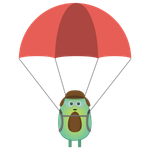- Home
- Character Animator
- Discussions
- Re: Character Animator scene to lottie file
- Re: Character Animator scene to lottie file
Character Animator scene to lottie file
Copy link to clipboard
Copied
Hi there!
I'm trying to import a Scene which I created in Character animator to After Effects with the ability to then convert it to a Lottie file to use in Webflow. Is this possible to do using a dynamic link? I'm new to this, so bare with me. After importing my Character Animator scene to After Effects, it seems that since it's now a dynamic link, the keyframes made in Character Animator are no longer editable. Is that correct?
Help would be very appreciated. Thanks.
Copy link to clipboard
Copied
When you dynamic link to AE or PR, basically your CH scene is treated as just another piece of video footage, albeit with an alpha channel. I have not personally tried going the Lottie route so I'm not sure if that will carry through or not. Another option might be to File > Export > PNG Sequence and WAV from CH, import into AE as a PNG sequence, and see if that works any better (gets around potential dynamic link hiccups).
Copy link to clipboard
Copied
Thanks Dave! Seems you are not able to make lottie from a chproj scene, but that would be a cool feature. PNG sequence is something I hadnt thought of, thank you.
Copy link to clipboard
Copied
Yea, this would be super solid. I came here just for that, so thanks for raising this question. Essentially it would help me just animate using CH as opposed to getting 3rd part plugins like the Duiks, Overlord, and Bodymovin for Animation in AE. Hope this can be added as a feature down the line.
Copy link to clipboard
Copied
Same Q here - Is there a connection between CH through Ae to Lottie now? Would love to have them work together.
Copy link to clipboard
Copied
AFAIK there is still no current way to do this. Thanks for the feedback - I would love this one day as well!
Copy link to clipboard
Copied
Exporting to PNG sequence directly from Ch, then making an image section in Ae and exporting via bodymovin works pretty well. The files are way bigger than animations created directly in Ae, but hey, it does work.
Copy link to clipboard
Copied
Jsons made from PNG sequence is very large even if png resized and compressed. It would be very cool to have the way to get small size jsons. Because I am a mobile developer 🙂