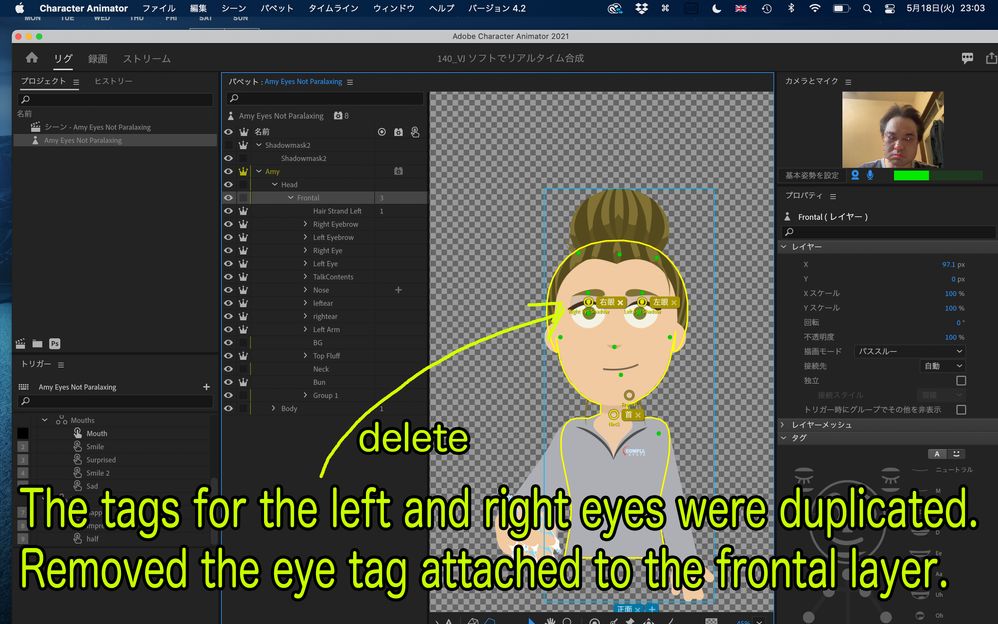Adobe Community
Adobe Community
Copy link to clipboard
Copied
I'm having trouble with the parallax behavior. I've followed OkaySamurai's tutorial and referenced his Parallax puppet, but for some reason while the nose, eyebrows, and mouth parallax, the eye groups are not impacted by the behavior. Am I maybe missing a tag somewhere? Thanks in advance for the help!
 1 Correct answer
1 Correct answer
I translated Japanese into English with translation software.
Your puppet had overlapping left and right eye tags.
Removed the eye tag attached to the frontal layer.
Fixed puppet
https://www.dropbox.com/s/wcry644qr85gj20/edit_Amy%20Eyes%20Not%20Paralaxing.puppet?dl=0
Commentary YouTube (Japanese)
Thank you.
Copy link to clipboard
Copied
I used translation software to convert Japanese into English.
The attached image
Amy Record 2.jpg
It looks like only the two eyes are not moving.
Normally, if you make the whole eye independent, it should move.
However, looking at Amy Rig 2.jpg, you have both eyes independent.
This is strange.
If possible, please let me share your puppet on Dropbox or GoogIeDrive
If I see it in detail, I might be able to figure out why.
Thank you.
Copy link to clipboard
Copied
Sorry for the delayed reply:
Here is the Puppet file:
https://drive.google.com/file/d/1Z_Jil7x9E7QLMYEwsPtoN6t8of0pwWT8/view?usp=sharing
And the Photoshop file: https://drive.google.com/file/d/1w2JYQHRQZUE2kO4cLs7xXFAVTefvXDhS/view?usp=sharing
Thanks for your help!
Copy link to clipboard
Copied
I translated Japanese into English with translation software.
Your puppet had overlapping left and right eye tags.
Removed the eye tag attached to the frontal layer.
Fixed puppet
https://www.dropbox.com/s/wcry644qr85gj20/edit_Amy%20Eyes%20Not%20Paralaxing.puppet?dl=0
Commentary YouTube (Japanese)
Thank you.
Copy link to clipboard
Copied
Ah thank you so much! The video was also very helpful. Arigato gozaimasu!
Copy link to clipboard
Copied
To solve this, I did a simple thing: activated INDEPENDENT checkbox in each eye layer properties.