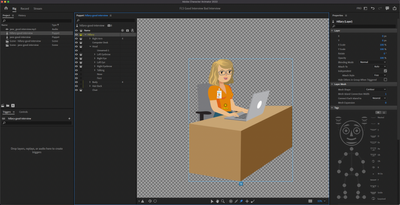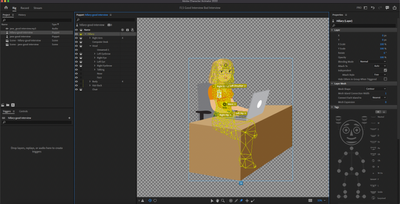- Home
- Character Animator
- Discussions
- Re: Character head/body not moving
- Re: Character head/body not moving
Copy link to clipboard
Copied
I have a character that's seated at a desk here and I can't get her head and torso to move, no matter what. I've experimented with turning layer independence on/off to no avail. Combos include: body/head both dependent, body dependent/head independent, body and head both independent. Also toggled attach styles of head and body layers to various types and this also doesn't seem to have any effect. I made the desk and chair layers independent and set to the "free" attach style, as I didn't want these to be considered as part of the main character puppet. If anyone has any suggestions, I'm all ears. This file has me totally stumped. Thanks, all!
 1 Correct answer
1 Correct answer
I assume you tried another character and it does move? Just checking you don't have a camera fault or something.
There is "how to get movement right" and "nothing is moving at all". Ignoring the former first, I would suggest having a look at the Face behavior (usually on the root of the puppet). Expand the Handles and Views etc sections. It shows the layers it identified in the puppet. These are what it will move in response to the camera. For example, you should find "Head" in the list of handl
...Copy link to clipboard
Copied
I assume you tried another character and it does move? Just checking you don't have a camera fault or something.
There is "how to get movement right" and "nothing is moving at all". Ignoring the former first, I would suggest having a look at the Face behavior (usually on the root of the puppet). Expand the Handles and Views etc sections. It shows the layers it identified in the puppet. These are what it will move in response to the camera. For example, you should find "Head" in the list of handles. Did it find your head layer? If not, that is where to focus (my first guess).
Another thing you can do is find the Head handle (click on the Head layer in the hierarchy to identify the "origin" marker for Head) then add a "Dragger" tag to it in the tags in the property panel. (I click on the "A" button so it shows textual names for all the handles instead of the puppet outline.) Once you have a dragger on the head, can you move it with the mouse? Or is it stuck that way as well? The Face behavior uses software to drag the Head origin marker around. I *expect* the dragger to work, but if it doesn't that opens up a new set of questions!
Copy link to clipboard
Copied
Thank you! Your hunch about the face behaviour was accurate. I'm not sure how it happened, but the head was not tagged as a handle under the behaviour. I corrected this error and head is now moving.
Get ready! An upgraded Adobe Community experience is coming in January.
Learn more