 Adobe Community
Adobe Community
- Home
- Character Animator
- Discussions
- Re: Comic books using Character Animator and InDes...
- Re: Comic books using Character Animator and InDes...
Comic books using Character Animator and InDesign
Copy link to clipboard
Copied
I was just playing around for fun - I decided to try and see what a comic book would look like from a previous video I made. That is, use Character Animator to pose the characters and backgrounds etc, but then export single frames (as PNG files). I then used Adobe InDesign to crop and frame the pictures. I just used rectangles, but you can use any shape it looks like. Text bubbles were a bit painful, so I kept it simple to start with (rectangles - no little triangles pointing at the character doing the talking). The thought bubbles I copied and pasted from Microsoft PowerPoint.
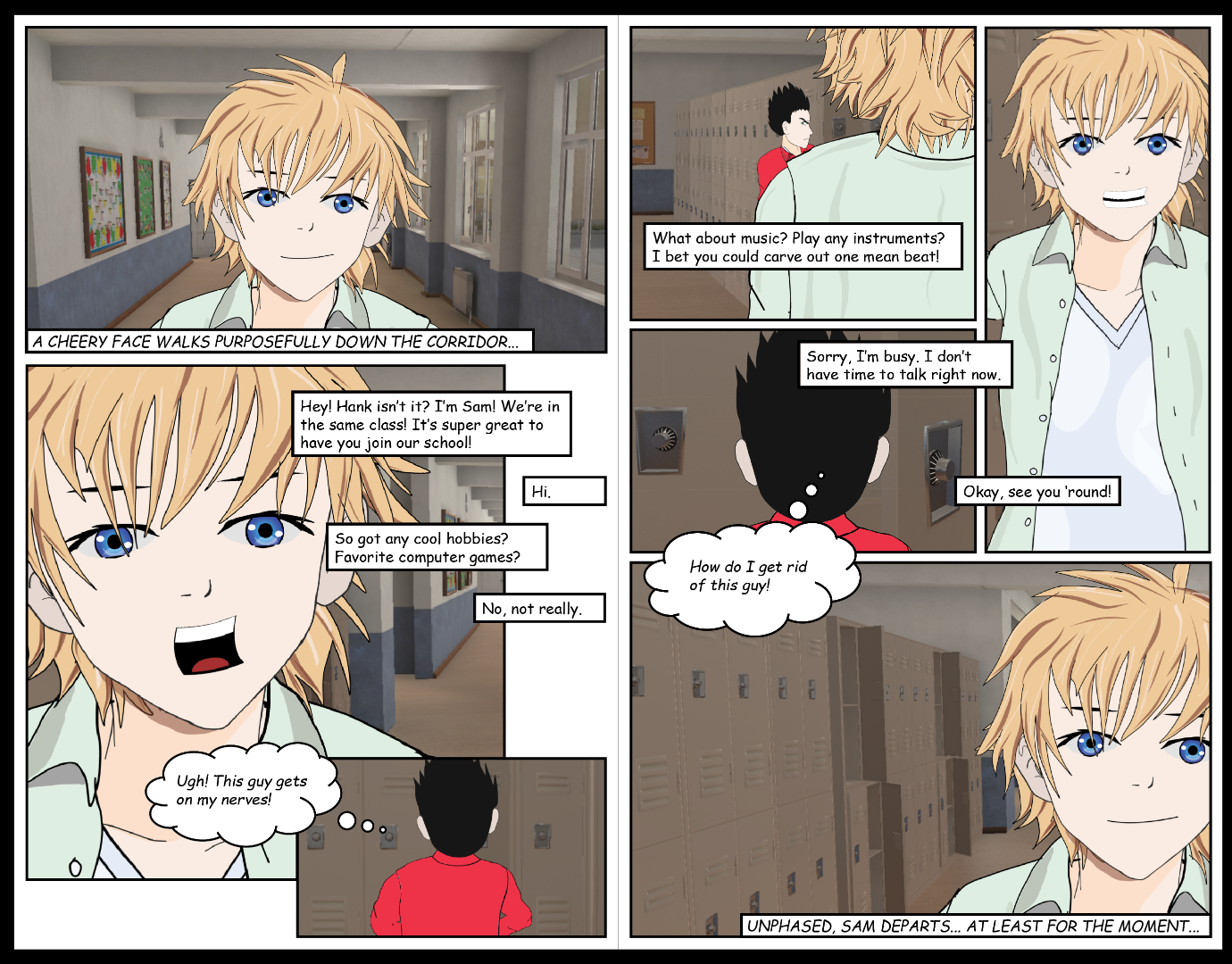
Copy link to clipboard
Copied
Hmmm. I wonder what this "publish online" button does in InDesign... https://indd.adobe.com/view/77ad802c-6128-4598-8eca-cdab77f597f0
Copy link to clipboard
Copied
Cool, I never thought about using it that way, but it seemed like it worked well! I posted a link on our team channel for customer creations.
DT
Copy link to clipboard
Copied
Looks great! Good idea. I can see its use for school age children.
-Sharon
Copy link to clipboard
Copied
In case anyone comes across this thread, I ended up exporting PDF files (rather than using Indesign publishing) and have the first 4 chapters up at https://extra-ordinary.tv/ now. Will publish future ones as I get them done. And I wrote up a blog post on what I did at https://extra-ordinary.tv/2018/08/21/comics-via-adobe-character-animator-and-indesign/
Copy link to clipboard
Copied
Oh, and another experiment. Turning a comic book version of an animation back into a video (panning around the comic book!) Don't ask me why! Interesting trying things. Extra Ordinary, Chapter 1: Friendship (the comic) - YouTube
Copy link to clipboard
Copied
I find it fine.
I like manga so I have a good feeling about it
Copy link to clipboard
Copied
I explore the world of comics and novels here: https://techzapk.com/asura-scans.htm
Regarding the use of Character Animator and InDesign for creating comic books, here's some information:
Character Animator: Adobe Character Animator is a software application that allows users to animate characters in real-time using a webcam and microphone. It works by capturing facial expressions and movements, then applying them to a digital character. Character Animator is commonly used in animation, especially for creating interactive characters for live broadcasts, cartoons, and web series.
InDesign: Adobe InDesign is a desktop publishing software primarily used for creating print publications such as magazines, newspapers, books, and other materials. It offers a wide range of tools for layout design, typography, and image manipulation. InDesign is popular among comic book creators for its versatility in arranging panels, text, and artwork in a visually appealing manner.
Combining these two tools can streamline the comic book creation process. Character Animator can be used to animate characters, bringing them to life with expressions and movements. These animated characters can then be exported and placed into InDesign layouts alongside static artwork and text to create dynamic and engaging comic book pages.
Using Character Animator and InDesign together offers comic creators a unique opportunity to blend traditional comic book elements with interactive and animated features, enhancing the reader's experience. This combination can be particularly useful for digital comics distributed through platforms like manatoki. Where readers can enjoy immersive storytelling with animated characters and visually stunning layouts.