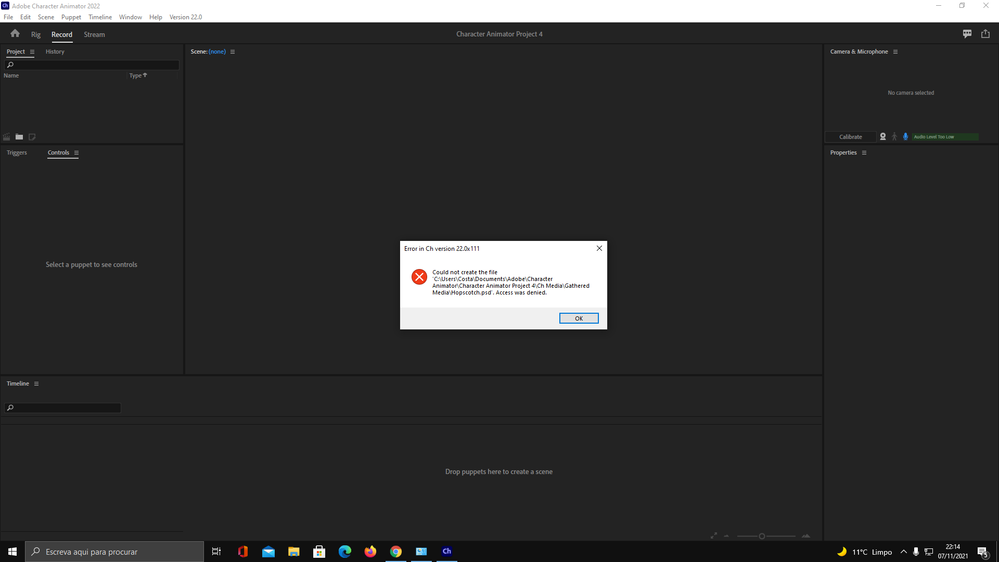- Home
- Character Animator
- Discussions
- Re: Could not create the file - Acess was denied
- Re: Could not create the file - Acess was denied
Copy link to clipboard
Copied
Hi, first time trying Character Animator. I can´t create a new project.
How I can fix this?
 1 Correct answer
1 Correct answer
"Access was Denied" is usually an indicator that your system has protected folders that prohibit writing to them. If possible, see if you can direct the content to another file directory.
Copy link to clipboard
Copied
"Access was Denied" is usually an indicator that your system has protected folders that prohibit writing to them. If possible, see if you can direct the content to another file directory.
Copy link to clipboard
Copied
Very Import is how to change directory
simply go to saved location (search) mine was under C:\Users\dell\Documents\adobe\........."
(1) copy adobe folder from their and put it on desktop
then go to Adobe Character Animator icon, right click - Properties - under Start in (field) change path to your new desktop location and thats it.
Copy link to clipboard
Copied
Tried that before, tried again but on another disk and it worket. Is it some error happening on disk C:
Copy link to clipboard
Copied
I wish I could say for certain, but file handling is far from my area of expertise. There are a lot of factors, such as whether a folder is hidden, read-only, etc.
Copy link to clipboard
Copied
It's the antivirus, Ransomware protection. I cant save Character Animator files on disk (C:) if I have the antivirus turned on.
Copy link to clipboard
Copied
Ahhhhh! Some background things (like cloud backup software) watches for new files and updates, locking the file (e.g. while uploading to cloud storage, or checking for viruses, etc). This can interact badly with Character Animator as it assumes it can open files whenever it wants. It sounds like your anti-virus/protection software is being fairly draconian, grabbing completely exclusive access to files while it checks them. Then Character Animator gets its nose out of joint because it cannot access the files it needs.
Copy link to clipboard
Copied
can you guys atleast make a video showing how to fix it because that error is really slowing up my process on my work
Copy link to clipboard
Copied
Just turn off antivirus. It need to be the first thing you do before open the adobe character. If you open adobe character and turn off antivirus after it, you will have a lot of erros. If that happen, restart PC, turn off antivirus after it, an open character animator. It sck, but its the only way I found to work without problems.
Copy link to clipboard
Copied
Thank You. Turned off Avast and virus and it worked!
Get ready! An upgraded Adobe Community experience is coming in January.
Learn more