- Home
- Character Animator
- Discussions
- Re: Dangles, hair bounce, gravity, v1.5 (bouncing ...
- Re: Dangles, hair bounce, gravity, v1.5 (bouncing ...
Copy link to clipboard
Copied
Trying out 1.5 it feels like like hair dangles bounce more. Here is exactly the same scene before 1.5 (I had a saved video file) and after. Note: changing the Dangle/Strength value seemed to have no effect. The hair at the front is 3 sections with 2 dangles each.
Is this expected? Is there any way to control the amount of bounce?
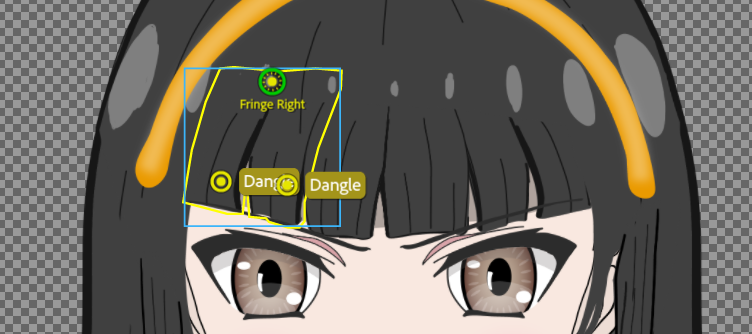
The old effect of walking. If you look closely, you can see some movement in the fringe (but not much). This is was generated in the previous release.

The new walking impact shows a lot more bounce. Increasing gravity drags hair down more at front (as you would expect) but no impact on amount of bounce. Changing the Dangle/Strength from 1 to 200 has no effect I can notice as to the degree of bounce. This is v1.5.

 1 Correct answer
1 Correct answer
Thanks. I'm able to see the issue here as well. The bug has been logged.
Copy link to clipboard
Copied
In the Physics behavior, try decreasing the Gravity Strength to see if that helps. If not, can you export a .puppet file (File > Export > Puppet) and post a shared link (via Dropbox, Google Drive, etc.) to the file for us to diagnose? Thanks.
Copy link to clipboard
Copied
Changing the gravity to 1 did not affect the amount of bounce. Changing the gravity to 100 made the hair hang down further at the front, so you could see it had an effect, but it was hard to work out if the amount of bounce was changing. So gravity was doing something, but did not change bounce amount.
Copy link to clipboard
Copied
I did some more experiments - the Strength for dangle *is* making an effect, but at 200% stiffness it is still a lot more bouncy than in 1.4. So it is not a question of not working, it is a question of degree of stiffness compared to previous version (and the inability to make it very stiff)
Copy link to clipboard
Copied
Thanks. I'm able to see the issue here as well. The bug has been logged.
Copy link to clipboard
Copied
Hi,
I have found that the behavior of the dangle has a lot to do with the scale of the character, if you set the scale of the character to 200% the dangle will act with double the force, the same if you scale to 50% will reduce the force.
Copy link to clipboard
Copied
Great observation! So it sounds like the bounce amount is effectively being double scaled from what you are saying. E.g. the code for bounce strength is multiplying by the scale amount when it should not be, as the image is already being scaled to render it... or something like that!
Find more inspiration, events, and resources on the new Adobe Community
Explore Now