Copy link to clipboard
Copied
Hello there! ![]()
I have a little problem with one of the puppets I am working on.
Below is a video demonstrating the bug- basically the face gets distorted.
bug demo angel.mp4 - Google Drive
The weird thing is that when this puppet was first rigged it was working properly. At one point this bug appeared.
I have been through the AI file several times but I can't find anything wrong
with the naming of the layers ( that's usually the problem with other puppets showing a similar bug).
Trying to fix it, I removed one of the wing animations ( the -fast fly- one, where the wings are so high
above the head, that the head is in the center of the puppet). When I did that the bug disappeared.
I am guessing that the head being in the center of the puppet when the wings are up is the problem, but I don't
know. Can you help me? Is it possible to keep this wings animation as is and debug the face?
Thank you very much! ![]()
By the way, I must say that Character Animator is amazing! It makes animation so approachable and that's great.
My university education in animation was mainly drawing on paper and it took forever to complete a scene!
With Character Animator the sky is the limit, it's awesome!
Keep up the good work!
 1 Correct answer
1 Correct answer
I think I understand the problem - it is to do with independence and layers. The problem is actually there in both the fast-fly and no-fast-fly puppets, but its more obvious with the fast-fly puppet.
If you put the puppet in a scene, click the little mesh icon. (See the red arrow below.)
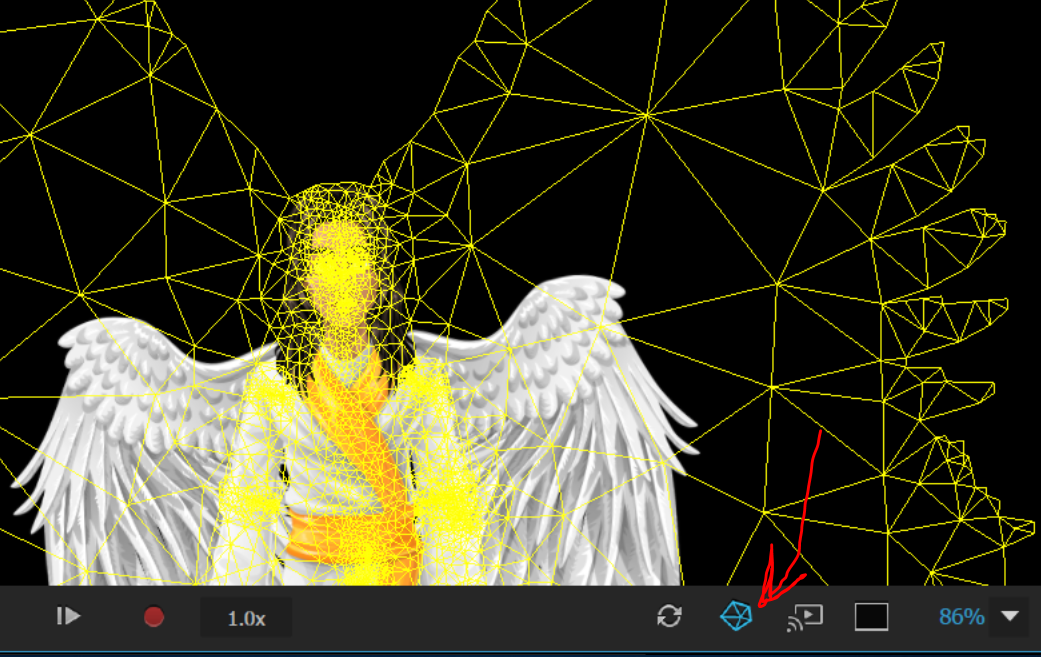
See how the mesh is attached to the head? The other puppet the mesh is not as attached to the head because the new fast-fly wings are bigger. So the no-fast-fly angel has the problem as well, but to a lesser exten
...Copy link to clipboard
Copied
Nice Angel!
Is it possible to share a link to an exported puppet? (In the menus there is an “export puppet” item.) It makes it much faster to do! Feel free to message me the link directly if you don’t want to make it public.
It is normally a matter of some tag being on the wrong layer, or missing an independence group. Its just faster to debug looking at the puppet.
Always happy to debug an Angel! 😉
Copy link to clipboard
Copied
I think I understand the problem - it is to do with independence and layers. The problem is actually there in both the fast-fly and no-fast-fly puppets, but its more obvious with the fast-fly puppet.
If you put the puppet in a scene, click the little mesh icon. (See the red arrow below.)
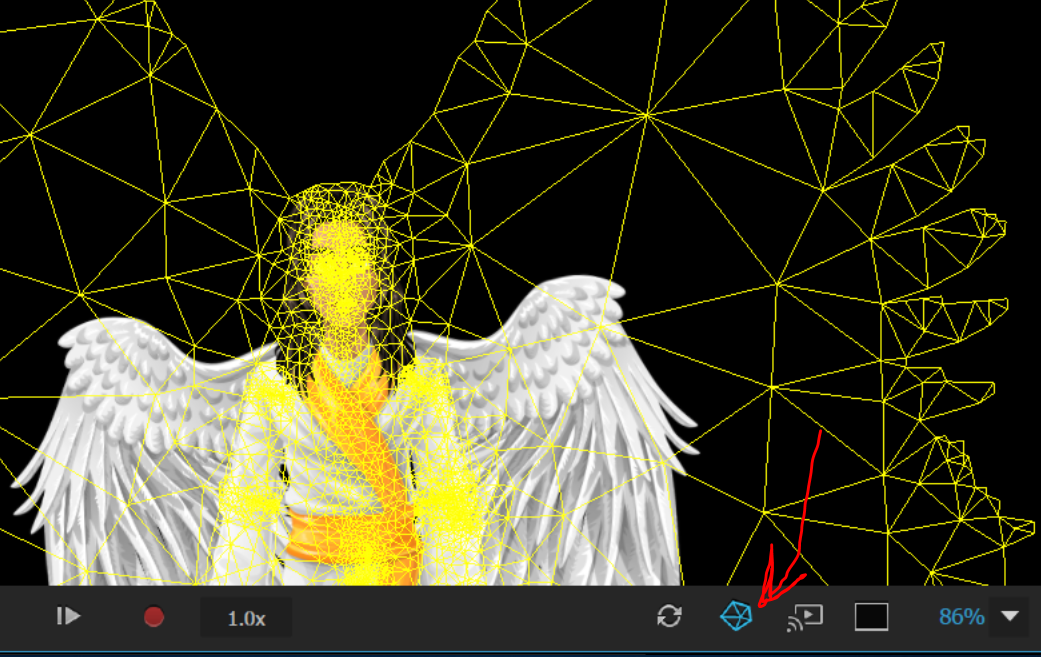
See how the mesh is attached to the head? The other puppet the mesh is not as attached to the head because the new fast-fly wings are bigger. So the no-fast-fly angel has the problem as well, but to a lesser extent.
I clicked the "independence" crown on "Wings" (e.g. rename "Wings" to "+Wings") and the wings and head become independent from the rest of the body. You might need to do more to get it all right, but just doing that improved things a lot.
Another example, more because it was amusing than useful, with independence on you get:

That looks a bit better than how it is at the moment! 😉

Copy link to clipboard
Copied
Hey, thank you so much! It works great now! ![]()
Find more inspiration, events, and resources on the new Adobe Community
Explore Now