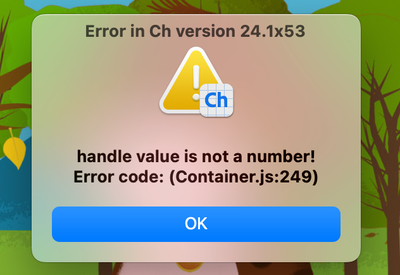- Home
- Character Animator
- Discussions
- Re: Error "handle value is not a number"?
- Re: Error "handle value is not a number"?
Copy link to clipboard
Copied
Hi! I'm getting this error all the time now when ever I try to do some changes to my scene and I have no idea what it is all about: "handle value is not a number. Error code: (Container.js:215)" and it's making me mad...!
 1 Correct answer
1 Correct answer
Hello all... The updated version of Character Animator, version 24.2, is now available in the Creative Cloud desktop app. It contains the fix (previously only available in the Beta build) for this issue. Thank you for your patience and help resolving it.
Copy link to clipboard
Copied
I'd be curious to see this project. I have seen an error like this in a rather abusive use of the Physics behavior, but I have seen it occur in analytics just often enough that it makes me think there is some more mainstream use that hits it as well.
If you'd be willing to share a project that is exhibiting the error more commonly, I'd be interested in doing a deeper diagnosis. If you're interested, I can contact you privately with contact information.
Thanks -- Dan Tull
Copy link to clipboard
Copied
I have my project up in Adobe Cloud, and am happy to share it with you. Just reach out to my email and I will work out if I can just share the whole project with you then email you directly instructions on the most likely way to trigger the problems I typically see.
Copy link to clipboard
Copied
Thanks for the assist on the Container.js "handle is not a number" error. I haven't personally tried to make it happen just yet, but the video and project give me some excellent leads to follow for what's causing it. I'm hopeful that it'll be enough for me to pin it down.
Thanks! -- DT
Copy link to clipboard
Copied
I stripped down a copy of your project to the smallest thing that still reproduces the error.
It now has 1 scene, with a single puppet with 1 layer (a few groups down), 1 behavior (Physics, more specifically Dangle), and 2 handles (besides the origin).
Since I only have the one behavior I also switched to duplicating a 1 frame take of a Physics parameter to undo/redo. The key part about that seems to just be that it makes the stage refresh rapidly.
Two things are odd about the layer and handles that remain:
1. The layer has several strands of hair that are separate from the main clump. Those are causing Auto mesh mode to choose a rectangular shape* instead of one that follows the outline of the layer's content. Rectangular meshes can also make the movement look strange.
2. The dangle handles on this layer are not on the mesh.
I think the second one is the part that is causing the error. When I move the two handles onto the mesh, the error stops happening.
I'm going to get this filed as a bug, but wanted to post back since this information might help you and others avoid this issue.
Thanks! -- DT
* worth noting that I have mesh visualization enabled in the puppet panel. that pentagonal button on the far left of the toolbar toggles it, it can be quite handy.
Copy link to clipboard
Copied
Ah, thank you. I reviewed and found a number of such missing dangles (some were strange!)
The pentagon button to show the mesh was useful too (I remembered it from before, but forgot it). I found a few more free hanging things around, but some where too hard to work out. Just selecting contour instead of auto did the job however.
Thanks for tracking down the bug!
Copy link to clipboard
Copied
Yea.. I hope this bug is fixed soon because idk if I have the time or comprehension to be able to understand all that.
The only thing I picked up was the possibility of dangle handles being outside of an objects meshing?
For me this error mainly comes up if i delete a scene in a project, or certain audio tracks in a scene (which I would do if I duplicated a scene to be able to use performances from it with different audio). neither of these I’m not sure how would correlate with the error seeing as everything works fine originall.
A different instance that just happened to me was after I recorded a mouse controlled eye gaze performance.
Luckily there are numerous ways and work around to do most things, but I find myself getting very frustrated as well
Copy link to clipboard
Copied
I did find one other case that I was able to reproduce the issue with and I attached that case to the bug internally. It does still have dangle handles, though it seemed more resistant to being reduced to a simpler form and I didn't specifically see handles off the mesh, so the real bug is still not fully understood.
I'll also note that the error appears to be related to the stage being refreshed for certain kinds of timeline edits as opposed to consistently happening during normal playback or rendering.
I have this thread linked to the bug and will try to remember to post back when it gets fixed.
DT
Copy link to clipboard
Copied
Thanks! I had the same issue, and thanks to you, I checked my artwork, and there was a fixed stick slightly off the independent layer and it works now.
Copy link to clipboard
Copied
Dan,
I'm getting this "handle value is not a number" error with old/new/beta/official versions of Character Animator while using Starter mode with the regular including characters on a 2019 Intel MacBook Pro running Sonoma 14.1.1.
Elsewhere, many have reported this problem and have no solutions. Any updates on this issue?
Copy link to clipboard
Copied
Hi all,
We have a possible fix for this issue available in the Beta version of the app. If you're willing to try it, go to the Creative Cloud Desktop app, under the "Beta apps" category, then install Character Animator (Beta), v24.3.0.7 (or later). The Beta app installs separate from the released Character Animator, v24.0 app, so you can try it out without affecting your existing installation.
If you are able to try it, can you post whether the "Handle value is not a number (Container.js)" error is still appearing our not in Beta 24.3.0.7?
Thanks!
Copy link to clipboard
Copied
Just checking back to see if you've tried the updated Beta 24.3.0.7, to see if it addresses this issue. Please let us know if you can.
Thanks.
Copy link to clipboard
Copied
After getting this annoying message, I searched and what I saw here, gave me a clue and I went back and deleted the dangles and added them back and it was fixed. So I suppose there is an issue with the dangle handles.
Copy link to clipboard
Copied
Copy link to clipboard
Copied
Hello all... The updated version of Character Animator, version 24.2, is now available in the Creative Cloud desktop app. It contains the fix (previously only available in the Beta build) for this issue. Thank you for your patience and help resolving it.
Copy link to clipboard
Copied
I have 24.2 and it's giving me this error constantly. What should I do?
Copy link to clipboard
Copied
Hmm, sorry that 24.2 isn't completely solving the issue for you. Are you seeing this when you are opening a scene that contains a puppet that uses Dangle?
Are you seeing it if you start a new project and use the Chloe template puppet (from the Home screen)?
We might need to get a copy of the project that contains the scene/puppet causing the issue to diagnose further. If you'd like us to diagnose a specific project, can you archive the project folder as a .zip file, then send me a direct message with a shared link to the .zip file?
Thanks.
Copy link to clipboard
Copied
I am having the same issue. I am VERY new to this program. It does not matter if I'm in starter or pro mode. I am using 24.2. After I make a few edits (add a gesture, move a gesture, delete a gesture) I get this error. If I exit the program, then come back to the project. I can do about 2 or 3 animations/changes, then I get the issue again. PLEASE HELP!!
Copy link to clipboard
Copied
Does this also happen with one of the example puppets from the Home screen, or only one of your puppets? If so, which one? If it only happens with one of your projects or puppets, can you export one of your puppets and share a link with us to investigate? You can DM the share link to me. Thanks.
Copy link to clipboard
Copied
I am sorry for my delayed response on this! I am currently traveling for work (and the email was in my junk folder)
Anyway, I am using the character "Mark". It is not a character I created. It's an Adobe created character.
Copy link to clipboard
Copied
I found the Mark puppet from this site: https://pages.adobe.com/character/en/puppets
but I'm still having trouble inducing the error when I try to record some triggers (controls) or add/delete/move triggers in the timeline. I'm doing my testing with Character Animator 24.2 on Windows 11 and macOS 14.2.1.
If you start a new project and import that Mark.puppet from scratch, and can provide a sequence of steps that can induce the error message, that'd be helpful. Thanks.
Find more inspiration, events, and resources on the new Adobe Community
Explore Now