Copy link to clipboard
Copied
While working in character animator, working with the visemes on my animation and I received a pop up error message that states the following:
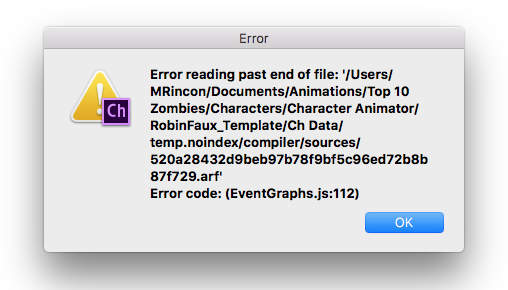
Could you please help me understand why I would be getting this? I have tried restarting the program, but every time I try to open my project up again- I still receive the same message. The recording and visemes show, but when I try to play or scrub they don't work.
 1 Correct answer
1 Correct answer
One possible workaround... hold down the Option key as you click the Refresh button in the lower-right corner of the Scene panel. Does that at least make the errors stop appearing?
Copy link to clipboard
Copied
Did this appear while in the middle of an session, or when you tried to relaunch the application or open the project?
Is your RobinFaux_Template within a folder that gets automatically backed up or synced (e.g., Dropbox, CrashPlan, etc.)?
I'll ask around here to see about possible causes and workarounds.
Copy link to clipboard
Copied
Would it be possible to share your project folder and assets? Just archive them into a .zip, then send a shared link (via Dropbox, Google Drive, etc.) to me to investigate? You can send the link via DM here.
Thanks.
Copy link to clipboard
Copied
Hi there,
I received the message when the program opened back up. For some reason, my project decided to work again… not sure why all of a sudden. But I am sending you the project saved from another machine that will show you the error message, so we can find out exactly why I received the error message and possibly why it started to work again. Below is the link for google drive with a .zip file. Let me know if you have any issues.
https://drive.google.com/open?id=0B0xzkkZpR9OeQkJVeTg4c3NjdUE]
Thank you!
Margarita
Copy link to clipboard
Copied
Hi Margarita,
The .chproj is just a zero-byte file, and what I really need is the actual folder it's contained in. That's the project folder (which contains the Ch Data, Ch Media, .chproj file, etc.) that has the project data. If the artwork was outside of that folder, that'd be useful as well.
In any case, I'm glad the error is no longer happening. Regarding my previous question, is your RobinFaux_Template within a folder that gets automatically backed up or synced (e.g., Dropbox, CrashPlan, etc.)? If so, I wonder if it was being accessed at the time by those other applications, which caused that error. Hmm, if you do see the error again, please let us know.
Thanks.
Copy link to clipboard
Copied
Hi there,
I have uploaded another portion of my project that is giving me the same error message problem ( I have attached another screenshot of the error). I don’t automatically back up the project files anywhere as asked previously. Here is a link to the googledrive file- in hopes you could tell me what the problem is https://drive.google.com/open?id=0B0xzkkZpR9OeY3JaNExleXV1c2M
Thank you!
Margarita Rincon
Senior IT Communications Associate
University of Rochester
(personal info removed by moderator)
Copy link to clipboard
Copied
Thanks, Margarita. I was able to download the project and artwork file for Anita Lissen.ai (I didn't see the AI files for RobinFaux and Vera Sharpe, but am assuming you were only asking about the Anita Lissen scene). I do see a "Invalid file start code. Error code: (EventGraphs.js:121)" error, which is slightly different than your original error message. Is that what you're seeing there? I'll need to check with the development staff what could be causing it and to see if there's a workaround.
Can you also send me the 2_Antivirus_01.wav file?
Did you do a Compute Lip Sync from Scene Audio from that file, then just adjust viseme timing before you encounter this error?
Thanks.
Copy link to clipboard
Copied
One possible workaround... hold down the Option key as you click the Refresh button in the lower-right corner of the Scene panel. Does that at least make the errors stop appearing?
Copy link to clipboard
Copied
YES!! Holding down option key while holding refresh works! I will keep you in the loop if anything changes.
Thank you!
(personal info removed by moderator)
Copy link to clipboard
Copied
Glad that's a workaround for now. We're still investigating why it happened in the first place and/or how to prevent that error. Thanks for reporting this issue.
Copy link to clipboard
Copied
Hi, iv'e been having the same problem and i don't understand the solution you gave (where is there a refresh button?) i would like if you can explain more.
ive also had a problem of "error parsing properties list...", people gave answers about AE but not CH.
i love character animator but every time i try to do open a puppet or scene i get attacked by an error.
Thanks.
Copy link to clipboard
Copied
The Refresh button is in the lower-right corner of the Scene panel, next to the Show Mesh button.
Try clicking it to see if the issue goes away. If that doesn't, trying holding down Alt (Windows) or Option (macOS) while clicking Refresh.
As for the "error parsing properties list" message in CH, can you spin that off into a new message thread? You're getting that on startup or some other time?
Copy link to clipboard
Copied
Hello, I'm just wondering if there are any betterments, because seeing your message from 3 years ago and being on the Character Animator 2022 Version, I'm still facing this problem - Furthermore, because of the dialogue popping up, the scene won't show, neither the command to refresh the scene... So the workaround is not even an option. Is Character Animator just better on PC?
Copy link to clipboard
Copied
Yes, I did a Compute Lip Sync from Scene Audio and as I was adjusting the viseme- my program would close and when I would re-open.. I would get the error message.
(personal info removed by moderator)
Copy link to clipboard
Copied
Hi Margarita... I branched your additional playback and sound issues to a new thread just to keep issues separate. Playback sometimes doesn't work, lose sound while scrubbing
Also, you might want to remove any personal contact info from the signature of your posts here. Our forum moderators remove it otherwise. Thanks.

