- Home
- Character Animator
- Discussions
- Floating head not attached to body
- Floating head not attached to body
Copy link to clipboard
Copied
Head floats, not attached to body. The head and body groups have no crown turned on. Head has subgroup of 5 different head turns.
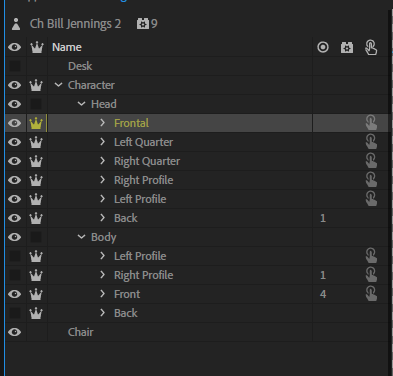

 1 Correct answer
1 Correct answer
Regarding the head, set the "Head Position Strength" property of the "Face" behavior to like 10% or even 0. That will stop the head moving away.
I note that you have a "Back" view also not hidden. CH does not understand that, so it is being displayed behind the front head. You might want to turn off visibility of the layer to stop it sneaking out behind the head.
I then added a "Head Turner" behavior to the "Head" layer which made the head start turning, or add it to the Character layer and then i
...Copy link to clipboard
Copied
When I go to a scene the head will move side to side and follow my movements however the body is stuck in place. Also, any sudden head movement will cause the head to come off the body. I dont have neck layer" instead the head layer is resting on the body layer
Copy link to clipboard
Copied
Ive also checked for an sticks in the body layer and nothing there either. PLEASE NEED HELP. Thanks in advance
Copy link to clipboard
Copied
Are you able to export the puppet and share it? Walk behaviors can be hard to debug just from screenshots. So many things can go wrong! (And frankly I don't understand them well enough myself to understand why sometimes things get stuck and other handles do not - so its often trial an error still for myself.)
I notice you have profiles under the Head layer and under the Body layer. Is one head turns the other walk behavior?
Copy link to clipboard
Copied
Regarding the head, set the "Head Position Strength" property of the "Face" behavior to like 10% or even 0. That will stop the head moving away.
I note that you have a "Back" view also not hidden. CH does not understand that, so it is being displayed behind the front head. You might want to turn off visibility of the layer to stop it sneaking out behind the head.
I then added a "Head Turner" behavior to the "Head" layer which made the head start turning, or add it to the Character layer and then it turns the body and head at the same time.
Is that everything you were trying to do? Feel free to ask any more questions.
Copy link to clipboard
Copied
hello!
thats very helpful thank you. Adjusting the head position strength eliminated the floating head problem. Is there a way to get a little movement in the body and shoulder whenever the head moves (besides the breathe behavior)? Currently the torso has no movement. Arms and head move but Id like a little movement in the body.
Copy link to clipboard
Copied
If the head is independent, that stops the child independent layer having any effect on the parent. (That is why its "independent".) So tricks you can try:
- Can you use a dependent head instead? It can work if you have a bit of a neck to flex. To try it, just remove the independent selection from the head.
- You can add a sublayer to the torso, drop a circle or something there (handles might be enough), then add a second Face behavior. Crank down the strengths etc. Basically you have a second Face behavior to move a second "head", but it is invisible. By dropping behaviors on sublayers you restrict their effect to that layer or scope. Face looks for a Head tag, so you can create a dummy sublayer, put somthing under it called "Head", then if its not independent it will move the parent as well.
Alan
Copy link to clipboard
Copied
i actually added a head tag to both profile quarters and the results blew me away. i made it like like a zombie was walking, someone doing the limbo andkinda walking on all fours. tri it out and make sure to move point of origin accordingly(head tag).
im still having issues too though. the head is still detached from body when walking. not sure what it is. i have everything set correct as far as im concerned
Copy link to clipboard
Copied
Some screenshots or videos might help. E.g. show the rigging hierarchy, show what it looks like, etc.
Find more inspiration, events, and resources on the new Adobe Community
Explore Now