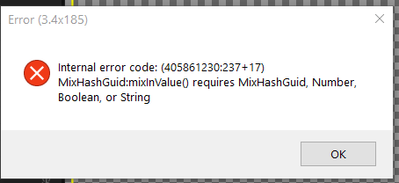Getting Several Error Messages trying to open a project. Please Help
Copy link to clipboard
Copied
I am working on a complicated puppet from an Illustrator file that has probably over a hundred layers. Yesterday I was setting up all the swapsets and things were working smoothly. Today I tried to open the file and I am getting all these error messages. I tried to open an older backed up version and it also is getting these messages. This is many days of work, is there anyway to salvage this?
Copy link to clipboard
Copied
Usually going into your History panel and going back several steps fixes these kind of issues. These are usually found with sync issues, most prevalent if you have your files on a cloud backed system like Dropbox that might not sync everything correctly.
Some older threads might help as well: https://community.adobe.com/t5/forums/searchpage/tab/message?advanced=false&allow_punctuation=false&...
Copy link to clipboard
Copied
Using the History Panel seemed to have work, but I am running into the same problems rebuilding the puppt, so I decided to simplify the puppet and reduce the amount of layers in AI. Also I am not using any sync/cloud based back system like Dropbox. For now, I am working in stages (the swapsets) while restarting the computer and making sure the project file opens. By doing this, I was able to pinpoint when these error codes started appearing. It seems there is a point when Character Animator is dealing with too many layers from AI that will start causing errors? Especially when building a lot of swapsets? Is this possible?
Also, I am using a new production computer with an AMD 5900x cpu and the error messages I am getting from this pc is different than my home Intel PC running an i7-6700K. The AMD pc is getting all 3 error messages I posted above, but the Intel PC is only getting the 'couldn't find the part' error.
When the puppet works, I'm very happy with it, but I guess I have to be mindful now of how big I make the AI file to create a lot of swapsets.
Copy link to clipboard
Copied
Size theoretically shouldn't matter here, but what I'm guessing is happening is something in your ChData folder is getting out of sync one way or another. That's why I mentioned the cloud-backed thing - we see a lot of problems like this where one of the hundreds of files that can appear inside Ch Data doesn't sync properly, and then it throws the whole project off - so a local copy is always preferable. So honestly I don't believe it's a size or swap set issue - I think at some point, for whatever reason, one Ch Data file got corrupted or out of sync and started causing problems. But if it keeps happening let us know - you can .zip up the project + supplemental folders and DM it to me for us to take a closer look at.
Copy link to clipboard
Copied
Hey Dave, first thank you for all the great tutorials. I've enjoyed learning from your youtube videos and your puppet templates. I realized I was getting the error messages whenever I renamed a layer in AI, and then Ch autosynced the file. For now I fixed the errors by disabling the autosync feature and then renaming each layer in Illustrator (getting rid of things like 'copy' in the layer names).
The reason I think the size of the Illustrator file is causing these problems is because when I worked with smaller AI files (less layers), I wasn't encountering these issues in my workflow.
Now I am having a new problem with dynamic link between Ch and Premiere. The Ch file is syncing, but when I play the scene in Premiere, I hear the audio but the video seems frozen. Again, this is another issue I was not having with the smaller AI files, but with these larger AI files I keep running into these problems. I will keep troubleshooting and try to narrow down the issues, but if I run out of ideas, I will take you up on your offer and zip up project and supplemental files and send it to you.
Copy link to clipboard
Copied
Low probability of being useful, but... do you name all your layers? If a subtree has no names in sublayers, I *think* CH merges them internally (you don't see all the layers in the rigging hierarchy). I *assume* it merges them internally. So naming layers important to CH must be done, but try avoiding sublayers (at least too deeply) if you can.
I don't actually have much confidence it will help, just one thing you could try.
Copy link to clipboard
Copied
(That is, help improve performance. I think it locks up due to the CPU required to render all the frames.)
Copy link to clipboard
Copied
Yeah, I have all the layers named. But I have so many layers in AI right now, like for walking I have him standing left profile, frontal, and right profile. then for each of those states I have the 5 head states, profiles, frontal, quarters, and then for each of those I have both sad mouth and happy mouth. Plus all the arm animations and eyebrows. I think I have over a thousand layers. Also, I'm trying to output in 4k so the files are large. I got it to work fine now in Ch by turning off autosync when I make changes in AI, but now when I dynamic link the scene to Premiere the video is just frozen and only plays audio.
Copy link to clipboard
Copied
I have no advice on dynamic link (I avoid it when I can by exporting video with transparency, then use Prem Pro to layer it all back together - it means I control when a render occurs, speeding up the overall workflow).
For layers, if they mean something to CH definitely name them. Just if you had say the pupil made of 20 layers, then I *think* naming any of the sublayers will mean they all will appear in CH rigging but they are not used by CH. But as soon as you need to put triggers on them etc, yes, I would name them too.
But if its locking up completely... ugg!
Copy link to clipboard
Copied
I name all my layers, but I wonder if there is a list of all the words CH recognizes like 'head' and 'eye' so I can avoid using those terms in the layers that might not need them to avoid possible conflicts.
Also, I really want to use dynamic link and autosync because it is so easy to update minor changes, but I think I will follow your workflow and maybe just start to export CH scenes after they are done and then import them to finish in AE or PR. This means that making changes after this export/import step can lead to a lot more work or do you have recommended workflow if changes are needed?
I feel like if dynamic link is such a big deal for Adobe to pitch this idea of interoperability between their suite of apps, but if it's this unstable then they should just add more features into CH, like more edit functions and effects like blurs, so we don't need to export/import the scenes into other programs like AE and PR and just finish everything in CH. Dealing with all these technical issues is very frustrating and can leave you feeling dejected because you want to focus on the creative aspect and not so much technical troubleshooting. I really want to learn and enjoy CH, but many times I want to give up becuase I keep hitting roadblocks to what I want to accomplish.
Copy link to clipboard
Copied
I talk about this briefly here: https://youtu.be/1mTSNfMSFck?t=317
Basically, if you see a red line abouve your timeline, select the footage and go to Sequence > Render Selection to make it work properly.
Copy link to clipboard
Copied
Regarding the layer names and special words, two points:
- Any layer that is named i think won't be rolled up - I *think* as ch considers it something you want to trigger etc (this whole point is only if you have lots of boring children - e g i did an iris with 24 radiating marks in a circle as a texture - no need to name anything in the iris artwork, allowing it just be one iris layer in ch, no children in rigging hierarchy, simplifying the rigging hierarchy a bit)
- I don't know of an official list, but I use the tag names in the tags panel - click the "a" button to see the textual tag names for everything. Avoid those phrases in layer names. There are a few extra ones as some tags got renamed (so old ones still work - A, Ah, Aa) ... i think! (But getting a layer tagged incorrectly i doubt would effect efficiency - only correctness / strange behaviors if the the wrong thing is tagged)
Sorry, not meaning to distract. This might not be the issue at all. Oksamurai and the adobe folks know best.
Copy link to clipboard
Copied
Check out Okaysamurai's response. But if you are still needing help please do let us know.