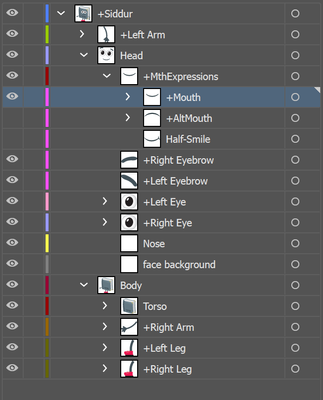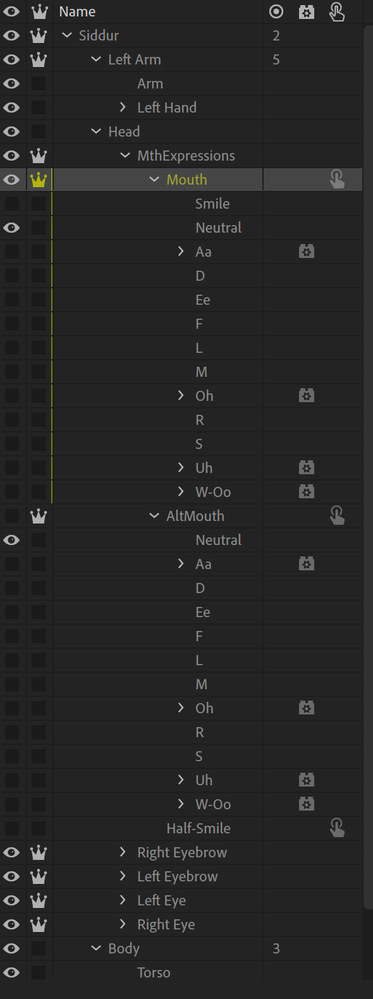- Home
- Character Animator
- Discussions
- Re: Half-Smile Lip Sync / Additional Mouth Pose
- Re: Half-Smile Lip Sync / Additional Mouth Pose
Copy link to clipboard
Copied
Hey all,
I've taken a deep-dive into Character Animator within the last week (watching nearly all of Okay Samurai's youtube tutorials). I've got a character working pretty okay using both a standard mouth set and an alternate mouth set, as well as a smile. However, I'd also like to set a half-smile with a trigger, not to be controlled by the camera or sound so that I can pose it as needed. But when I put it into the existing swap set that I made between the regular and sad mouths, it just makes the whole mouth disappear. What am I doing wrong and any ideas on how to make this work?
Thanks!
 2 Correct answers
2 Correct answers
Ah! Smile and Surprised are built in vizemes. Don't put your own expressions inside.
I would create a new group like "MthExpressions" (avoid "mouth" in this layer name!!!) and Put your half-smile as a sibling of Mouth and AltMouth, (and SadMouth?) and have a swap set for Mouth/AltMouth/half smile.
Never put your own expressions in the Mouth group of vizemes that Ch controls. It goes wonky.
Sorry I was not clear. The "Mouth" layer should contain visemes that are known by the Character Animator behaviors and nothing else. So the LipSync Aa, F, M, etc visemes (identified by sound analysis) and the two Face behavior visemes Smile and Surprised (identified by webcam, not sound analysis). If you expand the "Handles" sections you will see they look for a layer tagged with "Mouth", then inside that will look for the visemes.
If you want to add additional expressions (common!), then you ne
...Copy link to clipboard
Copied
Can you provide a screenshot of the rigging hierarchy -- and ideally the triggers panel to see what triggers and swapsets exist. Trying to understand the nesting you have.
Copy link to clipboard
Copied
Here's the rigging hierarchy (there are a couple more things under the body, I just couldn't scroll all the way.):
And here is the triggers panel:
I really appreciate any help you can give. Thanks!
Copy link to clipboard
Copied
Ah! Smile and Surprised are built in vizemes. Don't put your own expressions inside.
I would create a new group like "MthExpressions" (avoid "mouth" in this layer name!!!) and Put your half-smile as a sibling of Mouth and AltMouth, (and SadMouth?) and have a swap set for Mouth/AltMouth/half smile.
Never put your own expressions in the Mouth group of vizemes that Ch controls. It goes wonky.
Copy link to clipboard
Copied
Thanks! But I'm not sure I understand fully. What expressions would I put if now my own?
Copy link to clipboard
Copied
Sorry, *not
Copy link to clipboard
Copied
This is what I did in Illustrator:
And in Character Animator:
And it seems to be working now. Thanks for the help!
(But as a newbie, I'd still really appreciate if you could explain a bit more about what you mean by "Never put your own expressions in the Mouth group of vizemes that Ch controls.")
Thanks again!
Copy link to clipboard
Copied
Sorry I was not clear. The "Mouth" layer should contain visemes that are known by the Character Animator behaviors and nothing else. So the LipSync Aa, F, M, etc visemes (identified by sound analysis) and the two Face behavior visemes Smile and Surprised (identified by webcam, not sound analysis). If you expand the "Handles" sections you will see they look for a layer tagged with "Mouth", then inside that will look for the visemes.
If you want to add additional expressions (common!), then you need to use things like keyboard triggers. The Face and LipSync behaviors cannot be extended.
The solution is to have a swap set that displays a Mouth group OR your new additional expressions. You cannot put your expressions inside a "Mouth" layer or else it confuses the behaviors (they think they have exclusive control).
But, to make it more interesting, you can have multiple "Mouth" layers (e.g. when happy and sad) with multiple visemes in them. You might (cannot remember!) need multiple behaviors to control each Mouth group. Any layer name with the word "Mouth" in it gets tagged as a mouth layer (hence, avoid using "Mouth" in layers that do not include visemes. (Gotcha: "AltMouth" won't get tagged but "Alt Mouth" (with space) will get tagged.)
So, putting it all together, you normally do something like
+MyCharacter
. Head
. . Eyebrows...
. . Eyes...
. . Nose...
. . Mth Expressions (spelt wrong on purpose) - put a swapset on this to choose ONE of the children
. . . +Mouth
. . . . Neutral
. . . . Aa
. . . . (all the other visemes)
. . . +Sad Mouth (a different expression that needs multiple visemes to talk when Sad)
. . . . Neutral
. . . . Aa
. . . . (all the other visemes)
. . . Angry (artwork for an angry mouth)
. . . Confused (artwork for confused mouth)
So, the Mth Expression has 4 children (Mouth, Sad Mouth, Angry, Confused). Add a swapset to you choose one of the 4 children. The default is "Mouth" (which contains all the visemes). A sad trigger can flip it to a different set of visemes. The angry trigger would replace that with a single static image (no viseme control).
But as soon as you have Neutral/Suprised/Smile/Aa/F/... in same folder as your own new expressions, its probably wrong. You have triggers and LipSync/Face behaviors fighting over control.
Copy link to clipboard
Copied
I think I got it now! Thanks for explaining it so well. I really appreciate it.
So basically, I need to make sure that if I have a group that has the word "mouth" in it, it contains only the expressions that can be already be found in the tags for vizemes, and if I want anything besides any of those, I need to have it in it's own group on an equal level to the standard mouth group, making sure not to call it anything that the program might confuse with mouth. Right?
Copy link to clipboard
Copied
Yes.
(If you want to lift the covers, Character Animator actually uses "Tags" on layers. But tags are added automatically, if the layer name contains the words of the tag. So you *can* add and remove the "Mouth" tag manually, but if you change the artwork and reimport it there is more manual things to do - so I say "don't call it mouth".)
The likely reason for the problem is conflicting swapsets. You had Half Smile inside Mouth. The swap set then probably hid the Mouth layer to show the Half SMile layer. Well, Mouth was a parent of Half Smile, so it hid everything inside as well. So the mouth disappeared and Half Smile did not appear. Other things can go wrong too. Its much better to say "that group is for a behavior, this group is for my stuff - I will keep them separate".
Copy link to clipboard
Copied
I understand now. Thank you!
Copy link to clipboard
Copied
u