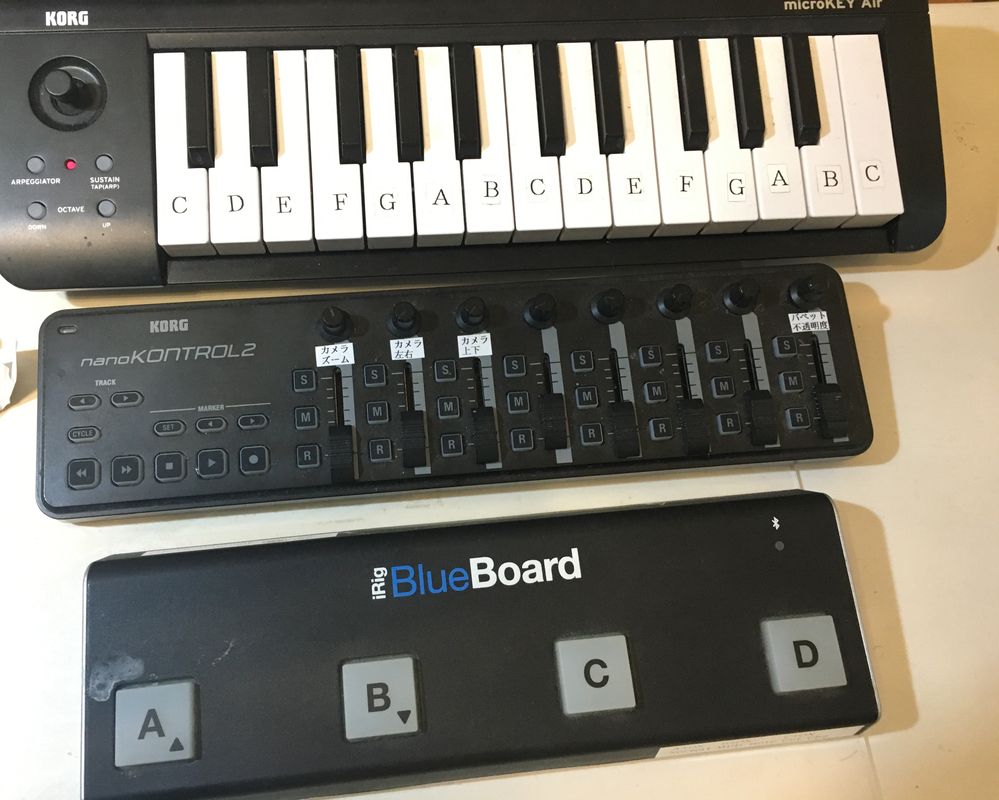- Home
- Character Animator
- Discussions
- Re: Have a lot of Swapsets and running out of keys...
- Re: Have a lot of Swapsets and running out of keys...
Have a lot of Swapsets and running out of keys on the keyboard?
Copy link to clipboard
Copied
As the title says I am running out of keys for all the swapsets and triggers for my puppets. I didn't know that I couldn't do combo keys like Shift+(key) or use the symbol keys like ([). Is there another way to approach this issue I'm not aware of?
Copy link to clipboard
Copied
If you use a MIDI keyboard, you can call a keyboard trigger with a note number.
The more keys you have, the more triggers you can assign.
Copy link to clipboard
Copied
Interesting. You can use the midi keyboard in conjunction with the keyboard?
Also, is there a midi keyboard you recommend for Character Animator?
Copy link to clipboard
Copied
Can you give examples of the different swapsets?
Sometimes you can use keyboard combinations, sometimes you can use sliders with thresholds, you can also get a midi device (like a 64 button board or a keyboard) to trigger things. Or just use buttons in the app (you can create a control panel and click on buttons there, with icons on the buttons).
Copy link to clipboard
Copied
I have swapsets for head position, mouths, eyebrows, Arms, hands, and walking in different directions. I want the puppets fully functional for a wide shot on streams and also to create content faster.
When you say create control panel, is this in conjunctin with keyboard keys so the buttons in the control panel will be added on top of the keyboard keys?
Copy link to clipboard
Copied
Yes, I use a PC keyboard and multiple MIDI keyboards together.
I am using the KORG microKey Air 25 keyboard.
If you use a lot of triggers, we recommend 88 or 61 keys.
If you want to control the transparency and position, you can use the fader to gradually change the value.
KORG nanoKONTROL2
Also, if you want to control the trigger with your foot
There are ikmultimedia iRigBlueBoard and so on.
Some products have a keyboard and faders or pads together. You should select it according to your convenience.
Copy link to clipboard
Copied
Thanks for the tips, really appreciate it! I been buying new hardware to make my workflow better but I guess I'm not done yet.
I wish they would allow key combinations and also let us the keys like for comma and brackets.
Copy link to clipboard
Copied
You can kind of do key combinations, but it's not ideal. Sometimes you can group things under other groups then have one key for the upper set, then reuse the same key for the swapsets under each of the choices of the first set. But it messes with the puppet structure. One time someone did a trigger for smile, then repeated per expression using a different key. That was a good example where you have a first key for expression (angry, sad), then a second key for the mouth position under each expression (stick tongue out etc).
The "Controls" panel in 'layout' mode lets you drag triggers and sliders etc into the panel. Then in "perform" mode you can click on the buttons etc. Triggers don't have to have a key assigned - they can be triggered by key, by midi key, but controls panel button, etc. In layout mode there is a big 'generate controls' button in the middle that adds all the triggers for you automatically. Then you can add and remove them from there.