Head Warp
Copy link to clipboard
Copied
Probably a dumb question but I have warping in my characters head. I set the pivot to the base of the chin area so it rotates the way I want. However, when I tilt my head or move up and down it warps the chin. Is there a way to keep the the head the same exact shape at all times but still have the neck and torso follow it?
Copy link to clipboard
Copied
It is not a silly question - it is a common problem.
Can you share a screenshot of the puppet hiearchy and location of any pins, sticks, etc? There are a number of options that affect things in different ways.
My suggestion is most likely to be that the head should be an independent layer - that then should not cause any warping. Episode 3 of Learning to DRAW - YouTube (skip in around half way if you don’t want to watch it all) might be useful. (This is a series of using Adobe Draw on the iPad with CH and Photoshop.)
If you are already using an independent layer for the head, then there must be a pin or something that should not be there. Using the yellow mesh can help identify it (icon in bottom left of scene window). It can help spot what is not moving the way you want.
Copy link to clipboard
Copied
Looking closer at the picture, you are likely to be using an independent layer already. So the most important screenshot would be in the “rig” view of the “Head” layer. It is things like tags on origin handles that I would be looking at. Some tags if present makes CH behaviors take over movement of that handle (so the webcam (Face behavior) does not move it any more). Frequently one behavior wins control of a handle or origin etc - so tags can change who “wins control”. If different points have different winners on the same layer/dependence group, you get things like what you see.
Copy link to clipboard
Copied

I have the Head pivot at the base so it rotates properly. When I center it the head doesn't tilt right. But yeah it pulls the chin awkwardly when here and I don't recall my other rigs having this issue.
Copy link to clipboard
Copied
Ah. So the head is *not* independent - it is a part of the body. Did you want that on purpose? When dependent, it works by stretching things. If you make the head "independent" (click the crown next to "Head", or call it "+Head" in photoshop/illustrator), then you can attach the head to the body and that would reduce the distortion. I think the distortion is due to the location of the "Head" origin. You overlap it with the body when you want independent, but I think you would put it more central when using a dependent head.
Copy link to clipboard
Copied
How do you connect it to the body after? When I add the crown or the +Head it floats and the body no longer follows the head.
Copy link to clipboard
Copied
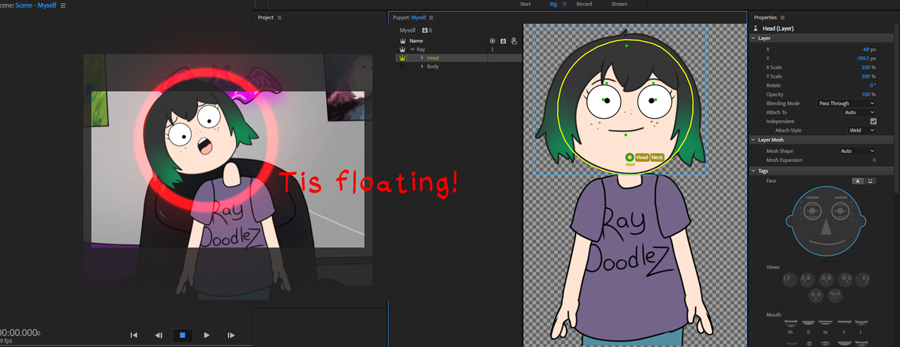
This is what happens when I make it independent. It is "stapled" to the torso so I thought the body would follow the head movements. 😞
Copy link to clipboard
Copied
Learning to DRAW, Episode 3: Loading into Photoshop - YouTube Might be interesting (about 9 mins in I think), but the quick answer is to decrease the “Head Position Strength” setting from 100% to more like 10%.
Copy link to clipboard
Copied
Nah, that's not the look I want. So there is no actual way to have the body move with the head without distorting it? Because just having the head wobble on the torso looks kind of dumb. I'd rather have the distorted chin then a bobble head. LoL Thanks anyway.
Copy link to clipboard
Copied
if you set the head position strength to 10 or less (I often use zero) the Head will track the neck it is attached to without distortion. You just need to make sure the Head has something to attach to. Independence is the way to avoid distortion. but The neck needs to extend up behind the head So you can attach to it. There are different attach modes (weld and hinge) - I normally use weld so head will tilt.
Find more inspiration, events, and resources on the new Adobe Community
Explore Now