 Adobe Community
Adobe Community
- Home
- Character Animator
- Discussions
- Re: How do I do a proper blink cycle for my charac...
- Re: How do I do a proper blink cycle for my charac...
Copy link to clipboard
Copied
Hello everyone! I'll try to be as detailed as possible about my set up here:
I've both watched and read multiple tutorials, I'm thinking I jumbled the information together? Haha I'm unsure what happened here...
Anyway, I am specifically trying to have my characters original eyes disappear to play a 6 framed eye cycle when she blinks. I'm trying to have it happen at the push of a button, but if possible I would prefer her to play the cycle when I blink. She has no pupil or eyelid to move, her eyes are each each drawn on their own flat lair.
I'm wanting her to look at the same spot 24/7 anyway.
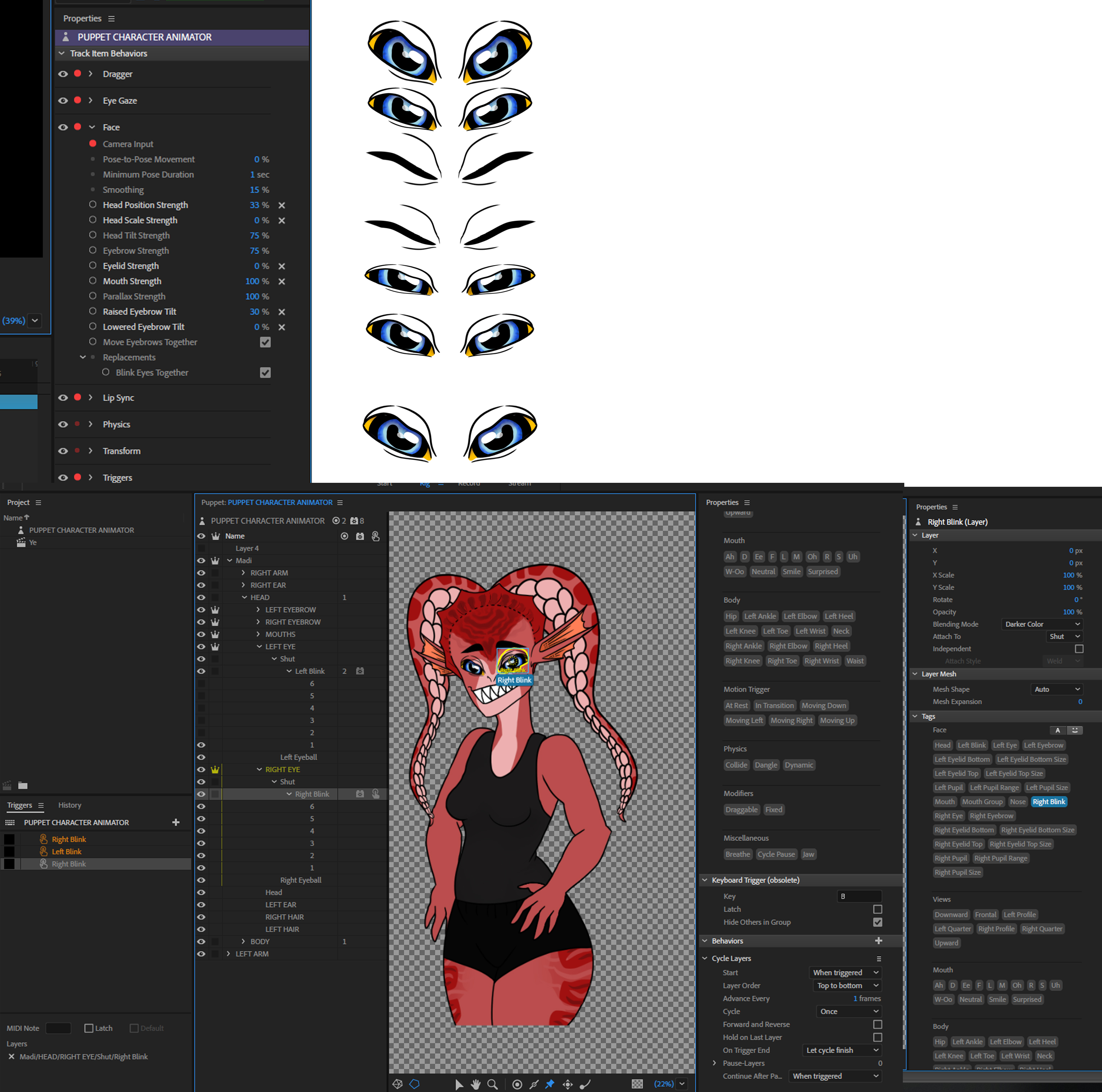
This is my current set up, if anyone has any idea what to do I would love any advice. Thank you! ![]()
 1 Correct answer
1 Correct answer
Worth noting that I think the built in Wizard template puppet uses a (shorter) blink cycle for his eyes. Depending on your framerate, a 6 frame cycle is a fairly slow blink, but depending on what you're going for, that may still look good.
Looking at your eye cycles, you might even want to re-use some of those frames to have a triggerable squint or two. The Wizard puppet also has an example of a trigger for swapping in different eyes as well.
DT
Copy link to clipboard
Copied
It looks like you have a lot of it worked out already (triggers defined etc). Just wondering if there is a specific problem you are having? E.g. It looks like you already have a trigger on the cycle layer - does it work or not work?
I think you might want to make the following changes however.
- The cycle layers behavior, I think you want to reverse the sequence when the trigger ends (to make it re-open the eyes). You also want to turn on “hold on last layer”. Basically you want on trigger start it plays the sequence in forward order and hold on the last layer in the sequence, then when the trigger ends You want it to play the sequence in reverse. You do that via the Cycle Layers property values (you don’t have them quite right yet From the screenshot)
- I notice you have the Blink layer inside Shut, and Shut is a sibling of eyeball. I think what you want is the Blink layer to have a sibling which is the artwork for the eye open. If you bind the eye behavior blink tag to your cycle layer (which I think you already have done) then when it blinks, it hides the siblings of the “Bink” layer. Because you have it under “Shut”, there are no siblings to hide - so it will play the sequence over the top of the default eye artwork (hard to be sure form the limited information in the screenshot). Long story short, I would move “Right Blink” one level up so it is immediately under Right Eye and a sibling of Right Eyeball (which I assume is the artwork for the open eye). Then when the blink triggers, it will hide the normal artwork.
- The be previous step does not work, I would create a swapset of RightEye so triggering the Right Blink would hide the eyeball. But I don’t think you will need this.
- If the above works, you should be able to add an auto blink behavior.
Copy link to clipboard
Copied
Hi! So sorry I forgot to mention that part, nothing was happening at all! She won't blink at all when I press B, the trigger button I set.
Thank you so much for both your advice and your time. I'm trying all that now! ![]()
Copy link to clipboard
Copied
Worth noting that I think the built in Wizard template puppet uses a (shorter) blink cycle for his eyes. Depending on your framerate, a 6 frame cycle is a fairly slow blink, but depending on what you're going for, that may still look good.
Looking at your eye cycles, you might even want to re-use some of those frames to have a triggerable squint or two. The Wizard puppet also has an example of a trigger for swapping in different eyes as well.
DT