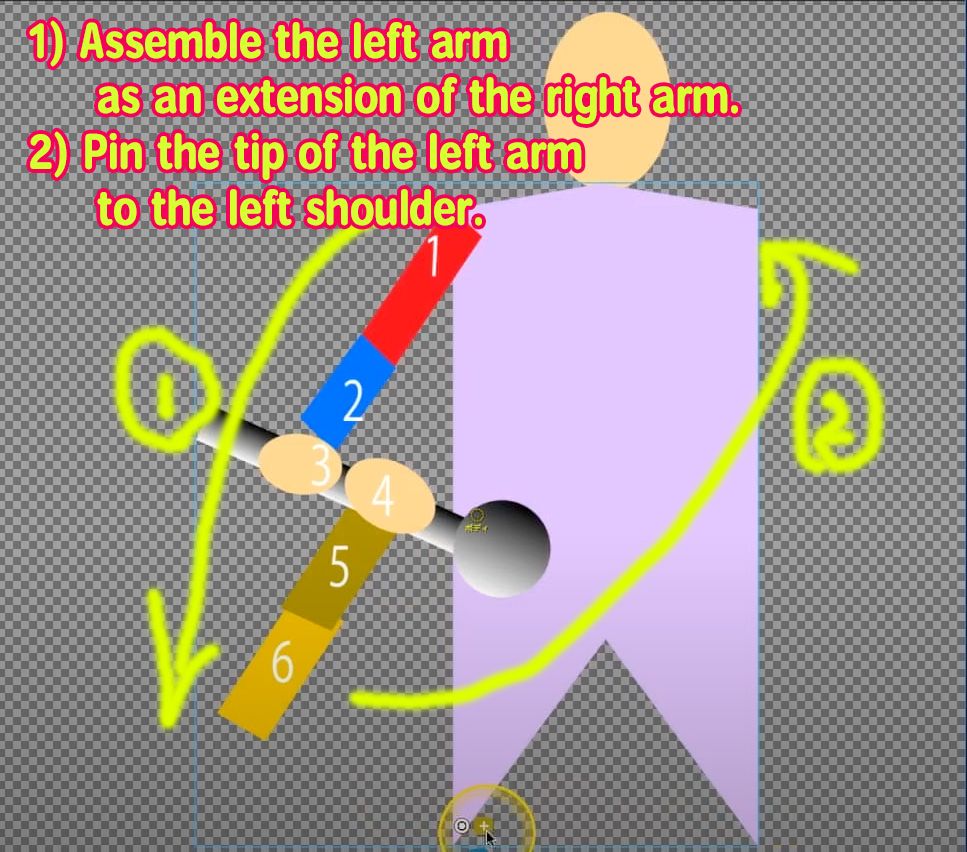- Home
- Character Animator
- Discussions
- Re: How to hold object in the character hand
- Re: How to hold object in the character hand
Copy link to clipboard
Copied
Sir how to hold object in the chacter hand and also tell me about the riging process
 1 Correct answer
1 Correct answer
Here is the #1 match for a google query of "adobe character animator magnets" https://youtu.be/ivt3zQ0zni0 (okay samurai, the channel owner, has lots of good videos to watch)
For adobe character animator basics you could start at the user guide: https://helpx.adobe.com/adobe-character-animator/user-guide.html
I did this series of tutorials a few years back now, so they are a little dated, but might be useful. They are full screen shares of every step i took. https://extra-ordinary.tv/2018/10/22/project-wookie-a-beginner-youtube-playlist/
...Copy link to clipboard
Copied
The normal way to hold something is to draw the item as a child of the hand in the layer hierarchy. If you don't want it always visible, you can use a trigger to hide/reveal it. Magnets are also useful - there is a good video from adobe on using magnets. It lets you say pick up a cup off a table. The cup is still a child of the hand, but they can separate while the magnet is off.
Copy link to clipboard
Copied
Thanks but can you sugesst me some tutorial of this on you tube if you have visited yet
Copy link to clipboard
Copied
Here is the #1 match for a google query of "adobe character animator magnets" https://youtu.be/ivt3zQ0zni0 (okay samurai, the channel owner, has lots of good videos to watch)
For adobe character animator basics you could start at the user guide: https://helpx.adobe.com/adobe-character-animator/user-guide.html
I did this series of tutorials a few years back now, so they are a little dated, but might be useful. They are full screen shares of every step i took. https://extra-ordinary.tv/2018/10/22/project-wookie-a-beginner-youtube-playlist/
Copy link to clipboard
Copied
its solved thanks but one more question sir can one objects hold in both hands like cricket bat im struck at this topics
Copy link to clipboard
Copied
Simple answer: no - everything has one parent that it obeys. You cannot have an object with two parents controlling it. They just fight and one wins and it results in martial disharmony... err, sorry, I think I got off topic there. Basically things follow their parent, and a layer cannot have two parents. Even magnets are just a way to turn on/off this following rule (it must still be a parent/child relationship).
Complex answer: there are tricks.
- You can drag the two arms around together so it *looks* like they are connected.
- You can draw both arms onto one layer so it is really one big arm that moves (but it does not flex as well)
- You can have two separate draggers that both move at the same time
- You can use cycle layers and swapsets for some animation - remove the normal arms, display a sequence such as holding and swinging bat
Yes, it would be useful to support natively - but I dont know how to do it easily. It would be very useful to do at times. E.g. people have talked about walking a dog on a lead - how to have the lead join the two objects? I guess an idea is to have a dragger that can follow some handle on another puppet. If the handle moves, the dragger is moved. But I don't think this is possible today.
Copy link to clipboard
Copied
Japanese into English with translation software.
A limited use is an example.
1) Assemble the left arm as an extension of the right arm.
2) Pin the tip of the left arm to the left shoulder.
I have uploaded two instructional videos to YouTube in the past.
They are Japanese explanations, but I think you get the gist.
They can be found at https://youtu.be/3mWAWirs-FA?t=96
https://youtu.be/IKXLhu4soSU?t=174
I'd be glad if that method helped you.
Copy link to clipboard
Copied
it helped me a lot but could you plz suggest me thise advnce character animation tutorials in english where you have learnd if you have these videos then plz send me thier link coz i can understand english only
Copy link to clipboard
Copied
Copy link to clipboard
Copied
its google translator sir plz help me i can understand these kind of video but your softwaredefault language in japanese so it would be defficult for me thanks a loot for this it taught me something.
Copy link to clipboard
Copied
Thanks for your message.
I'm not good at English.
If you want to understand my tutorials in English, please contact
Switch the subtitles to English on YouTube. (PC only)
It's an automatic translation, so some parts may not be correct, but I think you'll get the gist.
I learn English little by little by posting on this forum.
Thank you.
Find more inspiration, events, and resources on the new Adobe Community
Explore Now