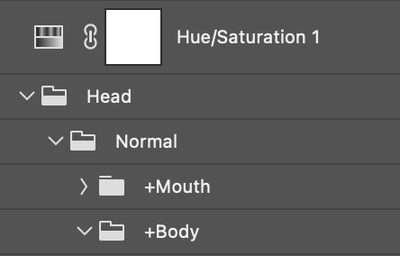Adobe Community
Adobe Community
Turn on suggestions
Auto-suggest helps you quickly narrow down your search results by suggesting possible matches as you type.
Exit
- Home
- Character Animator
- Discussions
- Re: I added hue&adjustment layer in photoshop but ...
- Re: I added hue&adjustment layer in photoshop but ...
0
I added hue&adjustment layer in photoshop but it doesn't show in character animator
New Here
,
/t5/character-animator-discussions/i-added-hue-amp-adjustment-layer-in-photoshop-but-it-doesn-t-show-in-character-animator/td-p/13058752
Jul 09, 2022
Jul 09, 2022
Copy link to clipboard
Copied
I would like to change the whole color of my character except its eyes. What should I do??
TOPICS
How to
Community guidelines
Be kind and respectful, give credit to the original source of content, and search for duplicates before posting.
Learn more
Community Expert
,
/t5/character-animator-discussions/i-added-hue-amp-adjustment-layer-in-photoshop-but-it-doesn-t-show-in-character-animator/m-p/13061703#M21028
Jul 11, 2022
Jul 11, 2022
Copy link to clipboard
Copied
My first inclination would be to apply the adjustment to the layers using merge, since CH simply can't process that info.
Community guidelines
Be kind and respectful, give credit to the original source of content, and search for duplicates before posting.
Learn more
Community Expert
,
LATEST
/t5/character-animator-discussions/i-added-hue-amp-adjustment-layer-in-photoshop-but-it-doesn-t-show-in-character-animator/m-p/13061868#M21029
Jul 11, 2022
Jul 11, 2022
Copy link to clipboard
Copied
Yeah, Character Animator doesn't see adjustment layers. And from a performance aspect, we probably don't want it to since it would be processing every pixel on every frame all the time. If you export your animation out to After Effects or Premiere, you could add the adjustment layer there, otherwise, you're best off changing the color of each layer.
Community guidelines
Be kind and respectful, give credit to the original source of content, and search for duplicates before posting.
Learn more
Resources
Get Started
Copyright © 2024 Adobe. All rights reserved.