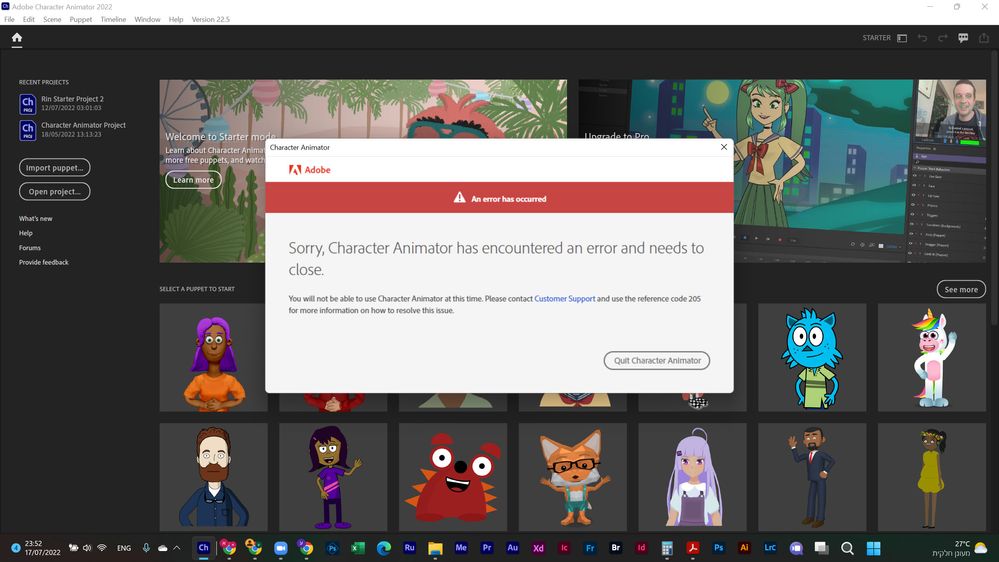- Home
- Character Animator
- Discussions
- Re: I keep getting error code 205 when launching C...
- Re: I keep getting error code 205 when launching C...
Copy link to clipboard
Copied
A screenshot is here.
 1 Correct answer
1 Correct answer
UPDATE: App is unlicensed. I literally paid for Creative Cloud All Apps. I will try re-logging in to CC.
Copy link to clipboard
Copied
UPDATE: App is unlicensed. I literally paid for Creative Cloud All Apps. I will try re-logging in to CC.
Copy link to clipboard
Copied
Did that work? If not, check to see if any other app that’s part of All Apps is working. That will help narrow down the problem. Contacting customer support is the best way to resolve these types of account issues.
Copy link to clipboard
Copied
It worked.
Copy link to clipboard
Copied
Copy link to clipboard
Copied
i paid for all app the same problem in windows 11 adobe fix our problem Pls
Copy link to clipboard
Copied
I'm getting the same error today. Win 11. I'm fully licensed and all of the other CC apps work.
I'm sure it's an Adobe problem.
Copy link to clipboard
Copied
I've been having the same problem on Windows 11 with error code 205 for the last 6 months, it's definitely not a licensing issue as all my other apps work perfectly. Adobe, please can you fix this issue ASAP...
Copy link to clipboard
Copied
Sorry, I was away from work for a long time; just catching up now. Was your problem resolved back in August? I hope so! If so, please share exactly how, so others can benefit. If not, let’s figure it out.
I’ve seen others solve error 205 by signing out of Creative Cloud desktop app, rebooting, and signing back in again.
Find more inspiration, events, and resources on the new Adobe Community
Explore Now