 Adobe Community
Adobe Community
- Home
- Character Animator
- Discussions
- I think I accidentally hit 'bookmark' and now I lo...
- I think I accidentally hit 'bookmark' and now I lo...
Copy link to clipboard
Copied
I don't understand 'best practices' when it comes to saving my work on CA, the stuff I saved to Google Drive is not helping.
 1 Correct answer
1 Correct answer
That's actually just one of the possible colors that track items can be, though now that you mention it, when it is the only color, it is somewhat alarming due to the convention of using red to indicate something is wrong.
DT
Copy link to clipboard
Copied
If you have done nothing else, I think you can recover it. If you have made a change I don’t know. DanTull can it be recovered any other ways?
carefully read the undo menu item - it explains what it will undo. Read it carefully and the redo menu item to see if useful.
i got bitten too - I always close the history panel now as a form of protection.
Copy link to clipboard
Copied
(I would much rather the code commit forward a new copy of the old state rather than rewind history. Rewinding history is dangerous - it cannot be undone.)
Copy link to clipboard
Copied
Another safety step I take is to "Save As" with a new title when I get to a decisive moment in the history
Copy link to clipboard
Copied
What really annoys me, is I didn't click on the 'ribbon', I clicked on the 'x' to get rid of it. It sent CA into a tailspin and ruined a bunch of hard work.
Copy link to clipboard
Copied
I my case it was a sluggish UI refresh and jerky mouse. The click registered where I did not want it and my knee jerk “no, put that back” I clicked the wrong button and lost the ability to roll forward again.
It is a bit sad that a feature designed to save you time and effort is actually the biggest risk of losing work.
Copy link to clipboard
Copied
Is there any chance the 'Time Machine" feature of my Mac can resolve this? I've started re-creating what I lost anyway...
Copy link to clipboard
Copied
Sorry to hear you've had trouble with the bookmarks feature. It's supposed to protect you from ever losing work, but apparently we haven't perfected the UI yet!
If you click on a bookmark and it jumps you to a long time ago (or any state where you might lose work), it will create an "auto bookmark" saving the state where you came from. To see these auto bookmarks, click on the hamburger menu on the History tab:
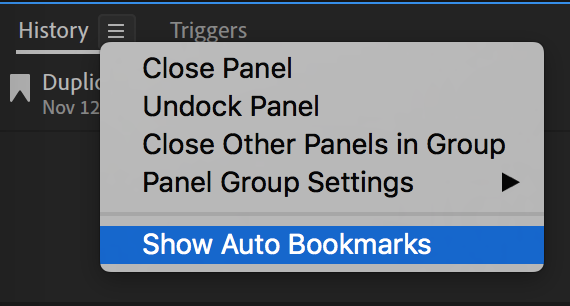
You should find a recent auto bookmark that holds your last state (plus other useful moments, like every time you opened the project). The last 50 auto bookmarks are always saved, as are any auto bookmarks less than a week old. Deleting a regular bookmark moves it over to the auto bookmarks list (if you delete it from there too, it's really gone).
We'd love to hear suggestions on how to make it work better.
Copy link to clipboard
Copied
My understanding (I should re-test) is if you rewind history then make a single change the old future history is lost. if you can undo and get the old history back that would solve the problem for me. Otherwise picking an old bookmark copies that state to head of commit queue. That is, it does not rewind to old state - it reapplied the old state to the future.
Copy link to clipboard
Copied
That's where the auto bookmarks are intended to help. Any event that would make currently accessible history states (present or future) inaccessible generally causes an auto bookmark to be created. They were specifically targeted to the "truncated redos" problem.
They were originally a bit less buried, but they are a bit of complex concept and there were concerns that they would be too confusing if they were right on the surface (the danger being, of course, that it means that they might not be discovered in precisely the situations when they could save the day).
At this point, you shouldn't be able to lose history* data unless you also go in and delete the auto bookmarks (even then, the data is in the project database and I could help dig it out from there via git commands, only the "Save As" command will clear out that data).
DT
* Note that this doesn't cover lost work due to damaging referenced files like audio and artwork.
Copy link to clipboard
Copied
TOTALLY worked!! 10/10!! Thank you SO much!!!!!!
Copy link to clipboard
Copied
Now some of the information has turned red...what does this mean? It's causing rendering to jam....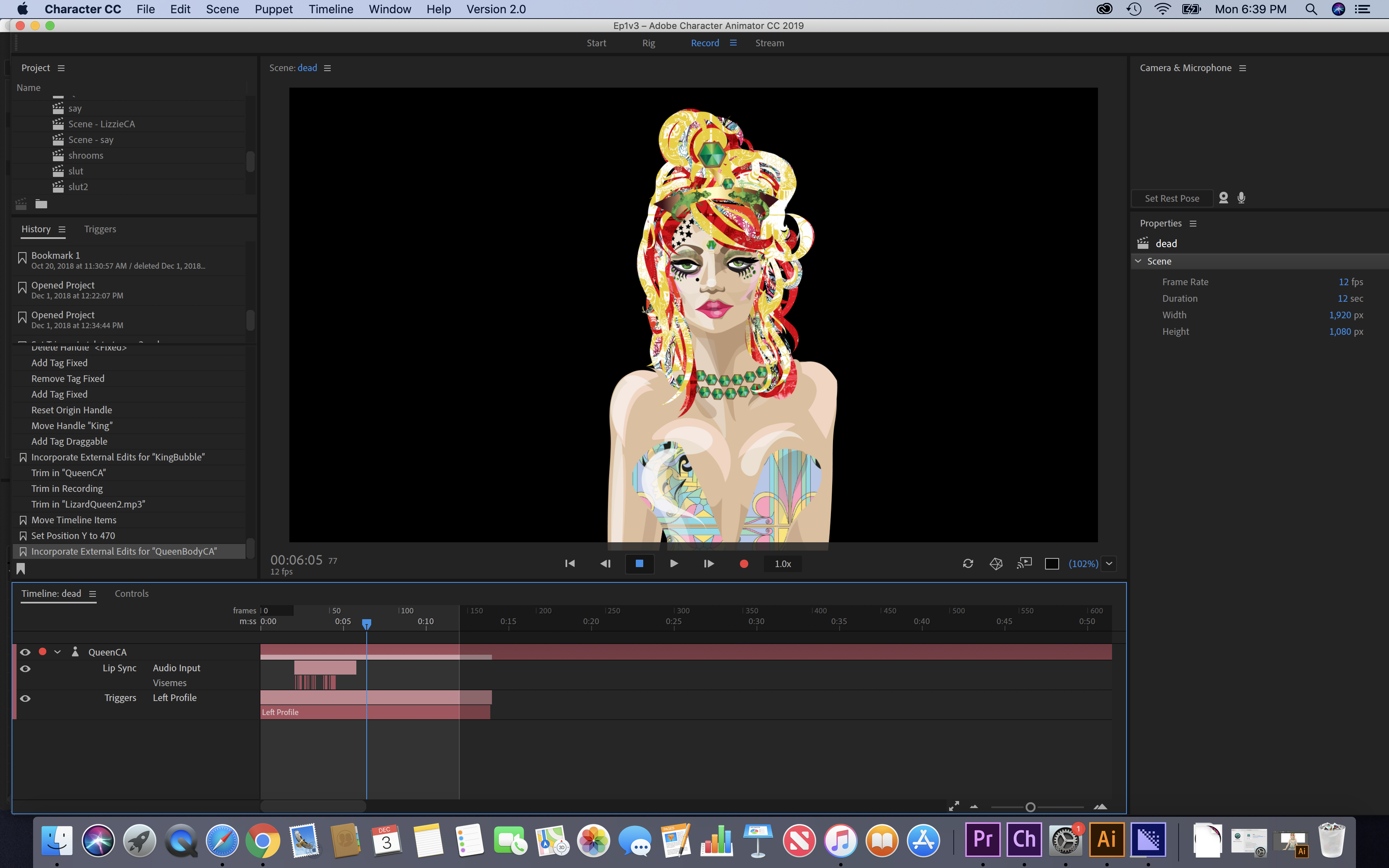
Copy link to clipboard
Copied
That's actually just one of the possible colors that track items can be, though now that you mention it, when it is the only color, it is somewhat alarming due to the convention of using red to indicate something is wrong.
DT
Copy link to clipboard
Copied
OK the rendering issue might be PP or ME <3.....I'll run tests ![]()