- Home
- Character Animator
- Discussions
- Re: Imported puppet disappears for 1 frame
- Re: Imported puppet disappears for 1 frame
Copy link to clipboard
Copied
Not sure if this belongs in the AE forum, but my imported CH puppet is blinking out for 1 frame. Halp?
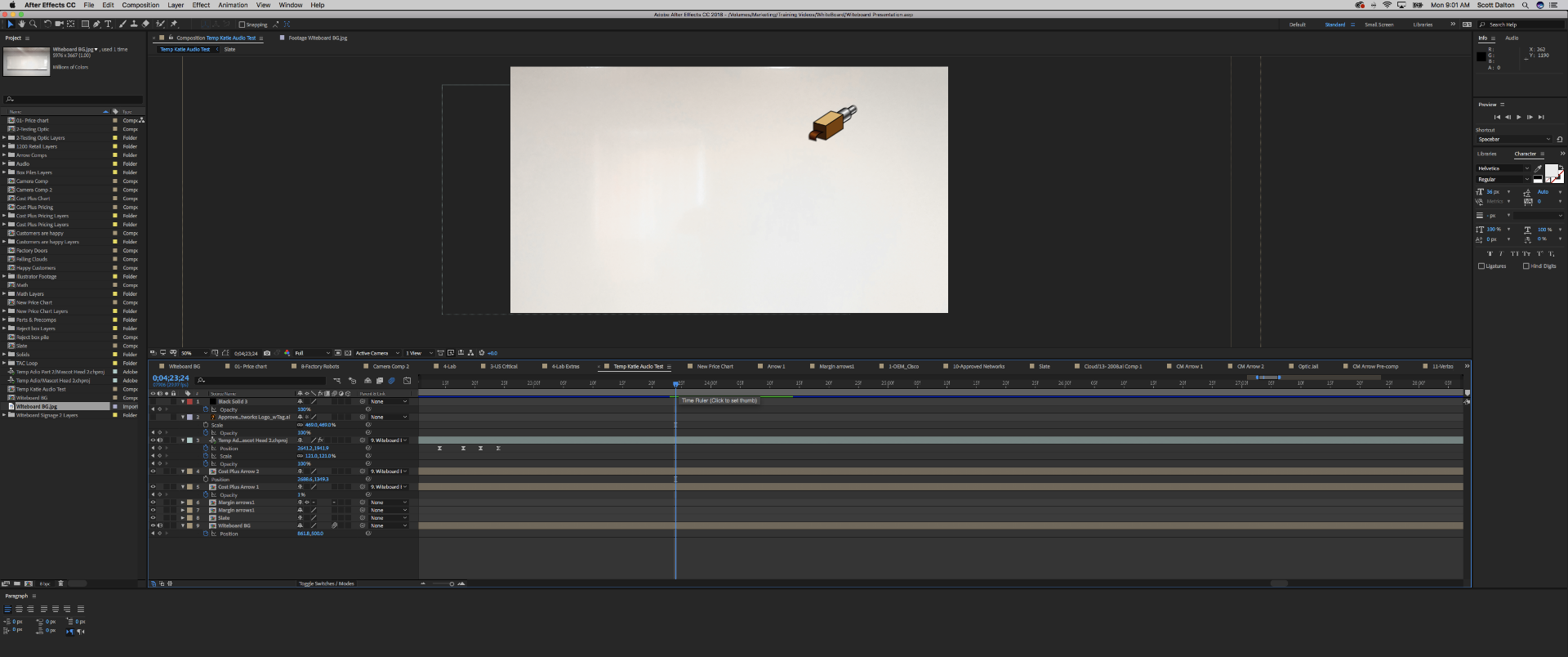
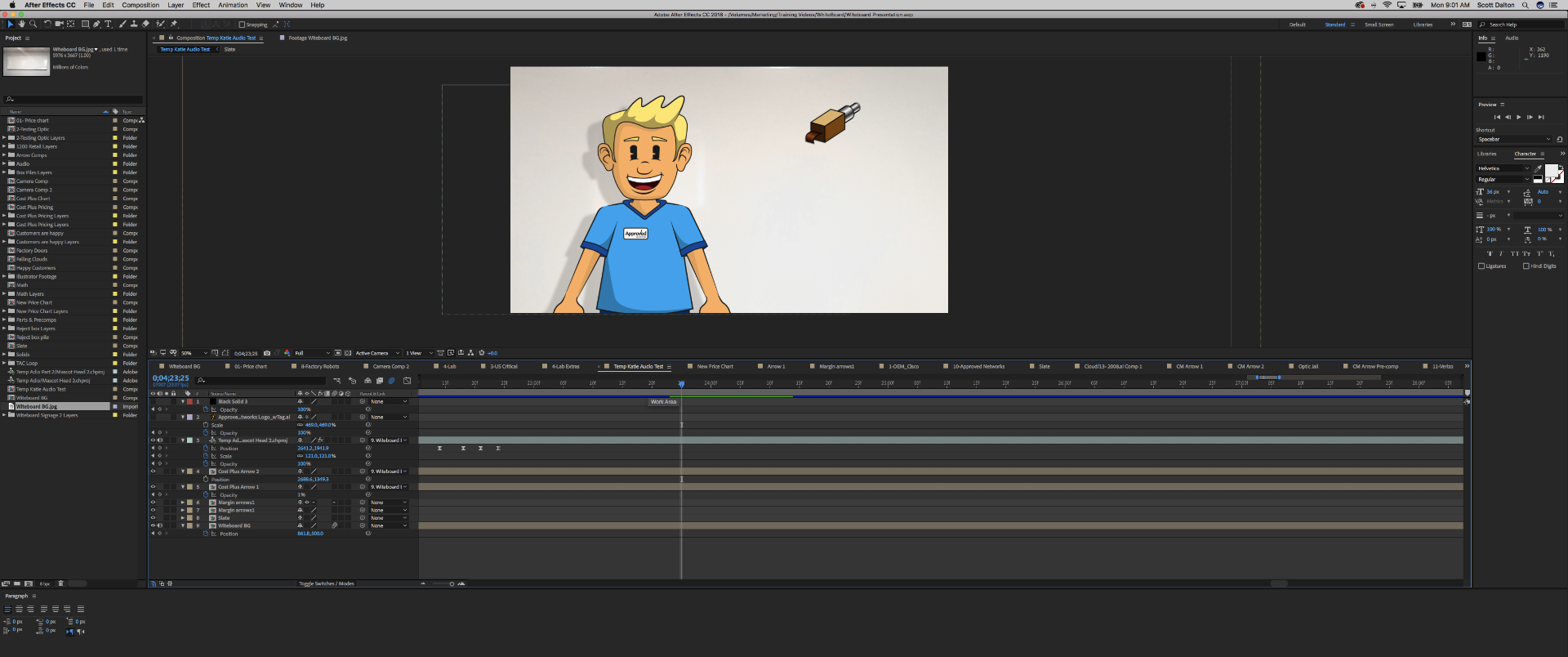
*bonus points if you can identify the object stage right lol
 1 Correct answer
1 Correct answer
Are you sure in CH it is there for the first frame? I have troubles with AE sometimes because its not snapping (?) so I have to get the position exactly right. That might not be your case, but I would check to make sure in the CH scene the character really is there in the first frame.
Also is the FPS the same in CH and AE? Wondering if you are triggering an edge condition there if different FPS.
And what is that thing in upper right? Clear its... ah... its... um... a magical flying robot ticket d
...Copy link to clipboard
Copied
Are you sure in CH it is there for the first frame? I have troubles with AE sometimes because its not snapping (?) so I have to get the position exactly right. That might not be your case, but I would check to make sure in the CH scene the character really is there in the first frame.
Also is the FPS the same in CH and AE? Wondering if you are triggering an edge condition there if different FPS.
And what is that thing in upper right? Clear its... ah... its... um... a magical flying robot ticket dispenser head thingy sticking its tongue out at the character! That is the real reason the character disappears - practicing its magic trick!
(Oh, and ”flush any caches” is usually a good idea as well. Very frustrating tracking down a problem that does not actually exist.)
Copy link to clipboard
Copied
Ill check the other factors, but this isnt the first frame of the CH layer. He comes in and out of frame throughout the presentation...
Copy link to clipboard
Copied
I do have two frame rates ![]()
Can i change it in CH to match my comp? ( cant seem to find where )
Copy link to clipboard
Copied
If you click on a scene in ch there is the properties panel - it has duration, dimensions, frame rate there.
i don’t know why not appearing for some frames - just wondering if a glitch because of the frame rate difference.
Copy link to clipboard
Copied
(Normally I export a MOV file rather than dynamic link - no dynamic updating, but more predictable for me)
Copy link to clipboard
Copied
Flushing out the cache seems to be working for now.
Still making timing adjustments and more animation with the puppet so im keeping with the dynamic link for now. Otherwise i would totally be pre- rendering this layer! ![]()
Thanks!
Get ready! An upgraded Adobe Community experience is coming in January.
Learn more