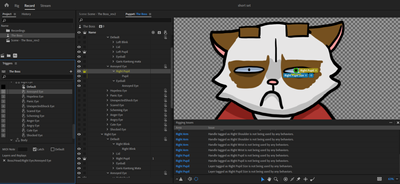Copy link to clipboard
Copied
Hi, I'm new to Character Animator.
I tried to recreate a character with interchange mouth, eyes, etc for expression and body parts. I already tried to copy the hierarchy from the examples characters. But somehow the mouth won't animate for lip sync and the alternatives eyes won't be tracked also.
The error shows the layer is not being used by any behaviors but I already use the eye gaze behaviors in top.
I've attached the PSD files. Any help will be appreciated.
 1 Correct answer
1 Correct answer
Some of the behaviors can only control one mouth or one set of eyes etc (i always forget which!) - you may need to add extra behaviors if you have multiple sets of body parts. Normally ch adds a default set of behaviors on the root of the puppet, but you can add extra ones on layers inside the puppet. Expand the "handles" section of behaviors to see what layers it bound to.
Note - beware of making one puppet overly complex though as it can degrade performance. I avoid going overboard in one pupp
...Copy link to clipboard
Copied
Some of the behaviors can only control one mouth or one set of eyes etc (i always forget which!) - you may need to add extra behaviors if you have multiple sets of body parts. Normally ch adds a default set of behaviors on the root of the puppet, but you can add extra ones on layers inside the puppet. Expand the "handles" section of behaviors to see what layers it bound to.
Note - beware of making one puppet overly complex though as it can degrade performance. I avoid going overboard in one puppet, and instead create a new one. I do have different expressions in one puppet, but i create a new one for a different set of clothes for example. I also personally have one set of say eyebrows controlled by the face behavior, then inside the eyebrows have a swapset to pick between different eyebrows. I had less trouble that way compared to different expressions then needing multiple behaviors to control each expression. (But i don't remember exact reasons - it was a while ago - now i just repeat what seems to work.)
So
- Left Eyebrow <- behavior attaches to this
- - happy
- - - artwork
- - sad
- - - artwork
- - neutral
- - - artwork
Note you can have one swapset of happy/sad/neutral then add the left expression layers and right expression layers into the same trigger (you don't need separate triggers per eye/moth/etc).
Copy link to clipboard
Copied
Thank you for the answer.
I've tried to add behavior to each group layer, but somehow only the eyebrow works. Neither the pupil and blink for eye won't work nor the lip-sync for the mouth. I think because it got no group layer below it, maybe?
And I think you're right, torso body parts need to be a new character file to work.
Copy link to clipboard
Copied
It gets tricky when you need multiple behaviors as some look for Head then eyes under head, so you need different layers with a head tag for different emotions and adding behaviors to that fake head layer to make it all work. That is why i go for one head, one eyes, then inside eyes i use swapsets for different expressions (where possible). Otherwise for eyes i think you head a head layer per expression then put the behavior on that layer so it finds the head, then looks for eyes under the head)