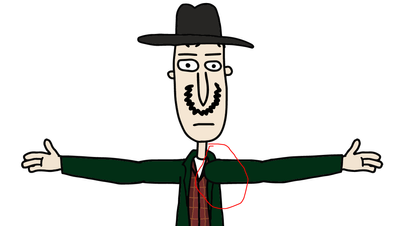- Home
- Character Animator
- Discussions
- Re: Is it possible to have the upper arm behind th...
- Re: Is it possible to have the upper arm behind th...
Copy link to clipboard
Copied
Hi!
I'm having trouble rigging my character's arms.
I have a character of which the arms don't look good when put above the torso layer:
The easy solution would be to put the arm behind the torso, but that limits my expressivity - for example, I want my character to cross arms, but arms always go behind the back now:
Ideally, what I want is this:
But thus far I wasn't able to achieve it. It seems that no matter what I do, since the arm is spread out in two independent layers with no common parent, Character Animator does not treat it as one arm.
The layer structure is:
+Upper Left Arm
.. Upper Left Arm Artwork
Torso
+Lower Left Arm
.. Lower Left Arm Artwork
..Palm Artwork
Is there any way around this?
 1 Correct answer
1 Correct answer
I translated Japanese into English.
This technique is a bit difficult, but possible.
1) Place the arms in front of the torso.
2) Duplicate the arm.
3) Place the duplicated arm behind the torso.
4) Delete the upper arm from the upper arm.
5) Delete the wrist and forearm from the lower arm.
6) Add "Dragger Behaviors" and "Limb IK" to each arm layer.
You can find the explanation on YouTube in Japanese.
You can also download sample puppets from Dropbox.
https://www.dropbox.com/s/y2ycoomys95l9fk/behind_Arm_sample.puppet?dl=0
Copy link to clipboard
Copied
U can try swap set triggers, maybe.
Have your regular layered +arms in front of the body, the have the other set of +arms behind the body, and use triggers to differentiate the arms u want during performing.
Copy link to clipboard
Copied
The most common way to achieve this is to have two complete arms (both upper arm and lower arm), with one set in front and one set behind. Put all of them in a swap set, using the trigger to switch between the front set and the rear set.
Copy link to clipboard
Copied
I wasn't able to acheive what I want with triggers: What you suggest allows me to switch between front/rear hands, but what I want to create is a "hybrid" hand where the upper part is behind the torso and the lower part is in front of the torso.
Copy link to clipboard
Copied
All I can suggest is putting the arm in front and creating a mask that keeps the upper arm from appearing in front of the torso.
Copy link to clipboard
Copied
I translated Japanese into English.
This technique is a bit difficult, but possible.
1) Place the arms in front of the torso.
2) Duplicate the arm.
3) Place the duplicated arm behind the torso.
4) Delete the upper arm from the upper arm.
5) Delete the wrist and forearm from the lower arm.
6) Add "Dragger Behaviors" and "Limb IK" to each arm layer.
You can find the explanation on YouTube in Japanese.
You can also download sample puppets from Dropbox.
https://www.dropbox.com/s/y2ycoomys95l9fk/behind_Arm_sample.puppet?dl=0
Thank you.
Copy link to clipboard
Copied
Thanks!
This worked perfectly for one arm, but I can't get it to work with 2 arms (looks like the dragger behaviors are making a mess - if the arms move, they move together). Do you know how to achieve this with 2 arms?
Copy link to clipboard
Copied
Ah, I think I get it now, when each hand has its own dragger, I can only animate it when it's the only dragger that's on "record" mode. Then it works.

Copy link to clipboard
Copied
I love u I love u I love uuuuuuuu!!!!
Get ready! An upgraded Adobe Community experience is coming in January.
Learn more