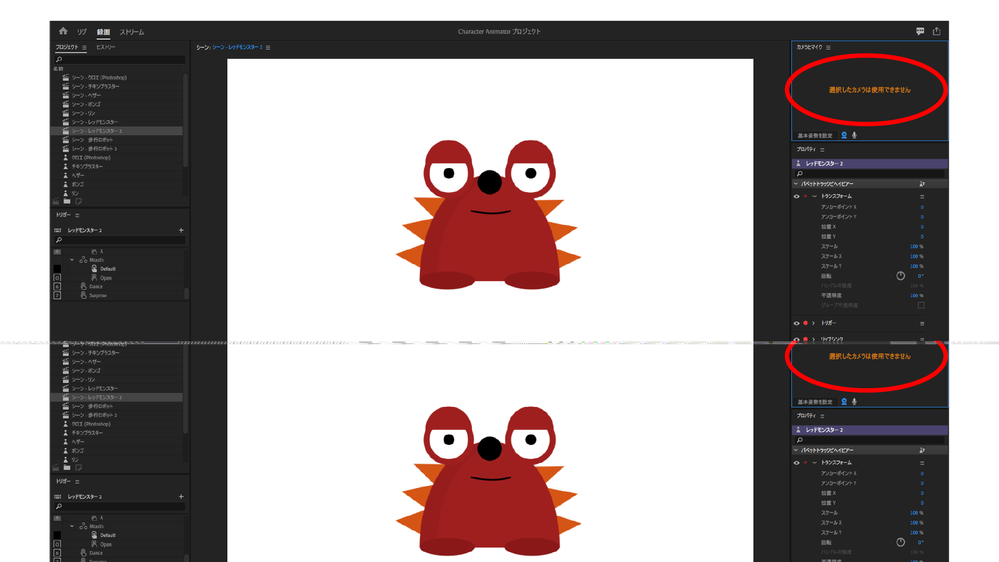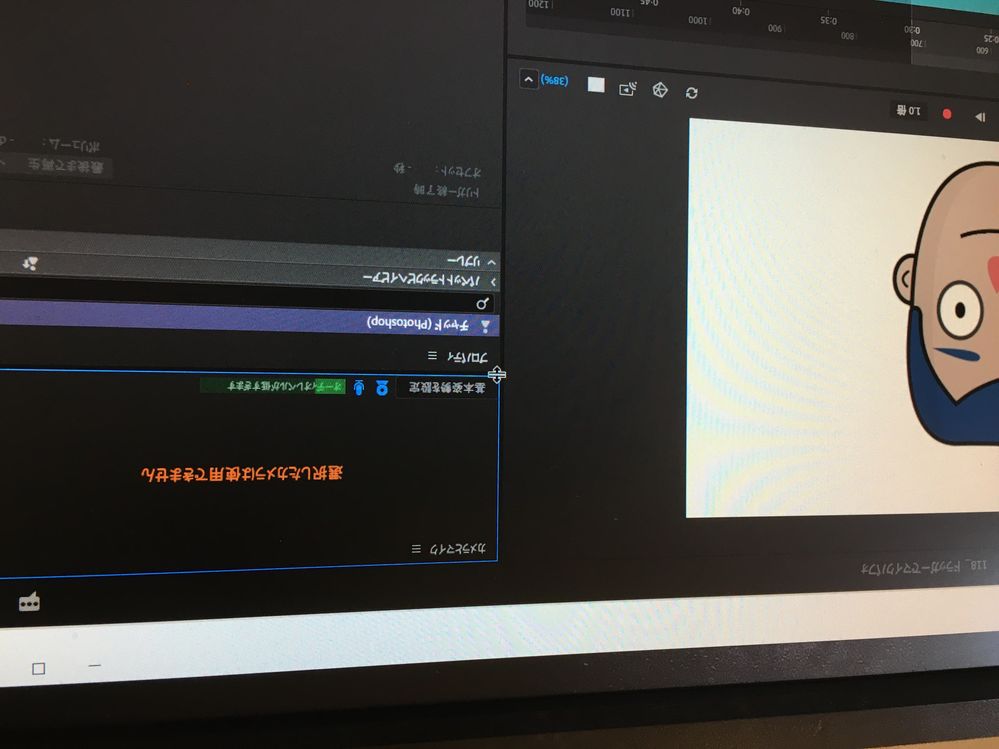- Home
- Character Animator
- Discussions
- Re: Is there anyone who can use epoccam with Chara...
- Re: Is there anyone who can use epoccam with Chara...
Is there anyone who can use epoccam with Character Animator?
Copy link to clipboard
Copied
Character Animator does not recognize my epoccam...
Is there anybody who can use epoccam as a webcam in Character Animator?
Copy link to clipboard
Copied
presume that you are using epoccam for phone camera as webcam. Just install
droidcam web from its website on pc. And droidcam app on Android from
playstore. Connect pc with your mobile hotspot. Open droidcam app in both
pc and mobile. Then just connect. But it requires internet. There is also
an option of usb tethering that I usually prefer as it don't requires
internet. But for this you'll need developer option on in your mobile
device so that you can turn on usb debugging. After switching on usb
debugging open the droidcam app in both. Now refresh and connect. Also if
you don't want to use droid cam then maybe the working of both epoccam and
droidcam same. So you can try the same process in epoccam. Hope it helps.
Copy link to clipboard
Copied
Thank you for your information!
But I could not solve the problem with your advice...
i think there were some points I should have mentioned with my question ( I am sorry... and my English is not so good since I'm from Japan.)
First, my "epoccam pro" works fine connecting to my PC. I can use it on Omegle and Zoom. The pop-up says something like "Your Epoccam is now working on this computer!". I connected my iPhone 12 Pro MAX through both Wi-Fi and USB.
Second, I think my Adobe Anime Character recognizes my Epoccam on my iPhone 12 Pro Max because it shows "epoccam" on the list placed on right upper side, where you can choose cameras or whatever. But the window there shows nothing saying that there is no camera I can use with (it is written in Japanese in the picture).
Maybe I could use droidcam if I have android devices but unfortunately I don't... 😞
But I really appreciate you for trying to help me so much!
Copy link to clipboard
Copied
i forgot to attach the picture!
Here it is
Copy link to clipboard
Copied
日本語で回答します。
私の環境はMacですが、特に問題なくEpoCamをカメラを認識して動きます。intel macでもM1 mac
動きました。
スマホはiPhone iOS 14.4.1でEpoCamProを使いました。
MacはMac OS Big Sur 11.2.3
です。
まず、EpoCamProをiPhoneで起動させ、AchacterAnimatorでカメラリストからEpoCamを選ぶと私の環境では使えました。
片手でiphoneを持ち、片手でiPadで録画したためピンボケですが動画UPしました。
ご参考まで。
I will answer in Japanese.
My environment is Mac, but EpoCam recognizes the camera and works without any problems. intel mac but M1 mac
It worked.
My smartphone used EpoCam Pro on iPhone iOS 14.4.1.
Mac is Mac OS Big Sur 11.2.3
is.
First, I started EpoCam Pro on my iPhone and selected EpoCam from the camera list in Achacter Animator, and it worked in my environment.
I held the iphone with one hand and recorded it with the iPad with one hand, so it was out of focus, but the video was uploaded.
Copy link to clipboard
Copied
ご丁寧に動画まで...!
ありがとうございます!
自分のPCスペックは
①
OS Windows 10
CPU Core i7 9700
GPU Geforce GT 730
②
OS Windows 10
CPU Core i7 10700F
GPU RTX 3060Ti
初めは②のPCで動かそうと思っていたのですが動かず。CPUに内蔵グラフィックスが付いていないタイプなので、その問題かと思い内臓グラフィックスありの①で動かしたのですが変わらずでした...。
他の原因が分からずです...。
ちなみにAdobe Character AnimatorのVer.はいくつでしょうか?ご参考までに教えていただければと思います。
Thank you for information!
My Windows Specs are shown below
①
OS Windows 10
CPU Intel Core i7 9700
GPU Geforce GT730
②
OS Windows 10
CPU Intel Core i7 10700F
GPU Geforce RTX 3060Ti
I tried to use EpocCam with ② PC first in Adobe Character Animator but it didn't work. So I guessed that this was because ② PC's CPU does not have graphics inside so I tried to do it with ① PC. But it gave me the same result. Can you tell me which version of Adobe Character Animator you are using? Thank you!
Copy link to clipboard
Copied
Character Animator will work with devices that identify themselfs as a webcam to Windows 10.
One test for compatability is to use the built-in Windows "Camera" app. (Go to the Windows Search bar and enter "Camera" and click on the app to launch it.)
If your camera shows up in the Windows Camera app then it should be compatible with Character Animator. If not, then your camera is either not working or possibly registering as some other type of (incompatable) video capture device.
Hope that helps,
-G.
Copy link to clipboard
Copied
バージョンは3.4です。
4.0でもmacでは大丈夫でした。
ちなみにBootcampでWindows環境で試したところ、
default3is4np405rr7様と同じ症状でした。
Windows版CharacterAnimatorはOBSの仮想カメラも認識しないので、もしかしたらWindows版だけのバグかもしれませんね。
The version is 3.4.
Even 4.0 was fine on mac.
By the way, when I tried it in a Windows environment with Bootcamp,
It was the same symptom as you.
The Windows version of Character Animator doesn't even recognize the OBS virtual camera, so it may be a bug only for the Windows version.
Copy link to clipboard
Copied
すみません。写真が逆さまに投稿されてしまいました。
I'm sorry. The photo has been posted upside down.
Copy link to clipboard
Copied
本当にありがとうございました!
バグですね完全に...。
Adobeの対応を待つのみです!
I really appreciate you!
Completely it is a bug...
Waiting for Adobe to solve this problem!
Copy link to clipboard
Copied
Hi, today I ran into the same problem as yours. I also have an iPhone and Windows. I was looking for a solution for a very long time, but I still found it. Try googling the "IVcam" application
Copy link to clipboard
Copied
I have, it only works if you buy pro. Lol. Iriun webcam is free and works. It's for apple and android/windows and mac. Enjoy
Get ready! An upgraded Adobe Community experience is coming in January.
Learn more