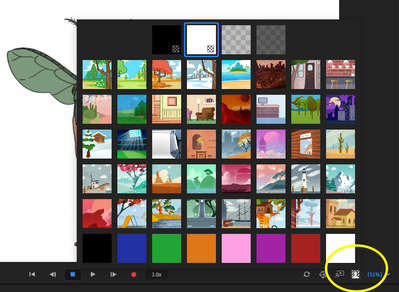- Home
- Character Animator
- Discussions
- Re: Is this possible to remove background of Blobb...
- Re: Is this possible to remove background of Blobb...
Copy link to clipboard
Copied
Hello Everyone. In puppet maker I m trying to customize blobby. but there is no way to deselect the background . When I try to generate and inside recording choose transparent background then also nothing happened. I need this puppet animation on transparent background, what am I missing.
 1 Correct answer
1 Correct answer
If worse comes to worse, you can open the original file (right click and select "edit original") and remove all of the puppet maker background files manually. I will further investigate this.
Copy link to clipboard
Copied
If worse comes to worse, you can open the original file (right click and select "edit original") and remove all of the puppet maker background files manually. I will further investigate this.
Copy link to clipboard
Copied
Hi Friend , i tried this solution .on click to "edit original " , nothing is happening , do I need to export it and edit in illustrator . I don't know why there is nothing happening on click of "edit original option"
Copy link to clipboard
Copied
Hi, I had the same problem with Eyva, I tried changing and removing the background with this button (bottom right corner of the scene panel) and it worked!.